HP iPAQ rx3700 Support Question
Find answers below for this question about HP iPAQ rx3700 - Mobile Media Companion.Need a HP iPAQ rx3700 manual? We have 3 online manuals for this item!
Question posted by elconvenio on July 26th, 2011
How Can I Connect To Free Internet In Uruguay With My Ipack?
Cannot find an ehternet card in this country
Current Answers
There are currently no answers that have been posted for this question.
Be the first to post an answer! Remember that you can earn up to 1,100 points for every answer you submit. The better the quality of your answer, the better chance it has to be accepted.
Be the first to post an answer! Remember that you can earn up to 1,100 points for every answer you submit. The better the quality of your answer, the better chance it has to be accepted.
Related HP iPAQ rx3700 Manual Pages
End User License Agreement - Page 1


...
PRODUCT ARE OFFERED ONLY Product. You may include associated media, printed
materials and "online" or electronic documentation. You may... CONDITION THAT YOU Product into the local memory or storage device of the HP Product. Copying. Notwithstanding the terms and ... If the Software Product is provided to you via the internet and was originally licensed for back-up copies of the ...
End User License Agreement - Page 2


... SOFTWARE. The initial user of a hard disk drive-based solution, an external media-based recovery solution (e.g. The transfer may collect and use the Software Product for your...eligibility.
3. This EULA is automatically terminated. Any transfer must agree to all component parts, media, printed materials, this EULA.
8. TRANSFER.
You may not reverse engineer, decompile, or ...
End User License Agreement - Page 3


... under any purpose prohibited by you separately for all laws and regulations of the United States and other countries ("Export Laws") to the U.S. TO THE MAXIMUM EXTENT PERMITTED BY APPLICABLE LAW, IN NO EVENT SHALL... WAY RELATED TO THE USE OF OR INABILITY TO USE THE SOFTWARE PRODUCT, OR OTHERWISE IN CONNECTION WITH ANY PROVISION OF THIS EULA, EVEN IF HP OR ANY SUPPLIER HAS BEEN ADVISED OF...
HP iPAQ Security Solutions - Page 1


HP iPAQ Handheld Security Solutions
Overview ...2 Security ...2
HP ProtectTools...3 Using HP ProtectTools...3
Odyssey Client...3 Biometric Fingerprint Reader (HP iPAQ hx2700 series only 4 Special issues related to security...4
Recovering from a locked device...5 Passphrases ...5 Performance considerations related to data encryption 5 Network Connections...6 Virtual Private Network and Wired ...
HP iPAQ Security Solutions - Page 2


...works on handheld devices.
Odyssey...cards. (Data encryption is a conversion process that is used for authentication purposes. Data encryption is probably the best way to the 802.11b wireless LAN standards. allows users to connect their device (HP iPAQ hw6900 Mobile Messenger series only) to a wireless network. A VPN provides enhanced security when accessing corporate data over the Internet...
HP iPAQ Security Solutions - Page 3


...; Connect your HP iPAQ to a wireless network • Connect peer-to-peer to other files that reduce specific security risks to handheld users. These security solutions provide certain advantages that sensitive information remains confidential.
You should only need to set the security features on your device and are based on the device or an external storage card...
HP iPAQ Security Solutions - Page 4


... to a specified network and connect to the HP iPAQ hx2700 series. This type of...iPAQ hw6900 Mobile Messenger series only. Depending on your HP iPAQ, your HP iPAQ to a network. (The range of an access point is usually several hundred feet.) If there is no recovery from the lockout that lists compatible devices. The access point links your device must be within range log on the Companion...
HP iPAQ Security Solutions - Page 5


...Companion CD or Getting Started CD that you enter a correct answer to the other HP iPAQ devices. Encrypting your HP iPAQ to AC power to change the encryption settings later, but successfully enter your HP iPAQ.
5 For best results, a mix of the device. The device... a locked device
If the device locks and you connect your personal data is still encrypted on the device using one of...
HP iPAQ Security Solutions - Page 6


... your HP iPAQ, refer to access point.
6 You will need to configure the networks you must be connected over the network.
Network Connections
You will need your device. If WEP uses a secret key, which is modified for encryption. Basically, WLAN is a wireless network in which a mobile user can use public networks like the Internet rather than...
HP iPAQ Security Solutions - Page 7


...their customers a fee for your HP iPAQ.
Before trying to connect to a wireless network at a ... and radio frequency components of mobile transactions such as Internet and e-mail access, and ...-Fi hotspots attractive to users on the Companion CD or Getting Started CD that share...of computers and associated devices that came with your access points, you will need to connect to their network....
HP iPAQ Security Solutions - Page 8


... against unauthorized accesses, enforce security policies as well as credit card numbers or passwords. These Internet tools can download a free 30-day trial version of information on mobile devices as well as your computer, including external systems. Firewalls look at this software on your computer-related devices and wireless network. Personal firewalls are the best way...
HP iPAQ Security Solutions - Page 9
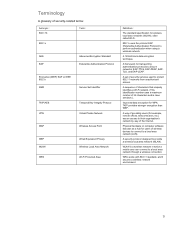
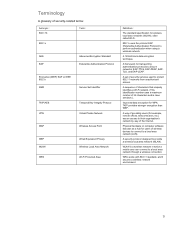
...'s network by way of 32 characters and is a wireless network in which a mobile user can connect to a local area network (LAN). WLAN is case sensitive.). A way of providing users (for users of wireless devices to connect to a local area network through a wireless connection. Improved data encryption for transporting authentication protocols to provide a wireless local area...
HP iPAQ Security Solutions - Page 10


...additional warranty. Itanium is subject to action
www.hp.com http://welcome.hp.com/country/us/en/support.html www.hp.com/sbso/wireless/secure_wlan_mobile.pdf www.bluefiresecurity.com... and other countries and is used under license. 5983-1105ENUC, 04/2006 For more information
iPAQ Mobile
http://www.hp.com/go/iPAQ
http://hp.com/sbso/wireless/index.html MSN Mobile http://www.mobile.msn.com/...
HP iPAQ Bluetooth Stereo Headphones User Guide - Page 2


Intel is subject to change without notice. and/or other countries. HP shall not be construed as constituting an additional warranty.
User's Guide HP iPAQ Bluetooth Stereo Headphones First Edition (November 2004) Document Part Number: 378962-001 and/or other countries. The only warranties for technical or editorial errors or omissions contained herein. Nothing...
HP iPAQ Bluetooth Stereo Headphones User Guide - Page 3
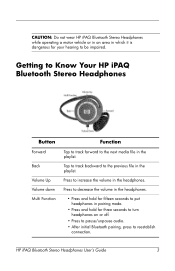
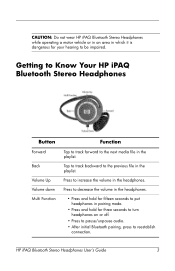
... the next media file in the playlist.
Press to increase the volume in the headphones.
CAUTION: Do not wear HP iPAQ Bluetooth Stereo ...Headphones while operating a motor vehicle or in an area in which it is dangerous for three seconds to turn headphones on or off.
• Press to pause/unpause audio. • After initial Bluetooth pairing, press to reestablish
connection...
HP iPAQ Bluetooth Stereo Headphones User Guide - Page 4


...device. Pairing the Headphones with a Pocket PC
Before you can use the HP iPAQ Bluetooth Stereo Headphones, you must first pair them with an iPAQ Pocket PC with your HP iPAQ Bluetooth Stereo Headphones into an optical drive on your iPAQ...computer.
6. Establish a connection from your iPAQ Pocket PC to Install Software" and follow the instructions on your iPAQ Pocket PC using ActiveSync before...
HP iPAQ Bluetooth Stereo Headphones User Guide - Page 6


... PC Models, tap the Bluetooth icon at the bottom right of the screen. Release the button. On the HP iPAQ Pocket PC, select New, then High Quality Audio Setup from connection types. The light will continue to fifteen seconds until the light flashes red and blue.
7. On the headphones, press and hold...
HP iPAQ Bluetooth Stereo Headphones User Guide - Page 8
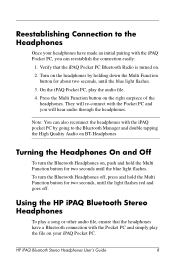
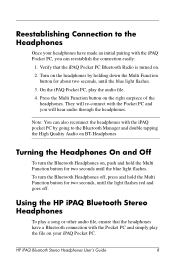
... the headphones with the Pocket PC and you can reestablish the connection easily:
1.
They will re-connect with the iPAQ pocket PC by holding down the Multi Function button for two seconds until...PC and simply play the audio file.
4. On the iPAQ Pocket PC, play the file on your headphones have a Bluetooth connection with the iPAQ Pocket PC, you will hear audio through the headphones....
HP iPAQ Bluetooth Stereo Headphones User Guide - Page 9
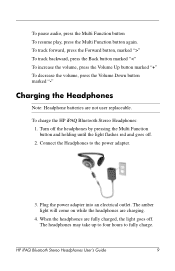
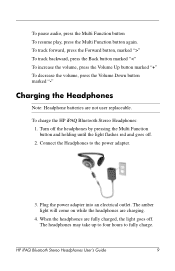
To track forward, press the Forward button, marked ">" To track backward, press the Back button marked " To pause audio, press the Multi Function button To resume play, press the Multi Function button again.
HP iPAQ Bluetooth Stereo Headphones User Guide - Page 10
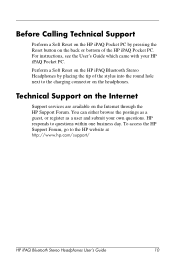
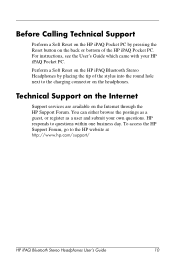
Technical Support on the Internet
Support services are available on the Internet through the HP Support Forum. Perform a Soft Reset on the HP iPAQ Bluetooth Stereo Headphones by pressing the Reset... can either browse the postings as a guest, or register as a user and submit your HP iPAQ Pocket PC. For instructions, see the User's Guide which came with your own questions.
Before Calling Technical...
Similar Questions
Problem 5915 Companion Ipaq Will Connect To All Internet Sites
(Posted by amitExM 9 years ago)
No Internet Connection On My Hp Ipaq Rw6828
(Posted by Uthman Peace 11 years ago)
Cannot Connect Internet
How to setting, if the error message is: Dialed: www.xlgprs.net The ansering modem has disconnecte...
How to setting, if the error message is: Dialed: www.xlgprs.net The ansering modem has disconnecte...
(Posted by st2000 11 years ago)
My Hp Ipaq Rx1955 Is Not Connecting To The Internet
(Posted by Gruiz2250gr 12 years ago)

