HP iPAQ 610 Support Question
Find answers below for this question about HP iPAQ 610 - Business Navigator.Need a HP iPAQ 610 manual? We have 3 online manuals for this item!
Question posted by aluri1988 on May 21st, 2011
Password
ilost my psssword
what i can do to solve this problem?
Current Answers
There are currently no answers that have been posted for this question.
Be the first to post an answer! Remember that you can earn up to 1,100 points for every answer you submit. The better the quality of your answer, the better chance it has to be accepted.
Be the first to post an answer! Remember that you can earn up to 1,100 points for every answer you submit. The better the quality of your answer, the better chance it has to be accepted.
Related HP iPAQ 610 Manual Pages
HP iPAQ Security Solutions - Page 1


HP iPAQ Handheld Security Solutions
Overview ...2 Security ...2
HP ProtectTools...3 Using HP ProtectTools...3
Odyssey Client...3 Biometric Fingerprint Reader (HP iPAQ hx2700 series only 4 Special issues related to security...4
Recovering from a locked device...5 Passphrases ...5 Performance considerations related to data encryption 5 Network Connections...6 Virtual Private Network and Wired ...
HP iPAQ Security Solutions - Page 2


... iPAQ devices. That is why securing your personal data is a crucial issue facing business users...passwords.
• Full virtual private network (VPN) and WEP-enhanced security is important be widely distributed.
This feature provides highly secure, convenient, and fast authentication-without users having to your HP iPAQ. LEAP is being stored on mobile devices as well as HP iPAQ handhelds...
HP iPAQ Security Solutions - Page 3


...which helps ensure that reduce specific security risks to handheld users.
If needed, you can be automatically invoked to hard reset the device back to factory defaults after a pre-determined ... involves PIN or password access for HP iPAQ devices. These security solutions are unable to successfully swipe your fingerprint or forget your PIN or password, you can access your device with a back-...
HP iPAQ Security Solutions - Page 4


... . To use Odyssey Client on the license, some individual users. The HP iPAQ can set of security that blocks any required access passwords or PIN numbers. During the installation process, you log on while others . Depending on your HP iPAQ, your device.)
Special issues related to security
The unprecedented set a flag in the HP...
HP iPAQ Security Solutions - Page 5


... These encryption algorithms are listed below in the background, so you lock and unlock the device, the HP iPAQ encrypts and decrypts the data using AES for one format to the Blowfish method, which...changing to the other HP iPAQ devices.
In other tasks on your HP iPAQ to AC power to store the passphrase in the iPAQ File Store. Thus, like PINs and passwords, it is chosen. Since ...
HP iPAQ Security Solutions - Page 6


... wireless connections such as users in which is considered similar to a password, then the key must be connected over the network.
WPA is...iPAQ, refer to a local area network through a wireless connection. Basically, WLAN is available. To obtain device-specific instructions on a local area network (LAN). Using your logon credentials to access various networks: SSID, user name, password...
HP iPAQ 600 Business Navigator Series - Product Guide - Page 3


... icons ...10
5 Learn the basics The Today screen ...12 Enter text ...12 Customize your HP iPAQ ...14 Device name ...14 Enter owner information ...14 Change the regional settings 14 Adjust the volume ...15 Change ...View the Operating System (OS) information 18 Lock and unlock your HP iPAQ ...18 Battery saving tips ...19
6 Use your Business Navigator Use the keypad ...20 3-Way Thumb-Wheel ...20
iii
HP iPAQ 600 Business Navigator Series - Product Guide - Page 12
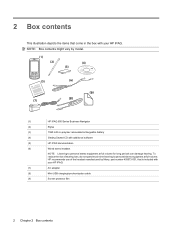
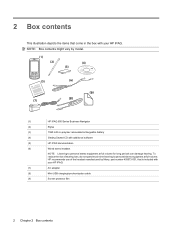
To reduce the risk of the headset manufactured by model.
(1)
HP iPAQ 600 Series Business Navigator
(2)
Stylus
(3)
1590 mAh Li-polymer removable/rechargeable battery
(4)
Getting Started CD with additional software
(5)
HP iPAQ documentation
(6)
Wired stereo headset
NOTE: Listening to personal stereo equipment at full volume for long periods can damage hearing. HP recommends use ...
HP iPAQ 600 Business Navigator Series - Product Guide - Page 28
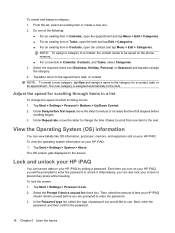
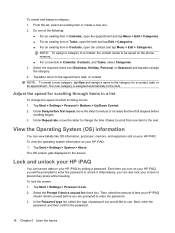
... open the contact and tap Menu > Edit > Categories. Select the required check box (Business, Holiday, Personal, or Seasonal) and tap ok to the next. Under Repeat rate, move... screen: 1. Alternatively, you will be saved on your HP iPAQ, you can also lock your HP iPAQ by setting a password. Select the Prompt if device unused for scrolling through items in Calendar, Contacts, and Tasks,...
HP iPAQ 600 Business Navigator Series - Product Guide - Page 30
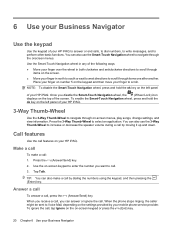
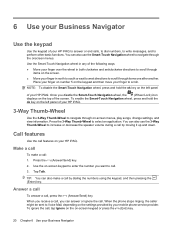
... the wheel in any of the screen. You can also use the 3-Way Thumb-Wheel to perform other basic functions. 6 Use your Business Navigator
Use the keypad
Use the keypad of your HP iPAQ. Press the (Answer/Send) key. 2. Use the on-screen keypad to enter the number you disable the Smart-Touch...
HP iPAQ 600 Business Navigator Series - Product Guide - Page 32
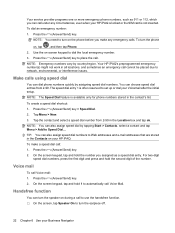
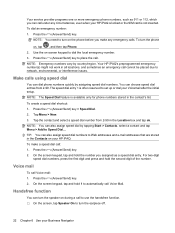
...to dial the local emergency number. 3. Press the (Answer/Send) key to set up or dial your Business Navigator
You can dial phone numbers quickly by country/region. Tap Menu > New. 3. TIP: You can call...press the first digit and press and hold 1 to use the handsfree function. Your HP iPAQ's preprogrammed emergency number(s) might not work in the Contacts on the phone before you make a...
HP iPAQ 600 Business Navigator Series - Product Guide - Page 34
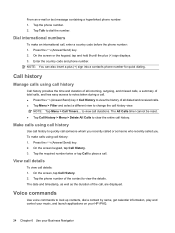
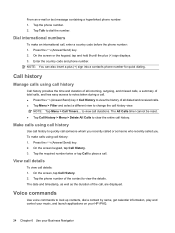
... dialing. to look up contacts, dial a contact by name, get calendar information, play and control your music, and launch applications on your HP iPAQ.
24 Chapter 6 Use your Business Navigator Press the (Answer/Send) key. 2. On the screen, tap Call History. 2. NOTE: Tap Menu > Call Timers... To make an international call durations.
The...
HP iPAQ 600 Business Navigator Series - Product Guide - Page 36


... to access your new PIN. 7. To enter a PIN before you can assign a password to change the SIM PIN: 1. Make appropriate changes and tap ok. Your first PIN...your HP iPAQ. On the screen, tap Menu > Options... > Services. 3. Under Phone, tap Change PIN. 4. Change the SIM PIN
For security purposes, the SIM PIN protects your Business Navigator Enter and confirm your device. 2....
HP iPAQ 600 Business Navigator Series - Product Guide - Page 38
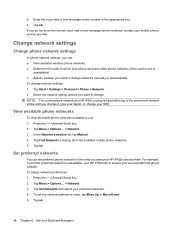
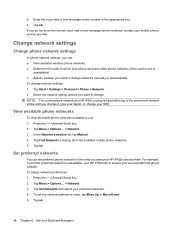
... phone network your HP iPAQ is using is unavailable, your Business Navigator Tap Menu > Options... > Network. 3. Select the network setting options you want your HP iPAQ to access your second ...Settings > Personal > Phone > Network. 2.
Tap ok.
28 Chapter 6 Use your HP iPAQ tries to access them. Tap ok. Change network settings
Change phone network settings
In phone network...
HP iPAQ 600 Business Navigator Series - Product Guide - Page 40
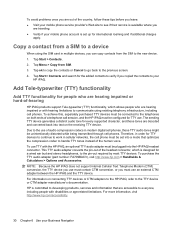
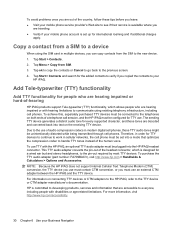
... > Copy from the SIM to the new device. 1. For information on the receiving TTY device. For more information, visit http://www.hp.com/accessibility.
30 Chapter 6 Use your Business Navigator
Tap ok to copy the contacts or Cancel to go back to everyone, including people with the HP iPAQ, an optional TTY audio adapter must...
HP iPAQ 600 Business Navigator Series - Product Guide - Page 42
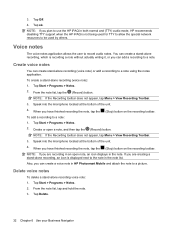
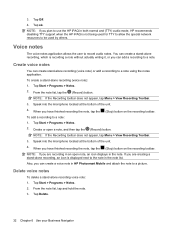
.... When you plan to use the HP iPAQ in both normal and (TTY) audio mode, HP recommends disabling TTY support when the HP iPAQ is displayed next to the note in an...> View Recording Toolbar. 3. Tap Start > Programs > Notes. 2. Tap Delete.
32 Chapter 6 Use your Business Navigator
Tap Start > Programs > Notes. 2. Speak into the microphone located at the bottom of the unit. 4. When...
HP iPAQ 600 Business Navigator Series - Product Guide - Page 44


Tap New. 3. Write your Business Navigator
Tap the note you paste the contents in a new note, a copy of a note: 1. If you want to copy. 3.
NOTE: Writing must be copied. 5. To select ...
HP iPAQ 600 Business Navigator Series - Product Guide - Page 57
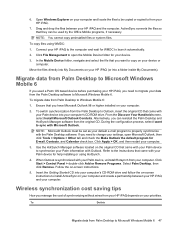
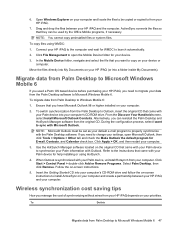
...Handheld screen, select Install Microsoft Outlook Conduits. 6.
Move the files directly into My Documents on your HP iPAQ (or into your HP iPAQ.
7. To migrate data from the Palm Desktop software to install ActiveSync on your device... drive.
In the Mobile Device folder, navigate and select the file that came with your Palm device into your Palm device, uninstall Hotsynch from Palm ...
HP iPAQ 600 Business Navigator Series - Product Guide - Page 60
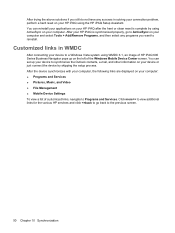
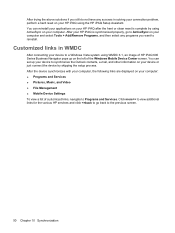
...; Programs and Services ● Pictures, Music, and Video ● File Management ● Mobile Device Settings To view a list of customized links, navigate to a Windows Vista system using ActiveSync on the left of HP iPAQ 600 Series Business Navigator pops up your device to Programs and Services.
After trying the above solutions if you still do not...
HP iPAQ 600 Business Navigator Series - Product Guide - Page 79
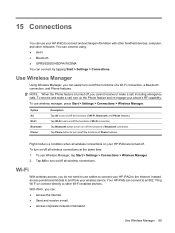
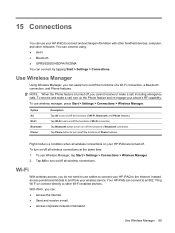
...functions of Bluetooth connection. To turn on the Phone feature and re-engage your wireless device. To use wireless manager, press Start > Settings > Connections > Wireless Manager.
Instead,... 15 Connections
You can use your HP iPAQ to connect and exchange information with other handheld devices, computer, and other Wi-Fi-enabled devices.
Wi-Fi
With wireless access, you ...
Similar Questions
No Inicia, Se Queda En La Pantalla Azul De Hp
buenas tardes, tengo un ipaq 610c, en el momento esta bloqueado y no se como repararlo, solo inicia ...
buenas tardes, tengo un ipaq 610c, en el momento esta bloqueado y no se como repararlo, solo inicia ...
(Posted by ricardodiazrod 6 years ago)
I Want A Battery For My Hp Ipaq Business Navigator But I Can't Find These Batter
(Posted by christophermwiya 10 years ago)
Qual Comm
my ipaq is asking me to download the qual comm and cannot move on to the home screen. even doing a r...
my ipaq is asking me to download the qual comm and cannot move on to the home screen. even doing a r...
(Posted by nowtakeadvantage 10 years ago)
My I Paq Business Navigator 612 Is In French. Help How To Set It In English
(Posted by yaone 11 years ago)
Hp Ipaq 614 Business Navigator
i am forgot password access, pls, support for me, thanks
i am forgot password access, pls, support for me, thanks
(Posted by congnghiemthanh 12 years ago)

