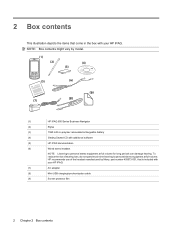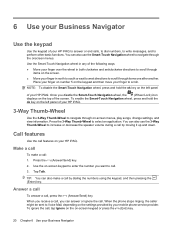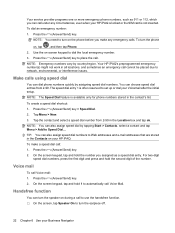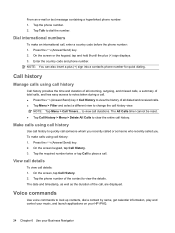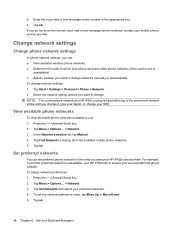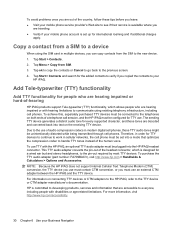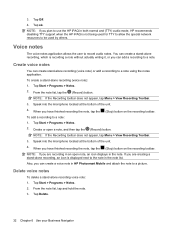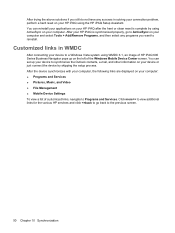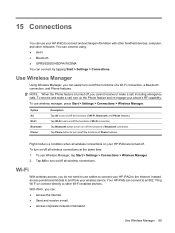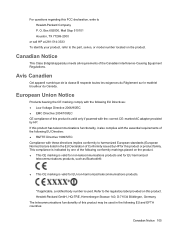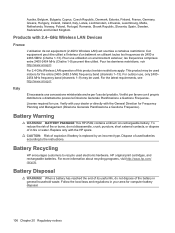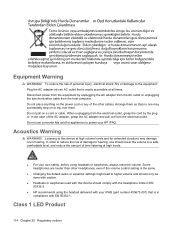HP iPAQ 610 Support Question
Find answers below for this question about HP iPAQ 610 - Business Navigator.Need a HP iPAQ 610 manual? We have 3 online manuals for this item!
Question posted by ricardodiazrod on January 30th, 2018
No Inicia, Se Queda En La Pantalla Azul De Hp
buenas tardes, tengo un ipaq 610c, en el momento esta bloqueado y no se como repararlo, solo inicia y se queda en la pantalla azu de hp, cuando oprimo las reclas de grabar y OK con reset aparece SDLoader pero no hace nada, y oprimiendo la tecla ok lateral con reset aparece download qualcomm image. gracias por ayudarme
Current Answers
Answer #1: Posted by Odin on January 30th, 2018 6:02 PM
Press the reset button, as shown at https://www.manualslib.com/manual/433819/Hp-Ipaq-610-Business-Navigator.html?page=14&term=reset&selected=1. (Note the warning.) If the problem persists (or if you require further explanation), you'll have to consult HP: use the contact information here--https://www.contacthelp.com/hewlett-packard/customer-service.
Hope this is useful. Please don't forget to click the Accept This Answer button if you do accept it. My aim is to provide reliable helpful answers, not just a lot of them. See https://www.helpowl.com/profile/Odin.
Related HP iPAQ 610 Manual Pages
Similar Questions
I Want A Battery For My Hp Ipaq Business Navigator But I Can't Find These Batter
(Posted by christophermwiya 10 years ago)
Qual Comm
my ipaq is asking me to download the qual comm and cannot move on to the home screen. even doing a r...
my ipaq is asking me to download the qual comm and cannot move on to the home screen. even doing a r...
(Posted by nowtakeadvantage 10 years ago)
Change La Langue De Hp Travel Companion
(Posted by jamaishassni 11 years ago)
Hp Ipaq 614 Business Navigator
i am forgot password access, pls, support for me, thanks
i am forgot password access, pls, support for me, thanks
(Posted by congnghiemthanh 12 years ago)
Please, I Forgot Password
Dear Sirs, I have a HP Ipaq 614 business Navigator, I forgot password. Please support for me. Tha...
Dear Sirs, I have a HP Ipaq 614 business Navigator, I forgot password. Please support for me. Tha...
(Posted by congnghiemthanh 12 years ago)