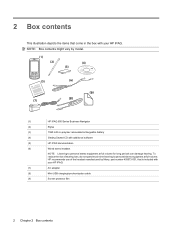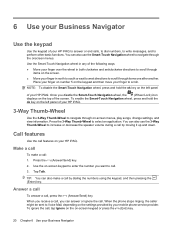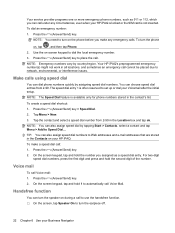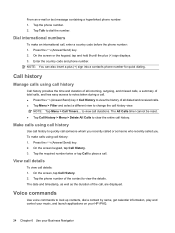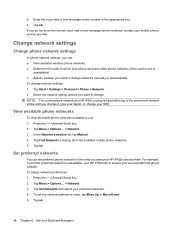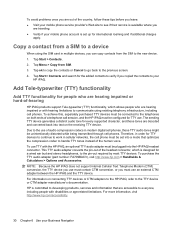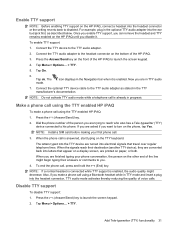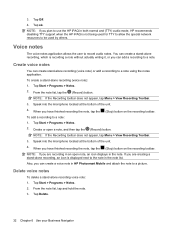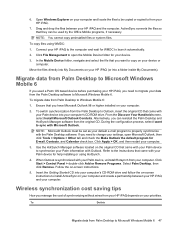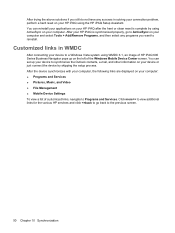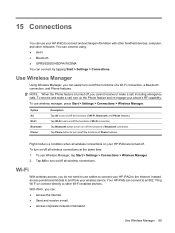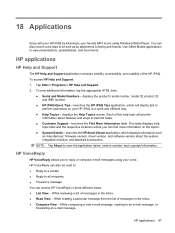HP iPAQ 610 Support Question
Find answers below for this question about HP iPAQ 610 - Business Navigator.Need a HP iPAQ 610 manual? We have 3 online manuals for this item!
Question posted by nowtakeadvantage on September 2nd, 2013
Qual Comm
my ipaq is asking me to download the qual comm and cannot move on to the home screen. even doing a reset of the phone is not helping. kindly assist.
Urgent
Current Answers
Answer #1: Posted by TommyKervz on September 2nd, 2013 1:48 AM
Greetings - Please use the platform one the link below for a more hopeful assistance on this particular issue.
https://www.hp.com/us-en/contact-hp/contact.html
https://www.hp.com/us-en/contact-hp/contact.html
Related HP iPAQ 610 Manual Pages
Similar Questions
No Inicia, Se Queda En La Pantalla Azul De Hp
buenas tardes, tengo un ipaq 610c, en el momento esta bloqueado y no se como repararlo, solo inicia ...
buenas tardes, tengo un ipaq 610c, en el momento esta bloqueado y no se como repararlo, solo inicia ...
(Posted by ricardodiazrod 6 years ago)
I Want A Battery For My Hp Ipaq Business Navigator But I Can't Find These Batter
(Posted by christophermwiya 10 years ago)
My H1900 Series Hp Ipaq Pocket Pc Will Not Do A Hard Reset.
(Posted by vanderpool1991 10 years ago)
My I Paq Business Navigator 612 Is In French. Help How To Set It In English
(Posted by yaone 11 years ago)
Hp Ipaq 614 Business Navigator
i am forgot password access, pls, support for me, thanks
i am forgot password access, pls, support for me, thanks
(Posted by congnghiemthanh 12 years ago)