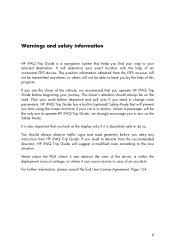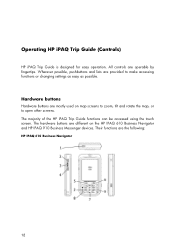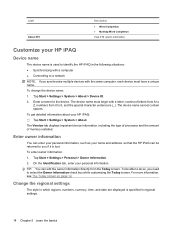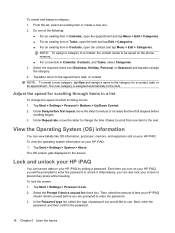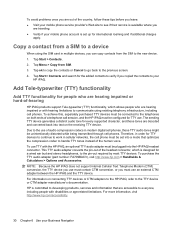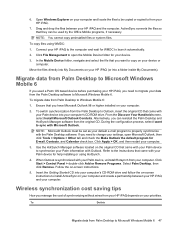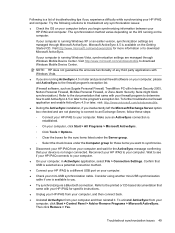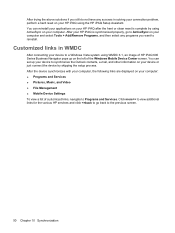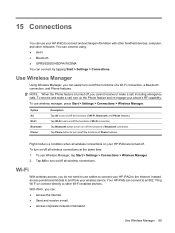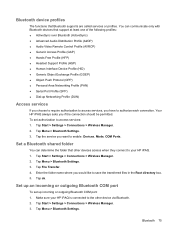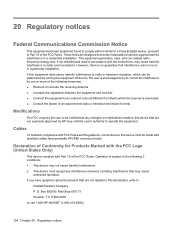HP iPAQ 614c Support Question
Find answers below for this question about HP iPAQ 614c - Business Navigator.Need a HP iPAQ 614c manual? We have 5 online manuals for this item!
Question posted by congnghiemthanh on July 30th, 2011
Please, I Forgot Password
Dear Sirs,
I have a HP Ipaq 614 business Navigator,
I forgot password. Please support for me.
Thank
Current Answers
Related HP iPAQ 614c Manual Pages
Similar Questions
No Sound When Receiving Calls On The Hp Ipaq Rw6828 Messenger Phone.
Dear sir,I own the HP iPAQ Rw6828 and am proud of it.I have a problem regarding the sound of this mo...
Dear sir,I own the HP iPAQ Rw6828 and am proud of it.I have a problem regarding the sound of this mo...
(Posted by granpinto7 8 years ago)
I Want A Battery For My Hp Ipaq Business Navigator But I Can't Find These Batter
(Posted by christophermwiya 10 years ago)
My I Paq Business Navigator 612 Is In French. Help How To Set It In English
(Posted by yaone 11 years ago)
I Have A Hp Ipa7 614c With Greek Language How I Get English Language In That
it has greek windons how i solve that issue i have patched with english rom but when i applies engli...
it has greek windons how i solve that issue i have patched with english rom but when i applies engli...
(Posted by lambiloon 11 years ago)
Hp Ipaq 614 Business Navigator
i am forgot password access, pls, support for me, thanks
i am forgot password access, pls, support for me, thanks
(Posted by congnghiemthanh 12 years ago)