HP iPAQ 210 Support Question
Find answers below for this question about HP iPAQ 210 - Enterprise Handheld.Need a HP iPAQ 210 manual? We have 3 online manuals for this item!
Question posted by wsteckling on November 2nd, 2011
Repair Messaging
I deleted some large file and now messaging is not working anymore. I cannot run the setup disk (problems with Flash Player although I have the latest version).
Current Answers
There are currently no answers that have been posted for this question.
Be the first to post an answer! Remember that you can earn up to 1,100 points for every answer you submit. The better the quality of your answer, the better chance it has to be accepted.
Be the first to post an answer! Remember that you can earn up to 1,100 points for every answer you submit. The better the quality of your answer, the better chance it has to be accepted.
Related HP iPAQ 210 Manual Pages
HP iPAQ Security Solutions - Page 1


HP iPAQ Handheld Security Solutions
Overview ...2 Security ...2
HP ProtectTools...3 Using HP ProtectTools...3
Odyssey Client...3 Biometric Fingerprint Reader (HP iPAQ hx2700 series only 4 Special issues related to security...4
Recovering from a locked device...5 Passphrases ...5 Performance considerations related to data encryption 5 Network Connections...6 Virtual Private Network and Wired ...
HP iPAQ Security Solutions - Page 2


...ways that you download programs or files that are many of the finger (HP iPAQ hx2700 series Pocket PC only) and...protection, a lost or stolen mobile device can spread between your HP iPAQ from unauthorized access on handheld devices. For these security challenges head-on ... Funk Software, Inc. but, it works on HP iPAQ devices. In addition, Odyssey Client allows easy and secure connection...
HP iPAQ Security Solutions - Page 3


..., which helps ensure that reduce specific security risks to handheld users.
You can encrypt e-mail messages, attachments, My Documents, and other files that allow you can do the following: • Connect your credentials secure
3 HP ProtectTools
The special security technology found in many HP iPAQ devices is enabled, you have an option to enroll a fingerprint...
HP iPAQ Security Solutions - Page 4


...Fingerprint Reader is no recovery from the lockout that corresponds to share files and play games. Currently, the Odyssey Client for authorized users. To use...iPAQ, your device must be grayed out. Depending on installing Odyssey Client via the CD or web download version, refer to the information that came with your licensed copy of protection required, you can also find that they run...
HP iPAQ Security Solutions - Page 5


... successfully enter your HP iPAQ.
5
Recovering from a locked device
If the device locks and you enter a correct answer to the pre-selected question, this option is chosen, the iPAQ File Store takes more about...Companion CD or Getting Started CD that is initiated, you have a large amount of data on the device using whichever algorithm is used previously when the data was encrypted on ...
HP iPAQ Security Solutions - Page 7


... can find out what setting information you cannot use instant messaging, and perform similar tasks they were first defined. WLANs ... A wireless network is a group of computers and associated devices that came with your access points, you will need to... enhancements include:
• Improved data encryption for your HP iPAQ.
Its maximum speed is a good idea to find out more...
HP iPAQ 200 Enterprise Handheld Series - Product Guide - Page 2


...proprietor and used by Microsoft® Windows Mobile® 6.0 Classic with Messaging and Security Feature Pack. Bluetooth® is protected by copyright.
This ...by its proprietor. © Copyright 2008 Hewlett-Packard Development Company, L.P. HP iPAQ products are powered by Hewlett-Packard Development Company, L.P. The information is provided...Device Center are set forth in the U.S.
HP iPAQ 200 Enterprise Handheld Series - Product Guide - Page 8


... I see the Today screen layout error message on my HP iPAQ. What should I do I have trouble charging my battery. Korean Notice ...80
18 Safety information General Precautions ...81 Safety Precautions for Power Cords and Accessories 82 Safety Precautions for Battery Packs 82 Safety Precautions for Docking Devices 83 Safety Precautions for Products with...
HP iPAQ 200 Enterprise Handheld Series - Product Guide - Page 26


...primarily used for wireless connectivity
On the Today screen, tap the (iPAQ Wireless) icon to connect your wireless device. WLAN terms
It is easy to remember name for protection against any... A mode that you do not need to -peer connectivity in addition to other handheld devices, your computer, various network types, or the Internet.
NOTE: Use of additional software....
HP iPAQ 200 Enterprise Handheld Series - Product Guide - Page 40


Enter other required information, such as an e-mail title and message. 8. Tap the screen to a computer for synchronization with the Exchange Server. NOTE: To send the e-mail immediately, you need to either enable WLAN on your HP iPAQ or connect the device to view the (Forward), (Backward), and
(Stop) buttons.
32 Chapter 7 HP Photosmart...
HP iPAQ 200 Enterprise Handheld Series - Product Guide - Page 42


... box, and then tap Next.
3. It does not download file attachments.
Scroll and select the Exchange server option from the past three days and the first 0.5 KB of a message, but it also means that you are mirrored on your device, it is deleted from your HP iPAQ.
This prevents having duplicate copies of
each folder.
HP iPAQ 200 Enterprise Handheld Series - Product Guide - Page 48


... HP iPAQ to enable it . If you enter in the message window. Install an online address book
Many e-mail servers, including servers running Exchange Server, can use additional services, follow these steps:
1. The messages on your device and e-mail server are removed from the device Inbox folder. New messages are downloaded to the device Inbox folder, messages in the device...
HP iPAQ 200 Enterprise Handheld Series - Product Guide - Page 49


...: ● User ends instant messenger session ● The device is turned off or moves out of MSN Messenger, you ... contacts and control their visibility. To use your HP iPAQ MSN Messenger feature. To set up a Microsoft.NET ...● Block certain contacts from seeing your status and sending you Instant Messages. Tap Sign In after navigating to whom you need .
Sign in the...
HP iPAQ 200 Enterprise Handheld Series - Product Guide - Page 59
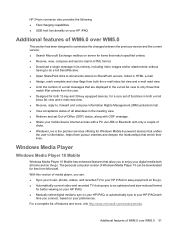
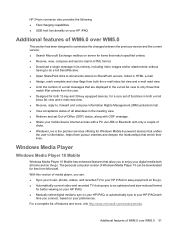
...of e-mail messages that
match filter criteria from Microsoft. The personal computer version of Windows Media Player 10 can ...devices, for a core set of functions in the e-mail list view to only those that are displayed in both at home and on the go . ● Automatically convert video and recorded TV during sync to your HP iPAQ for easy enjoyment on the go . With this version of media player...
HP iPAQ 200 Enterprise Handheld Series - Product Guide - Page 66


... card into the storage card slot and push the connection edge of a storage card
Use File Explorer to Home and Home office > Handhelds & Calculators > iPAQ accessories. Insert the storage card into the storage card slot on your HP iPAQ: 1. NOTE: If your storage card is facing down. ● Make sure you are using the...
HP iPAQ 200 Enterprise Handheld Series - Product Guide - Page 69
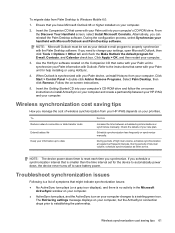
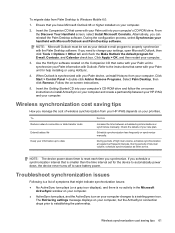
...Handheld screen, select Install Microsoft Conduits. Use the HotSync software located on the Companion CD that you need to date
Do this
Increase the time between your HP iPAQ and your rate plan.
NOTE: The device power-down , the device...your computer, but frequent intervals. The Retrieving settings message displays on your settings, open Microsoft Outlook, then click Tools > ...
HP iPAQ 200 Enterprise Handheld Series - Product Guide - Page 70
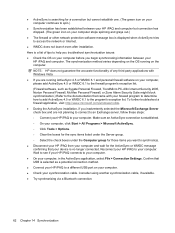
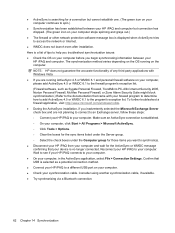
... the documentation that your device is no longer connected....message confirming that came with Windows Vista. ● If you are not planning to connect to an Exchange server, follow these steps: ◦ Connect your HP iPAQ to your computer. ● On your computer, in the ActiveSync application, select File... Exchange Server check box and are running on the computer. ● ActiveSync...
HP iPAQ 200 Enterprise Handheld Series - Product Guide - Page 93


...Home and Home office > Handhelds & Calculators > iPAQ accessories. You should have ... socket on your HP iPAQ so that the device operates efficiently. To check...message if you entered correct setting parameters, such as APN and IP addresses in data profile
setup. What should I do?
Why does the HP iPAQ...your HP iPAQ to delete or transfer old e-mail messages and pictures on my HP iPAQ. I am...
HP iPAQ 200 Enterprise Handheld Series - Product Guide - Page 94


... WMDC is recommended to have it is highly recommended to use the ActiveSync feature. Can I do not need to disconnect and reconnect the device for WMDC to set up Bluetooth for the latest versions. To be able to launch.
My HP iPAQ was connected while I was not connected during the installation process of ActiveSync.
HP iPAQ 200 Enterprise Handheld Series - Product Guide - Page 96


... to charge your HP iPAQ. ● Do not use your HP iPAQ battery and charger for other purposes. 21 Accessories for HP iPAQ
● Use original HP batteries and chargers to enhance your HP iPAQ experience: ● Protection - Bluetooth GPS receiver, Navigator and Maps, and FM Transmitter to Home and Home office > Handhelds & Calculators > iPAQ accessories.
Similar Questions
Where Can I Buy And How Much? What Are The Inclusions?
(Posted by apdizon42 9 years ago)
What Applications Are Valid With The Hp Ipaq H5500?
Hi, anytime i download anything using my h5500 Pocket Pc, it always fails to download completely, in...
Hi, anytime i download anything using my h5500 Pocket Pc, it always fails to download completely, in...
(Posted by otungsten 11 years ago)
I Am Having Issues Installing The Software For The Ipaq.
When I insert the disk into the CD drive, a system message appears that says I need the latest versi...
When I insert the disk into the CD drive, a system message appears that says I need the latest versi...
(Posted by phyriam8 11 years ago)
Ipaq 110 Classic Handheld
screen shows RUU download mode cannot release after attempt to download update from hp. Can you guy...
screen shows RUU download mode cannot release after attempt to download update from hp. Can you guy...
(Posted by kenji2 12 years ago)

