HP hx2190b Support Question
Find answers below for this question about HP hx2190b - iPAQ Pocket PC.Need a HP hx2190b manual? We have 1 online manual for this item!
Question posted by ianpalfreyman on September 21st, 2010
Active Sync
When connected to computer ipaq will not sync.Have had a new hard drive instaled to computer.
Current Answers
There are currently no answers that have been posted for this question.
Be the first to post an answer! Remember that you can earn up to 1,100 points for every answer you submit. The better the quality of your answer, the better chance it has to be accepted.
Be the first to post an answer! Remember that you can earn up to 1,100 points for every answer you submit. The better the quality of your answer, the better chance it has to be accepted.
Related HP hx2190b Manual Pages
HP iPAQ hx2000 Series Pocket PC - Product - Page 1


... photocopied, reproduced, or translated to the above note.
HP iPAQ Product Information Guide
HP iPAQ Products are Powered by Hewlett-Packard Development Company, L.P. Bluetooth®...directions could result in the U.S.
Nothing herein should be liable for Pocket PC. Some Web content might require separately purchased additional hardware and other ...installation of information.
HP iPAQ hx2000 Series Pocket PC - Product - Page 2


... Changing the Regional Settings 10 Finding the Product ID and Serial Number 11 Resetting Your HP iPAQ 12 Performing a Soft Reset 12 Performing a Hard Reset 12 Performing a Clean Reset 12 Synchronizing with a Computer 13 Synchronizing with Multiple Computers 15 Changing What Is Synchronized 16 Copying (or Transferring) Files 16 ...
HP iPAQ hx2000 Series Pocket PC - Product - Page 4
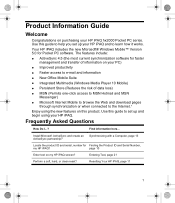
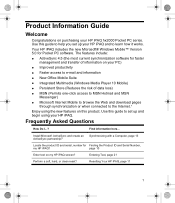
... the Web and download pages
through synchronization or when connected to set up and begin using the new features on this guide to help you set up your HP iPAQ hx2000 Pocket PC series.
Perform a soft, hard, or clean reset? Entering Text, page 21 Resetting Your HP iPAQ, page 11
1 Frequently Asked Questions
How Do I...? Your HP...
HP iPAQ hx2000 Series Pocket PC - Product - Page 11
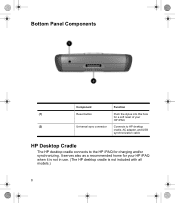
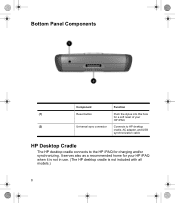
.../or synchronizing. It serves also as a recommended home for your
HP iPAQ
(2)
Universal sync connector Connects to HP desktop
cradle, AC adapter, and USB
synchronization cable
HP Desktop Cradle
The HP desktop cradle connects to the HP iPAQ for a soft reset of your HP iPAQ when it is not in use. (The HP desktop cradle is...
HP iPAQ hx2000 Series Pocket PC - Product - Page 12
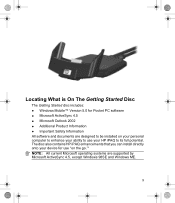
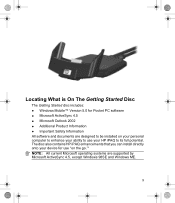
The disc also contains HP iPAQ enhancements that you can install directly onto your device for Pocket PC software ● Microsoft ActiveSync 4.5 ● Microsoft Outlook 2002 ● Additional Product Information ● Important Safety Information All software and documents are designed to be installed on your personal computer to enhance your HP iPAQ to use "on the go...
HP iPAQ hx2000 Series Pocket PC - Product - Page 16
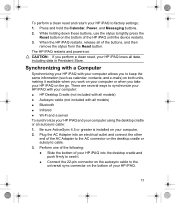
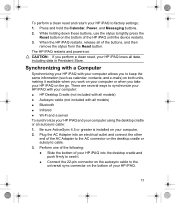
... your computer or when you perform a clean reset, your HP iPAQ into an electrical outlet and connect the other
end of the AC Adapter to the
universal sync connector on the desktop cradle or autosync cable. 3.
Be sure ActiveSync 4.5 or greater is installed on the go. Plug the AC Adapter into the desktop cradle...
HP iPAQ hx2000 Series Pocket PC - Product - Page 17


... the autosync cable, be sure the device and cradle connectors are properly aligned before pushing the HP iPAQ into the universal sync connector.
4.
If ActiveSync does not begin synchronizing, start it is not properly connected to Detect Device" error message. Once your computer.
Occasionally when attempting to synchronize to a computer, you do not...
HP iPAQ hx2000 Series Pocket PC - Product - Page 19


... Explorer. 1. From the Start menu on your device can locate them.
16 Double-click My Pocket PC. 5. NOTE: You cannot copy preinstalled files or system files.
7. Copying (or Transferring) Files... directly into My Documents on your HP iPAQ (or into the sync cradle. 2. Do one computer completely, tap the computer name and tap Delete. On your HP iPAQ into a folder inside My Documents), so...
HP iPAQ hx2000 Series Pocket PC - Product - Page 20


... battery power remaining. On the Appearance tab, select the desired theme for turning off the HP iPAQ, and USB charging method.
17 On the Items tab, select the items you are associated with...
Today Screen
The Today screen shows your appointments, active tasks, and information about e-mail messages. Calendar and Contact are the connectivity indicators, Volume icon, and the clock. You can...
HP iPAQ hx2000 Series Pocket PC - Product - Page 21


... use TodayPanel Lite, from this screen. You can change to change the backlight options on the HP iPAQ. to compact mode:
1. To change memory and storage settings to open the TodayPanel Lite application.
2.... view, activate, and stop all running programs from the Today screen, tap the icon of file sizes. Tap OK.
18 View the amount of main memory available on the HP iPAQ. Tap ...
HP iPAQ hx2000 Series Pocket PC - Product - Page 22


... check box and tap OK.
Speaker is on the Navigation or Command bar. To remove the TodayPanel Lite application from the Today screen:
1. Icon
Status
Active connection to computer or wireless network.
Tap Start > Settings > Today icon > Items tab.
2.
Status Icons
The following status icons are displayed on . Tap the icon on...
HP iPAQ hx2000 Series Pocket PC - Product - Page 23


.... Tap Start > Settings > System tab > Screen. 2.
HP iPAQ is connected to Landscape Mode
You can also switch between portrait orientation, so that the screen display is longer than it is wide, and landscape orientation, so that the screen display is wider than it is an active connection.
Icon
Status E-mail messages received. NOTE: You...
HP iPAQ hx2000 Series Pocket PC - Product - Page 25


... about the features, tap Start > Programs.
Windows Media Player 10 Mobile
Microsoft has released a new edition of Windows Media Player 10 can : ● Transfer songs, videos, and pictures from ...Mobile ● Word Mobile ● Excel Mobile You can be downloaded for free from your PC to enjoy your HP iPAQ. ● Send and receive e-mail messages. ● Browse the Internet.1 ● Open...
HP iPAQ hx2000 Series Pocket PC - Product - Page 26


... or the Internet,
23 With PowerPoint Mobile, you connect, based on your computer. For more , visit http://www.microsoft.com/ windowsmedia. With this new version, you can: ● Use Windows Media Player 10 Mobile to sync your music, photos,
videos, and recorded TV to your HP iPAQ for easy enjoyment on the go. ●...
HP iPAQ hx2000 Series Pocket PC - Product - Page 27


...as .doc, .rtf, .txt, and .dot files. You can be viewed on your HP iPAQ include: ● Notes: Notes written for slides will need to save the documents and templates as ... on your computer. ● Open and edit Pocket Word (*.psw) documents (If you edit a file, you scroll through a sheet. ● copy a presentation to your HP iPAQ via a storage card, ● obtain a presentation...
HP iPAQ hx2000 Series Pocket PC - Product - Page 30


...Pocket MSN to use your Outlook e-mail address. ● Internet e-mail messages
You can send and receive e-mail messages several e-mail account types, such as Post Office Protocol 3 (POP3), HTTP, or an Internet Message Access Protocol 4 (IMAP4). From the Today screen, tap Start > Messaging. Tap New. Enter your HP iPAQ... you connect.
27
If you are already created in your message.
HP iPAQ hx2000 Series Pocket PC - Product - Page 32


...automatically occur if your HP iPAQ, requiring authentication to access the device. Selecting the Lock Device option allows you to turn on HP iPAQ hx2700 series Pocket PC). With HP ProtectTools, ... Providing fail-safe actions that only you can easily secure your HP iPAQ by using your HP iPAQ.
To lock your HP iPAQ, this feature allows you to easily authenticate yourself by : ●...
HP iPAQ hx2000 Series Pocket PC - Product - Page 37
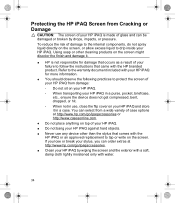
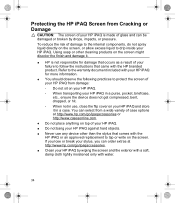
...casesonline.com.
● Do not place anything on top of your HP iPAQ. ● Do not bang your HP iPAQ against hard objects. ● Never use , close the flip cover on the screen ...the following practices to protect the screen of your HP iPAQ from damage: ◦ Do not sit on your HP iPAQ. ◦ When transporting your HP iPAQ in a purse, pocket, briefcase, etc., ensure the device does not get ...
HP iPAQ hx2000 Series Pocket PC - Product - Page 39


Index
A Accessing e-mail
Internet ISP 27 Outlook 27 Pocket MSN 27 Accessory products 2 ActiveSync 13 ActiveSync 4.5 Copying 16 Explore 16 My... Wi-Fi power 33 Block recognizer 21 Bluetooth beaming information 30 capabilities 30 connections 31 creating a connection 30 exchanging information 30 iPAQ Wireless icon 31 iPAQ Wireless screen 31
36
LED 31 short range wireless communication 30 technology 30 ...
HP iPAQ hx2000 Series Pocket PC - Product - Page 41


...times 10 Resets
clean 12 data loss 12 factory settings 12 hard 12 Persistent Store 12 soft 12
S Screen orientation
landscape mode... organize 26 Time, changing 10 Today screen active tasks 17 appointments 17 Calendar 17 clock 17 connectivity indicators 17 Contacts 17 default softkeys 17 Volume...connecting to an 802.11b WLAN 31 connecting to Internet 31 iPAQ Wireless icon 32 iPAQ Wireless screen 32
38
Similar Questions
Translate Language From German To French For Hp 3950 - Compaq Ipaq Pocket Pc
(Posted by annassy502 1 year ago)
Where Are Programs Stored?
My pc has been hacked and is now rooted. I want to do a hard rest but before I do I want to make sur...
My pc has been hacked and is now rooted. I want to do a hard rest but before I do I want to make sur...
(Posted by crismcguire323 9 years ago)
Sd Card Formatting Error 31
New 2 Gig card shows error 31 on iPAQ 3950 when attempting to format.
New 2 Gig card shows error 31 on iPAQ 3950 when attempting to format.
(Posted by zgoudie 12 years ago)
How Do I Install A New Hard Drive Into My Hp Pavilion Media Center Pc M7000.
(Posted by heywldbil 12 years ago)
How Can I Change The Langauge Of My Compaq Ipaq Pocket Pc From Chinese To Englis
(Posted by jobab21 13 years ago)

