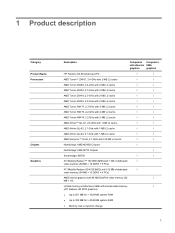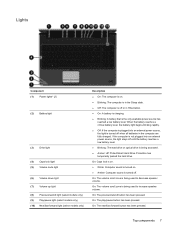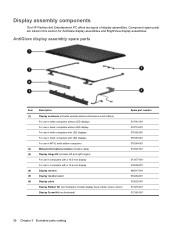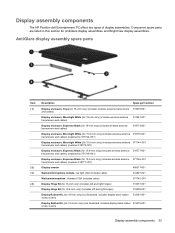HP dv6-1245dx Support Question
Find answers below for this question about HP dv6-1245dx - Pavilion - Laptop.Need a HP dv6-1245dx manual? We have 23 online manuals for this item!
Question posted by Shots419 on September 17th, 2012
I Am Locked Out Of My Hp-dv6-1245
Current Answers
Answer #1: Posted by AmbientShark on September 17th, 2012 11:09 PM
1. Reboot Windows in Safe Mode.
2. Click Start, and then click Run.
3. In the Open box, type the following command, and then click OK: control userpasswords2
4. Click the user account that you forgot the password for, and then click Reset Password.
5. Type a new password in both the New password and the Confirm new password boxes, and then click OK.
If that doesn't work, try reinstalling Windows.
And if you're still stuck, try getting a hold of this free software
Related HP dv6-1245dx Manual Pages
Similar Questions
HP Dv6-1375dx - Pavilion Entertainment Core 2 Duo CPU
I have an HP DV6-1245 laptop. When I turn the computer on the only way I can even see anything on th...