HP dv6-1245dx Support Question
Find answers below for this question about HP dv6-1245dx - Pavilion - Laptop.Need a HP dv6-1245dx manual? We have 23 online manuals for this item!
Question posted by pebdoug on February 22nd, 2014
How To Replace Keyboard On Hp Pavilion Dv6-1245
The person who posted this question about this HP product did not include a detailed explanation. Please use the "Request More Information" button to the right if more details would help you to answer this question.
Current Answers
There are currently no answers that have been posted for this question.
Be the first to post an answer! Remember that you can earn up to 1,100 points for every answer you submit. The better the quality of your answer, the better chance it has to be accepted.
Be the first to post an answer! Remember that you can earn up to 1,100 points for every answer you submit. The better the quality of your answer, the better chance it has to be accepted.
Related HP dv6-1245dx Manual Pages
Bluetooth Wireless Technology Basics - Page 9


HP products D = supported by applications as though a physical serial cable connected the devices. Allows input devices such as a keyboard...D
D
D
D
D
D
D
D
D D
Profile
Description
Generic access
Generic object exchange (OBEX) Hard copy replacement
Headset
Human interface device
Defines the general procedures used as the audio input/output mechanism for another BWT-enabled device, such...
Setup Guide for DV6 and PS C4780 Bundle - Page 1


.... Also, do not plug this box with the user-accessible surface temperature limits defined by the International Standard for support: 1-800-HP INVENT (1-800-474-6836)
6/1/2009 1:25:58 PM
Replace this router into an AC outlet that came in the express warranty statements accompanying such products and services. SUP1263
© Copyright...
Wireless (Select Models Only) - Windows Vista - Page 19


... power cord from the AC outlet. 5. Disconnect all external devices connected to the connectors, use minimal force when inserting a SIM. Inserting a SIM 13
Replace the battery. NOTE: HP Mobile Broadband will be disabled if the battery is firmly seated.
8. Reconnect external devices. 11. Shut down the computer through the operating system. 2. Close...
Wireless (Select Models Only) - Windows Vista - Page 20


... devices connected to the computer. 4. Turn on the SIM (1), and then remove it from the AC outlet. 5. Then shut down the computer. Replace the battery. 9. Removing a SIM
To remove a SIM: 1. Shut down the computer through the operating system. 2. If you . 6. Turn the...are not sure whether the computer is off or in on the computer.
14 Chapter 3 Using HP Mobile Broadband (select models only)
Drives - Windows Vista - Page 3


... Hard Drive Protection status 15 Managing power with a parked hard drive 16 Using HP ProtectSmart Hard Drive Protection software 17
4 Improving hard drive performance Using Disk Defragmenter ...18 Using Disk Cleanup ...19
5 Replacing the hard drive
6 Troubleshooting The optical disc tray does not open for removal of a CD, DVD, or BD 24...
Drives - Windows Vista - Page 36
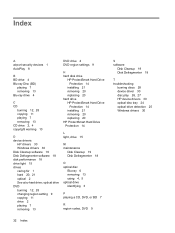
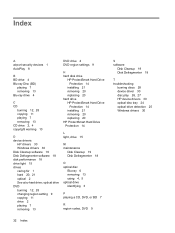
... 11 playing 7 removing 13 CD drive 2, 4 copyright warning 10
D device drivers
HP drivers 30 Windows drivers 30 Disk Cleanup software 19 Disk Defragmenter software 18 disk performance... hard disk drive
HP ProtectSmart Hard Drive Protection 14
installing 21 removing 20 replacing 20 hard drive HP ProtectSmart Hard Drive
Protection 14 installing 21 removing 20 replacing 20 HP ProtectSmart Hard Drive ...
HP Pavilion dv6 Entertainment PC - Maintenance and Service Guide - Page 6


...damage 43
Packaging and transporting guidelines 44 Workstation guidelines 44 Equipment guidelines 45 Component replacement procedures 46 Service tag ...46 Computer feet ...47 Battery ...48 Webcam/microphone module...module ...55 RTC battery ...56 Hard drive ...57 WLAN module ...60 Switch cover and keyboard 63 Power button board ...67 Display assembly ...68 Speaker ...78 Bluetooth module ...79 Top...
HP Pavilion dv6 Entertainment PC - Maintenance and Service Guide - Page 9
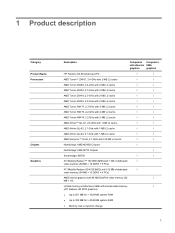
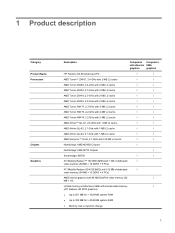
1 Product description
Category Product Name Processors
Chipset Graphics
Description
Computers Computers
with discrete UMA
graphics
graphics
HP Pavilion dv6 Entertainment PC
√
√
AMD Turion™ ZM-87, 2.4-GHz with 2-MB L2 cache AMD Turion ZM-86, 2.4-GHz with 2-MB L2 cache AMD Turion ...
HP Pavilion dv6 Entertainment PC - Maintenance and Service Guide - Page 12


...;
√
Docking
Expansion port 3 supports the HP Notebook Expansion Base
√
√
and HP Notebook QuickDock
Keyboard/pointing devices 16-inch full-size keyboard with numeric keypad
√
√
Standard IMR keyboard
√
√
UV painted keyboard (select models only)
√
√
Textured (non-painted) keyboard (select models only)
√
√
TouchPad...
HP Pavilion dv6 Entertainment PC - Maintenance and Service Guide - Page 34
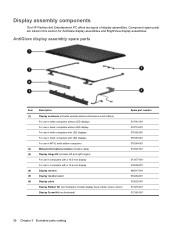
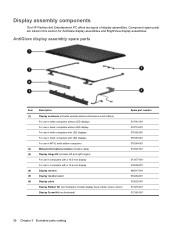
... 512827-001
513477-001 519209-001 488317-001 533464-001 512825-001 513479-001 512362-001
26 Chapter 3 Illustrated parts catalog Display assembly components
The HP Pavilion dv6 Entertainment PC offers two types of display assemblies.
HP Pavilion dv6 Entertainment PC - Maintenance and Service Guide - Page 46


...keyboard for use in Russia Black molded keyboard for use internationally Black molded keyboard for use in Taiwan Black molded keyboard for use in Greece Black painted keyboard for use in French Canada Black painted keyboard for use in Saudi Arabia Black painted keyboard... with discrete graphics memory (includes replacement thermal material) Fan/heat sink assembly for use only with computers...
HP Pavilion dv6 Entertainment PC - Maintenance and Service Guide - Page 71
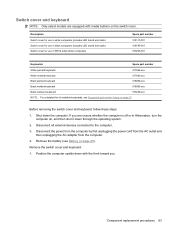
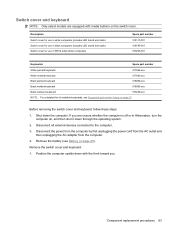
... and
then unplugging the AC adapter from the computer. 4. Component replacement procedures 63 If you are equipped with the front toward you. Disconnect all external devices connected to the computer. 3. Position the computer upside down the computer.
Remove the switch cover and keyboard: 1.
Shut down with media buttons on the switch cover...
HP Pavilion dv6 Entertainment PC - Maintenance and Service Guide - Page 72


Lift the rear edge of the switch cover until it detaches from the computer.
64 Chapter 4 Removal and replacement procedures 2. Turn the computer display-side up, with the front toward you. 4. Remove the following screws:...cover to the computer (inside the battery bay) (3) Four Phillips PM2.5×6.5 screws that secure the keyboard to the computer
3. Open the computer as far as possible. 5.
HP Pavilion dv6 Entertainment PC - Maintenance and Service Guide - Page 73


Remove the three Phillips PM2.0×3.0 screws that secure the keyboard to the computer.
8. Slide the keyboard (2) back until the keyboard connector on the display. 7. Lift the rear edge (1) of the keyboard. 9. Component replacement procedures 65 6. Move the switch cover back so it rests on the system board is accessible.
HP Pavilion dv6 Entertainment PC - Maintenance and Service Guide - Page 74


... (1) from the low insertion force (LIF) connector on the system board.
14. Release the zero insertion force (ZIF) connector (1) to install the switch cover and keyboard.
66 Chapter 4 Removal and replacement procedures Disconnect the LED board cable (2) from the system board.
11. Remove the switch cover. Remove the...
HP Pavilion dv6 Entertainment PC - Maintenance and Service Guide - Page 75


...external devices connected to install the power button board. Remove the battery (see Switch cover and keyboard on page 48). 5.
Power button board
Description Power button board (includes cable)
Spare part.... Reverse this procedure to the computer. 3. Remove the switch cover and keyboard (see Battery on page 63). Remove the Phillips PM2.5×4.0 screw (1) that secures the...
HP Pavilion dv6 Entertainment PC - Maintenance and Service Guide - Page 77
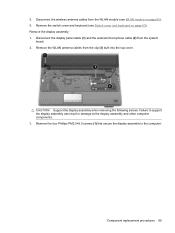
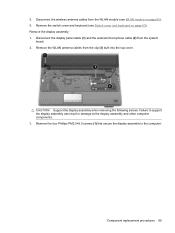
... display assembly can result in damage to the computer. 5.
Remove the switch cover and keyboard (see WLAN module on page 63). CAUTION: Support the display assembly when removing the ...following screws. Disconnect the wireless antenna cables from the WLAN module (see Switch cover and keyboard on page 60). 6. Disconnect the display panel cable (1) and the webcam/microphone cable (2) ...
HP Pavilion dv6 Entertainment PC - Maintenance and Service Guide - Page 86


... Display assembly on page 57) b. Display assembly (see Switch cover and keyboard on page 51) c. Remove the 5 Phillips PM2.5×6.0 screws (2) that secure the speaker to install the speaker. 78 Chapter 4 Removal and replacement procedures Disconnect the power from the computer by first unplugging the power cord from the AC outlet and...
HP Pavilion dv6 Entertainment PC - Maintenance and Service Guide - Page 41
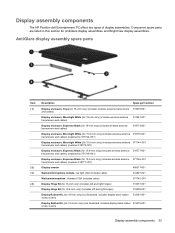
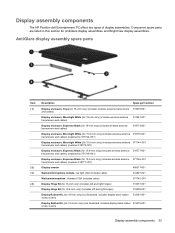
...for 15.6-inch only) (includes wireless antenna 518775-001 transceivers and cables) (replaced by 571744-001)
Display enclosure, Moonlight White (for 15.6-inch only) (includes wireless antenna 571744-001 transceivers and ...(for AntiGlare display assemblies and BrightView display assemblies. Display assembly components
The HP Pavilion dv6 Entertainment PC offers two types of display assemblies.
Power Management - Windows Vista - Page 12


... power: ● The computer will not turn on. ● The display does not turn on obtaining a replacement AC power adapter.
8 Chapter 2 Using external AC power c. Connect the AC adapter to release the battery. Contact HP technical support for information on . ● The power light is off , the AC adapter is not functioning...
Similar Questions
No Sound When Hdmi Is Connected To Tv With Laptop Hp Pavilion Dv6-1245dx
entertainment
entertainment
(Posted by mrpugronn 10 years ago)
Hp Pavilion Dv6
I have a hp pavilion dv6 but i see there is more than 1 dv6 how do i know exactly what kind mine is
I have a hp pavilion dv6 but i see there is more than 1 dv6 how do i know exactly what kind mine is
(Posted by Anonymous-29272 12 years ago)

