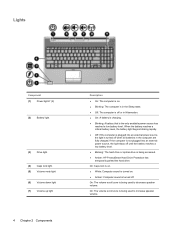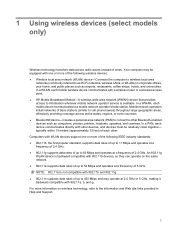HP Dv6-1375dx Support Question
Find answers below for this question about HP Dv6-1375dx - Pavilion Entertainment - Core 2 Duo 2.13 MHz.Need a HP Dv6-1375dx manual? We have 20 online manuals for this item!
Question posted by wahdani4 on November 16th, 2013
Is Blutooth Available In Hp Dv6-1375dx - Pavilion Laptop Hp Dv6-1375dx - Pavili
Current Answers
Answer #1: Posted by BusterDoogen on November 16th, 2013 7:55 PM
I hope this is helpful to you!
Please respond to my effort to provide you with the best possible solution by using the "Acceptable Solution" and/or the "Helpful" buttons when the answer has proven to be helpful. Please feel free to submit further info for your question, if a solution was not provided. I appreciate the opportunity to serve you!
Related HP Dv6-1375dx Manual Pages
Similar Questions
My Laptop Says Attemping Repairs
cannot often display more than 30% of desktop. Does a recall exist for this model?
This laptop is running Windows 7 64-bit, and I cannot get the device manager to find the webcam. I h...