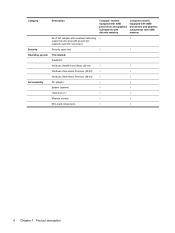HP Dv2 1030us - Pavilion Entertainment - Athlon Neo 1.6 GHz Support and Manuals
Get Help and Manuals for this Hewlett-Packard item

View All Support Options Below
Free HP Dv2 1030us manuals!
Problems with HP Dv2 1030us?
Ask a Question
Free HP Dv2 1030us manuals!
Problems with HP Dv2 1030us?
Ask a Question
Most Recent HP Dv2 1030us Questions
Hp Pavilion Dv2-1030us
It cannot detect the 320GB hard disk when checked on the BIOS setup. Error is " NO OPERATING SYSTEM"...
It cannot detect the 320GB hard disk when checked on the BIOS setup. Error is " NO OPERATING SYSTEM"...
(Posted by reform1232004 9 years ago)
Powering Issues For The Hp Pavilion Dv2-1030us
Upon powerinmg up the dv2-1030us there is noise noise or hardware moving. the screen is black and th...
Upon powerinmg up the dv2-1030us there is noise noise or hardware moving. the screen is black and th...
(Posted by dgordy30m1 12 years ago)
Hp Dv2-1030us Pavilion Laptop. Video Card Problems.
cannot often display more than 30% of desktop. Does a recall exist for this model?
cannot often display more than 30% of desktop. Does a recall exist for this model?
(Posted by starkmp 12 years ago)
Popular HP Dv2 1030us Manual Pages
HP Dv2 1030us Reviews
We have not received any reviews for HP yet.