HP dv6-1245dx Support Question
Find answers below for this question about HP dv6-1245dx - Pavilion - Laptop.Need a HP dv6-1245dx manual? We have 23 online manuals for this item!
Question posted by Arholle on September 4th, 2014
How To Change The Touchpad Button Hp Pavilion Dv6
The person who posted this question about this HP product did not include a detailed explanation. Please use the "Request More Information" button to the right if more details would help you to answer this question.
Current Answers
There are currently no answers that have been posted for this question.
Be the first to post an answer! Remember that you can earn up to 1,100 points for every answer you submit. The better the quality of your answer, the better chance it has to be accepted.
Be the first to post an answer! Remember that you can earn up to 1,100 points for every answer you submit. The better the quality of your answer, the better chance it has to be accepted.
Related HP dv6-1245dx Manual Pages
Bluetooth Wireless Technology Basics - Page 7


... Software Setup. 2. Select the check box next to Bluetooth by pressing the wireless button on by hp to your BWT-enabled notebook PC: 1. Select Finish to complete the installation and to... notebook. Enable BWT functionality If the wireless light (ICON) is enabled, a Bluetooth icon will change from red to begin the configuration process. When you turn it by right-clicking the Bluetooth icon...
Wireless (Select Models Only) - Windows Vista - Page 11


... using the Wireless Assistant software. Using Wireless Assistant software (select models only) 5 Click Properties. 4. Click the Help button. Click Apply. Select the check box next to the Wireless Assistant software Help: 1. NOTE: To display the Wireless ...bottom-left corner of the taskbar. For more information, refer to HP Wireless Assistant icon in Windows Mobility Center. 2.
Notebook Tour - Windows Vista - Page 9


...items on the screen.
(3) Left TouchPad button*
Functions like the left button on an external mouse.
(4) TouchPad on/off button
Enables/disables the TouchPad.
(5) TouchPad vertical scroll zone
Scrolls up or down.
(6) Right TouchPad button*
Functions like the right button on an external mouse.
*This table describes factory settings.
To view and change TouchPad preferences, select Start...
Notebook Tour - Windows Vista - Page 24


... 15 SIM label 16 slots
Digital Media 10 ExpressCard 10 memory module 11 security cable 9 speakers, identifying 5 stop button, identifying 6
T TouchPad buttons, identifying 3 TouchPad light, identifying 3 TouchPad on/off button 3 TouchPad scrolling zones,
identifying 3 TouchPad, identifying 3 traveling with the computer
modem approval label 15 wireless certification labels 16 TV antenna/cable jack...
Pointing Devices and Keyboard - Windows Vista - Page 5


To view and change TouchPad preferences, select Start > Control Panel > Hardware and Sound > Mouse. Setting pointing device preferences
Use Mouse Properties in Windows® to customize settings for pointing devices, such as button configuration, click speed, and pointer options.
Setting pointing device preferences 1 To access Mouse Properties, select Start > Control Panel > Hardware and ...
Pointing Devices and Keyboard - Windows Vista - Page 6


... the scrolling function.
To scroll up and down over the lines. Use the TouchPad buttons like the corresponding buttons on the computer. Using the TouchPad
To move the pointer, you are using the TouchPad vertical scroll zone, slide your finger off the TouchPad before moving it to the scroll zone. Connecting an external mouse
You can...
Pointing Devices and Keyboard - Windows Vista - Page 14


... Options window hotkey 4
Q QuickLock hotkey 5
S S-Video 5 screen brightness hotkeys 6 screen image, switching 5
scrolling zones, TouchPad 1 system information hotkey 4
T TouchPad
using 2 TouchPad buttons, identifying 1 TouchPad light, identifying 1 TouchPad on/off button 1 TouchPad scrolling zones,
identifying 1 TouchPad, identifying 1
V video transmission types 5
W Web browser hotkey 4
10 Index
HP Pavilion dv6 Entertainment PC - Maintenance and Service Guide - Page 9
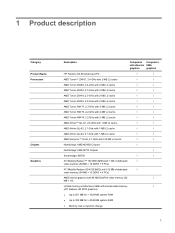
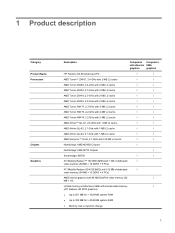
1 Product description
Category Product Name Processors
Chipset Graphics
Description
Computers Computers
with discrete UMA
graphics
graphics
HP Pavilion dv6 Entertainment PC
√
√
AMD Turion™ ZM-87, 2.4-GHz with 2-MB L2 cache AMD Turion ZM-86, 2.4-GHz with ... MB for = 1024-MB system RAM
● Up to 358 MB for > 2048-MB system RAM
● Memory size is dynamic change
1
HP Pavilion dv6 Entertainment PC - Maintenance and Service Guide - Page 14


... the screen.
(3) Left TouchPad button*
Functions like the left button on an external mouse.
(4) TouchPad on/off button
Enables/disables the TouchPad.
(5) TouchPad vertical scroll zone
Scrolls up or down.
(6) Right TouchPad button*
Functions like the right button on an external mouse.
*This table describes factory settings. To view and change TouchPad preferences, select Start > Control...
HP Pavilion dv6 Entertainment PC - Maintenance and Service Guide - Page 29
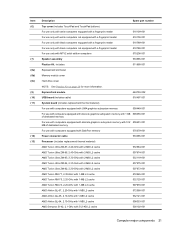
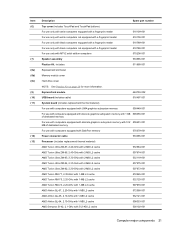
...-KB L2 cache
508102-001
Computer major components 21 Item (6)
(7) (8a) (8b) (8c) (9) (10) (11)
(12) (13)
Description
Spare part number
Top cover (includes TouchPad and TouchPad buttons)
For use only with white computers equipped with a fingerprint reader
518109-001
For use only with white computers not equipped with a fingerprint reader
518108-001...
HP Pavilion dv6 Entertainment PC - Maintenance and Service Guide - Page 34
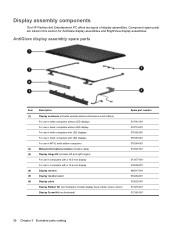
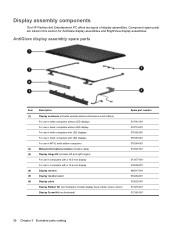
Display assembly components
The HP Pavilion dv6 Entertainment PC offers two types of display assemblies. Component spare parts are listed in computers with a 15.6-inch display Display inverter Display inverter cover Display ...
HP Pavilion dv6 Entertainment PC - Maintenance and Service Guide - Page 45
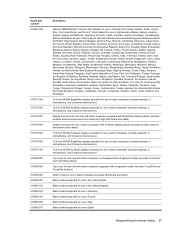
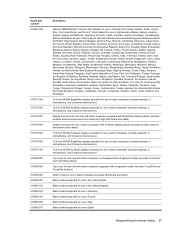
..., and 2 antenna transceivers)
Top cover for use only with black computers not equipped with a fingerprint reader (includes TouchPad and TouchPad buttons)
Top cover for use only with black computers equipped with a fingerprint reader (includes TouchPad and TouchPad buttons)
Switch cover for use in black computers (includes LED board and cable)
Black molded keyboard for use in...
HP Pavilion dv6 Entertainment PC - Maintenance and Service Guide - Page 164
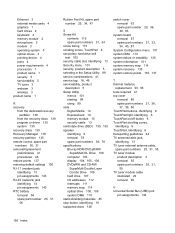
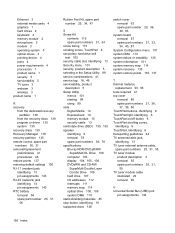
..., 137
T thermal material,
replacement 93, 95 tools required 41 top cover
removal 80 spare part numbers 21, 36,
37, 39, 80 TouchPad buttons, identifying 6 TouchPad light, identifying 6 TouchPad on/off button 6 TouchPad scrolling zones,
identifying 6 TouchPad, identifying 6 transporting guidelines 44 TV antenna/cable jack,
identifying 13 TV tuner external antenna cable,
spare part numbers 25, 31, 55...
HP Pavilion dv6 Entertainment PC - Maintenance and Service Guide - Page 16


... enabled. ● Amber: TouchPad is disabled.
(2) TouchPad*
Moves the pointer and selects or activates items on the screen.
(3) Left TouchPad button*
Functions like the left button on an external mouse.
(4) TouchPad on/off button
Enables/disables the TouchPad.
(5) TouchPad vertical scroll zone
Scrolls up or down.
(6) Right TouchPad button*
Functions like the right button on an external...
HP Pavilion dv6 Entertainment PC - Maintenance and Service Guide - Page 35


... use in the Cable Kit, spare part number 512832-001. The modem module cable is included in the United Kingdom
570228-031
Top cover (includes TouchPad and TouchPad buttons, and speaker assembly):
For use only with computer models equipped with a fingerprint reader, Onyx
512828-001
For use only with computer models not equipped...
HP Pavilion dv6 Entertainment PC - Maintenance and Service Guide - Page 41
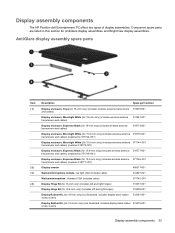
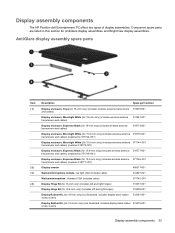
...) (not illustrated, includes display bezel rubber 512361-001 screw covers)
Display Rubber Kit, (for AntiGlare display assemblies and BrightView display assemblies. Display assembly components
The HP Pavilion dv6 Entertainment PC offers two types of display assemblies.
HP Pavilion dv6 Entertainment PC - Maintenance and Service Guide - Page 53
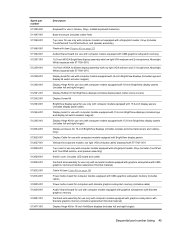
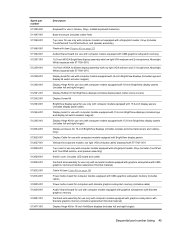
...for use only with computer models not equipped with a fingerprint reader, Onyx (includes TouchPad and TouchPad buttons, and speaker assembly)
Plastics Kit (see Plastics Kit on page 37)
Audio/infrared...cover for use only with computer models equipped with a fingerprint reader, Onyx (includes TouchPad and TouchPad buttons, and speaker assembly)
Switch cover (includes LED board and cable)
Fan/heat sink...
HP Pavilion dv6 Entertainment PC - Maintenance and Service Guide - Page 56
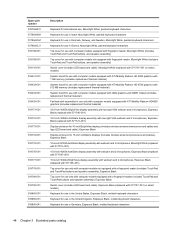
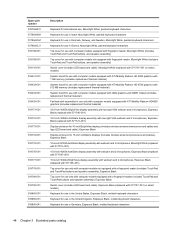
...-001)
Top cover for use only with computer models not equipped with a fingerprint reader (includes TouchPad and TouchPad buttons and speaker assembly), Espresso Black
Top cover for use only with computer models equipped with a fingerprint reader (includes TouchPad and TouchPad buttons and speaker assembly), Espresso Black
Switch cover (includes LED board and cable), Espresso Black (replaced...
HP Pavilion dv6 Entertainment PC - Maintenance and Service Guide - Page 99


... , with a fingerprint reader, Espresso Black
518789-001
Before removing the top cover, follow these steps: 1.
Top cover
NOTE: The top cover spare part kit includes TouchPad and TouchPad buttons, and speaker assembly. Remove the battery (see Display assembly on page 62) c. Optical drive (see Optical drive on page 81) Remove the top cover: 1.
HP Pavilion dv6 Entertainment PC - Maintenance and Service Guide - Page 175


...Moonlight White spare part numbers 48
TouchPad buttons, identifying 8 TouchPad light, identifying 8 TouchPad on/off button 8
TouchPad scroll zones, identifying 8
TouchPad, identifying 8 transporting guidelines 55 ...identifying 15, 17 Virtualization Technology 112 volume down light, identifying 9 volume mute button,
identifying 11 volume mute light, identifying 9 volume scroll zone, identifying 11 ...
Similar Questions
Can I Remove The Hp Pavilion Dv6 Touchpad Buttons
(Posted by kauaime201 9 years ago)
How To Change Touchpad Settings Hp Elitebook 8460w
(Posted by suppmighty 10 years ago)
Max Ram Supported For Hp Pavilion Dv6-7000tx ?
Maximum ram supported for HP Pavilion DV6-7000tx ?
Maximum ram supported for HP Pavilion DV6-7000tx ?
(Posted by greatshah9 11 years ago)
How Do I Change The Left Button On A Touchpad For Hp Pavillion Dv6-1245dx
The button is broke but still works. It comes right off. how do i find a new button and how do i rep...
The button is broke but still works. It comes right off. how do i find a new button and how do i rep...
(Posted by psciulla 12 years ago)
Hp Pavilion Dv6
I have a hp pavilion dv6 but i see there is more than 1 dv6 how do i know exactly what kind mine is
I have a hp pavilion dv6 but i see there is more than 1 dv6 how do i know exactly what kind mine is
(Posted by Anonymous-29272 12 years ago)

