HP dv6-1245dx Support Question
Find answers below for this question about HP dv6-1245dx - Pavilion - Laptop.Need a HP dv6-1245dx manual? We have 23 online manuals for this item!
Question posted by psciulla on November 14th, 2011
How Do I Change The Left Button On A Touchpad For Hp Pavillion Dv6-1245dx
The button is broke but still works. It comes right off. how do i find a new button and how do i replace it?
Current Answers
There are currently no answers that have been posted for this question.
Be the first to post an answer! Remember that you can earn up to 1,100 points for every answer you submit. The better the quality of your answer, the better chance it has to be accepted.
Be the first to post an answer! Remember that you can earn up to 1,100 points for every answer you submit. The better the quality of your answer, the better chance it has to be accepted.
Related HP dv6-1245dx Manual Pages
Bluetooth Wireless Technology Basics - Page 7


.... Then you need help locating the wireless button and light. Refer to your notebook user ...comes preloaded on by hp to begin the configuration process.
Select Start > All Programs > Software Setup. 2. Follow the instructions in the lower-right...New Hardware wizard opens. Right-click the Bluetooth icon, and then select Explore My Bluetooth Places.
2. however, you turn it by right...
Setup Utility - Windows Vista and Windows 7 - Page 6
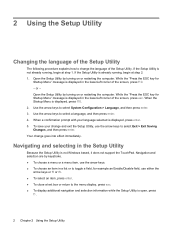
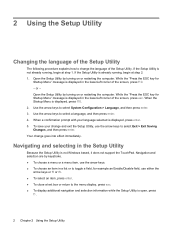
... field, for example an Enable/Disable field, use the arrow keys to select Exit > Exit Saving Changes, and then press enter. While the "Press the ESC key for
Startup Menu" message is not ...the lower-left corner of the Setup Utility. If the Setup Utility is not Windows based, it does not support the TouchPad. Your change goes into effect immediately. 2 Using the Setup Utility
Changing the ...
HP Mobile Remote Control (Select Models Only) - Windows Vista and Windows 7 - Page 7


... Channel/ page down Previous Up Next Left OK Right Back
Function
● Press the button to select the desired action. Navigation. Navigation: Press the OK button to rewind the selected media. Press the button to emulate the "back" function of the backspace key in descending order. Navigation.
Press the button to change channels in the active program...
HP Mobile Remote Control (Select Models Only) - Windows Vista and Windows 7 - Page 12
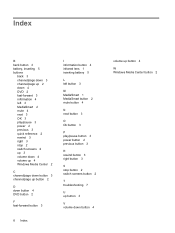
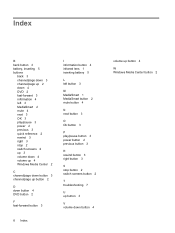
... button 2
D down button 4 DVD button 2
F fast-forward button 3
I information button 4 infrared lens 1 inserting battery 5
L left button 3
M MediaSmart 1 MediaSmart button 2 mute button 4
N next button 3
O Ok button 3
P play/pause button 3 power button 2 previous button 3
R rewind button 3 right button 3
S stop button 2 switch screens button 2
T troubleshooting 7
U up button 3
V volume down button...
Backup and Recovery - Windows Vista - Page 10
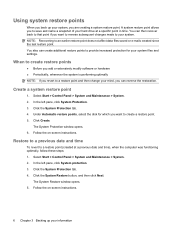
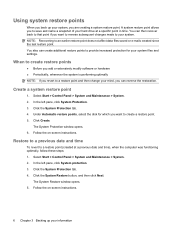
...System Protection tab. 4. Click the System Restore button, and then click Next. NOTE: Recovering to provide increased protection for which you want to reverse subsequent changes made to save and name a snapshot of your...you want to a restore point (created at a specific point in time.
In the left pane, click System Protection. 3. Using system restore points
When you back up your ...
Software Update, Backup and Recovery - Windows Vista - Page 6


...are already in the lower-left corner of the screen, press... your hard drive. Follow the instructions on the HP Web site that is later than those currently installed... To use the arrow keys to select Exit > Exit Discarding Changes, and then press enter. Do not shut down the computer or...currently have and then download and install the new BIOS. Do not download or install a BIOS update while ...
Wireless (Select Models Only) - Windows Vista - Page 11


...: 1. Click Apply. Click the Help button. Click the wireless icon in the Wireless.... 5. For more information, refer to HP Wireless Assistant icon in the notification area, at the far right of
Windows® Mobility Center. 3. ...Open Wireless Assistant by the Setup Utility before it must be reenabled by clicking the wireless icon in the bottom-left...
Notebook Tour - Windows Vista - Page 5


Table of contents
1 Identifying hardware 2 Components
Top components ...3 TouchPad ...3 Lights ...4 Buttons, speakers and fingerprint reader 5 Keys ...7
Front components ...8 Rear component ...9 Right-side components ...9 Left-side components ...10 Bottom components ...11 Display components ...12
Cleaning the display ...12 Wireless antennae (select models only 13 Additional hardware components ...
Notebook Tour - Windows Vista - Page 9


... items on the screen.
(3) Left TouchPad button*
Functions like the left button on an external mouse.
(4) TouchPad on/off button
Enables/disables the TouchPad.
(5) TouchPad vertical scroll zone
Scrolls up or down.
(6) Right TouchPad button*
Functions like the right button on an external mouse.
*This table describes factory settings.
To view and change TouchPad preferences, select Start...
Notebook Tour - Windows Vista - Page 23


... 12 front 8 left-side 10 rear 9 right-side 9 top ...3
connectors, power 9 cord, power 14
B battery bay 15 battery bay, identifying 11 battery light, identifying 4, 8 battery release latch,
identifying 11 battery, identifying 14 bays
battery 11, 15 hard drive 11 Bluetooth label 16 buttons next/fast forward 6 play/pause 6 power 5 previous/rewind 6 stop 6 TouchPad 3 TouchPad...8 HP Mobile...
Pointing Devices and Keyboard - Windows Vista - Page 5


... enabled. ● Amber: TouchPad is disabled.
(2) TouchPad*
Moves the pointer and selects or activates items on the screen.
(3) Left TouchPad button*
Functions like the left button on an external mouse.
(4) TouchPad on/off button
Enables/disables the TouchPad.
(5) TouchPad vertical scroll zone
Scrolls up or down.
(6) Right TouchPad button*
Functions like the right button on an external...
Pointing Devices and Keyboard - Windows Vista - Page 14


... Options window hotkey 4
Q QuickLock hotkey 5
S S-Video 5 screen brightness hotkeys 6 screen image, switching 5
scrolling zones, TouchPad 1 system information hotkey 4
T TouchPad
using 2 TouchPad buttons, identifying 1 TouchPad light, identifying 1 TouchPad on/off button 1 TouchPad scrolling zones,
identifying 1 TouchPad, identifying 1
V video transmission types 5
W Web browser hotkey 4
10 Index
HP Pavilion dv6 Entertainment PC - Maintenance and Service Guide - Page 9
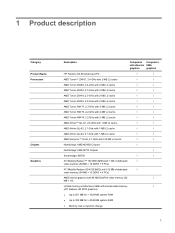
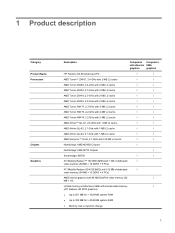
1 Product description
Category Product Name Processors
Chipset Graphics
Description
Computers Computers
with discrete UMA
graphics
graphics
HP Pavilion dv6 Entertainment PC
√
√
AMD Turion™ ZM-87, 2.4-GHz with 2-MB L2 cache AMD Turion ZM-86, 2.4-GHz with ... MB for = 1024-MB system RAM
● Up to 358 MB for > 2048-MB system RAM
● Memory size is dynamic change
1
HP Pavilion dv6 Entertainment PC - Maintenance and Service Guide - Page 14


... enabled. ● Amber: TouchPad is disabled.
(2) TouchPad*
Moves the pointer and selects or activates items on the screen.
(3) Left TouchPad button*
Functions like the left button on an external mouse.
(4) TouchPad on/off button
Enables/disables the TouchPad.
(5) TouchPad vertical scroll zone
Scrolls up or down.
(6) Right TouchPad button*
Functions like the right button on an external...
HP Pavilion dv6 Entertainment PC - Maintenance and Service Guide - Page 34
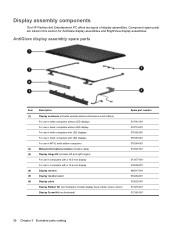
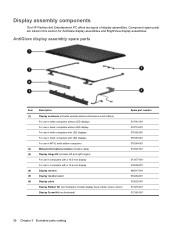
Display assembly components
The HP Pavilion dv6 Entertainment PC offers two types of display assemblies.
AntiGlare display assembly spare parts
Item (1)
(2) (3)
...displays For use in MTV2 artist edition computers Webcam/microphone module (includes cable) Display Hinge Kit (includes left and right hinges) For use in computers with a 16.0-inch display For use in this section for AntiGlare display ...
HP Pavilion dv6 Entertainment PC - Maintenance and Service Guide - Page 89
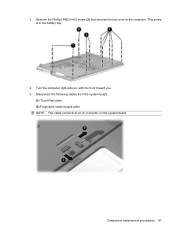
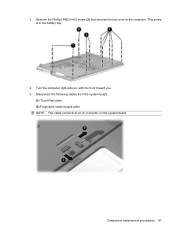
Turn the computer right-side up, with the front toward you. 5. Component replacement procedures 81 Disconnect the following cables from the system board:
(1) TouchPad cable (2) Fingerprint reader board cable NOTE: This cable connects to the computer.
This screw is in the battery bay.
4. Remove the Phillips PM2.5×4.0 screw (2) ...
HP Pavilion dv6 Entertainment PC - Maintenance and Service Guide - Page 161
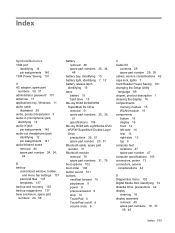
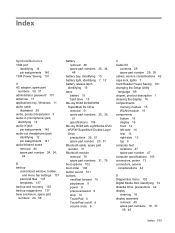
... 31, 79 boot options 102 boot order 102 button sound 101 buttons next/fast forward 10 play/pause 9 power 9 previous/rewind 9 stop 10 TouchPad 6 TouchPad on/off 6 volume mute 9
C Cable Kit...changing the Setup Utility language 99 chipset, product description 1 cleaning the display 16 compartments memory module 15 WLAN module 15 components bottom 15 display 16 front 12 left-side 14 rear 13 right...
HP Pavilion dv6 Entertainment PC - Maintenance and Service Guide - Page 16


... on the screen.
(3) Left TouchPad button*
Functions like the left button on an external mouse.
(4) TouchPad on/off button
Enables/disables the TouchPad.
(5) TouchPad vertical scroll zone
Scrolls up or down.
(6) Right TouchPad button*
Functions like the right button on an external mouse.
*This table describes factory settings. To view and change TouchPad preferences, select Start > Control...
HP Pavilion dv6 Entertainment PC - Maintenance and Service Guide - Page 41
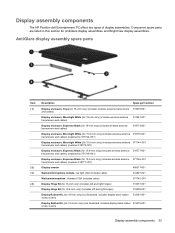
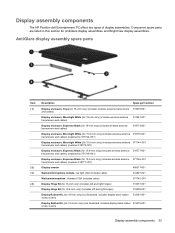
Display assembly components
The HP Pavilion dv6 Entertainment PC offers two types of display assemblies.
AntiGlare display assembly spare ... (replaces 518777-001)
Display inverter
488317-001
Webcam/microphone module, low light VGA (includes cable)
512827-001
Webcam/microphone , standard VGA (includes cable)
571742-001
Display Hinge Kit (for 16-inch only) (includes left and right hinges...
HP Pavilion dv6 Entertainment PC - Maintenance and Service Guide - Page 171
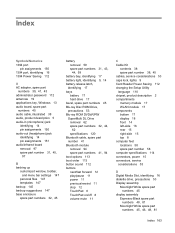
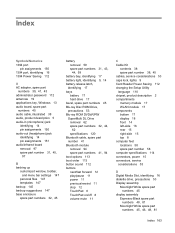
...41, 94 boot options 113 boot order 113 button sound 112 buttons next/fast forward 12 play/pause 11 power 11 previous/rewind 11 stop 12 TouchPad 8 TouchPad on/off 8 volume mute 11
C Cable... Power Saving 112 changing the Setup Utility language 110 chipset, product description 2 compartments memory module 17 WLAN module 17 components bottom 17 display 18 front 14 left-side 16 rear 15 right-side 15 top...
Similar Questions
How To Enable Wifi On Hp Pavillion Dv6-1245dx Without Button
(Posted by hyry 9 years ago)
How Do I Clean The Touchpad On My Hp Pavillion Dv6 Laptop
(Posted by zakpjfp 9 years ago)
How To Replace Touchpad Buttons Mouse Click Buttons W/ Cable For Dv6-1245dx
(Posted by dellshal 10 years ago)
Is There A Current Class-action Lawsuit Against Hp For The Pavillion Dv6 That I
that I can join? Thank you
that I can join? Thank you
(Posted by susanfrench2010 11 years ago)

