HP dc73 Support Question
Find answers below for this question about HP dc73 - Blade Workstation Client.Need a HP dc73 manual? We have 15 online manuals for this item!
Question posted by aqeee on February 27th, 2013
Hp 73blade Workstation Cliente
is hpdc 73 blade compatible for windows 7 64 bit
Current Answers
There are currently no answers that have been posted for this question.
Be the first to post an answer! Remember that you can earn up to 1,100 points for every answer you submit. The better the quality of your answer, the better chance it has to be accepted.
Be the first to post an answer! Remember that you can earn up to 1,100 points for every answer you submit. The better the quality of your answer, the better chance it has to be accepted.
Related HP dc73 Manual Pages
Service Reference Guide - HP Compaq dc7800 Business PC - Page 5


...19 Protecting the Software ...19 HP Backup and Recovery Manager 20
4 Desktop Management Initial Configuration and Deployment 21 HP OpenView Agent ...22 Altiris Deployment Solution Agent 22 Verdiem Surveyor Client Side Installation 23 Remote System Installation ...23 Software Updating and Management 24 HP Client Management Interface 24 HP System Software Manager 25 HP Client Manager ...25
v
Service Reference Guide - HP Compaq dc7800 Business PC - Page 34
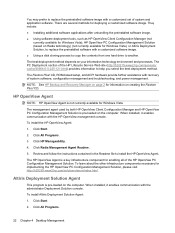
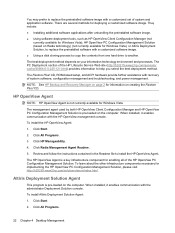
...HP OpenView Client Configuration Manager (not
currently available for Windows Vista), HP OpenView PC Configuration Management Solution (based on the computer.
NOTE: See HP Backup and Recovery Manager on creating the Restore Plus! HP OpenView Agent
NOTE: HP....
To install the HP OpenView Agent:
1. Click All Programs.
3. Click All Programs.
22 Chapter 4 Desktop Management Click Start....
Service Reference Guide - HP Compaq dc7800 Business PC - Page 39


...9679; The Basic Edition is a free product for managing HP desktops, notebooks and workstations,
providing hardware and software inventory, remote control, HP alert monitoring, HP BIOS and driver updates, integration with HP Protect Tools and add-on HP Client Premium Suite, visit http://www.hp.com/go /easydeploy. HP Client Configuration Manager provides a migration path to deploy, while providing...
Desktop Management Guide - Page 8
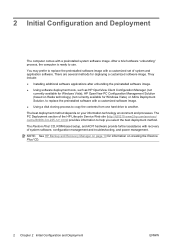
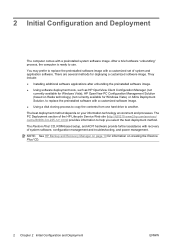
.... They include: ● Installing additional software applications after unbundling the preinstalled software image. ● Using software deployment tools, such as HP OpenView Client Configuration Manager (not
currently available for Windows Vista), or Altiris Deployment Solution, to replace the preinstalled software with a preinstalled system software image. CD, ROM-based setup, and ACPI...
Desktop Management Guide - Page 14


... HP desktops, notebooks and workstations,
providing hardware and software inventory, remote control, HP alert monitoring, HP BIOS and driver updates, integration with HP Protect Tools and add-on support for future requirements.
● Altiris Local Recovery Pro ● Altiris AuditExpress
For more information on HP Client Premium Suite, visit http://www.hp.com/go /easydeploy. HP Client...
HP Blade Workstation Solution Planning Guide - Page 3


... structure ...15 3-3-5 Audio support...15 3-3-6 USB support ...15 3-3-7 Alternative connection methods to RGS 16 3-4 Client computers ...16 3-4-1 HP gt7725 Thin Client ...16 3-5 Session Allocation Manager...17 3-6 Network printers ...17 3-7 Blade workstation enclosures ...18 3-7-1 c3000 enclosure...18 3-7-2 c7000 enclosure...18 3-7-3 Onboard Administrator module 18 3-8 Network switches...19...
HP Blade Workstation Solution Planning Guide - Page 5


... Microsoft Windows
• Administrator's Guide for Linux on network planning to ensure a successful deployment. HP Remote Graphics Software (RGS) 3. Client computers
Figure 1-1 HP Blade Workstation Solution documentation hierarchy
white paper
The HP Blade Workstation-A new paradigm in workstation computing featuring
HP ProLiant Blade Workstations
This document
HP Blade Workstation Solution...
HP Blade Workstation Solution Planning Guide - Page 9
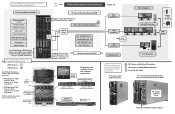
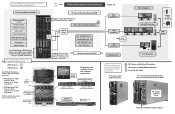
...to 8 blade workstations.
2.
HP ProLiant xw460c Blade Workstation
HP ProLiant xw460c Blade Workstation HP ProLiant xw2x220c Blade Workstation HP gt7725 Thin Client
HP ProLiant xw460c Blade Workstation with HP Graphics Expansion Blade
RGS -
Start Here
HP Blade Workstation Solution Architecture
HP ProLiant Blade Workstations
HP Session Allocation Manager (SAM)
blade workstation models...
HP Blade Workstation Solution Planning Guide - Page 10
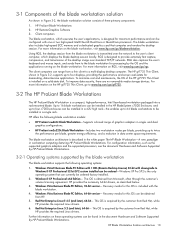
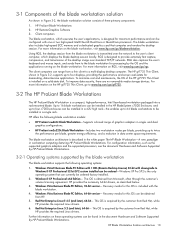
... by the customer from Microsoft, often through the customer's volume licensing agreement. Recovery media for demanding, data-intensive applications. Red Hat Enterprise Linux 5.2 (and later), 64-bit- Further information on the HP gt7725 Thin Client, go to the user's client computer, which displays the blade desktop session locally. HP Blade Workstation Solution architecture 10
HP Blade Workstation Solution Planning Guide - Page 15


... USB devices can be remotely mounted to the client computer for playback. Remote USB is based on RGS audio, see Appendix B in two versions: • HP RGS Desktop based on a node-locked license • HP RGS Desktop based on HP Personal Workstations running Windows XP Pro (32-bit or 64-bit), Windows Vista (32-bit or 64-bit), or on a floating license 2. A PC Version, targeted...
HP Blade Workstation Solution Planning Guide - Page 16
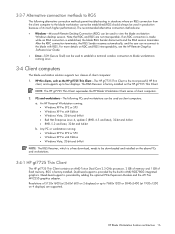
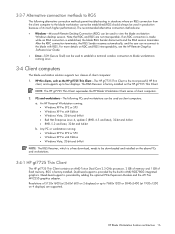
... the HP gt7725 Thin Client. Any PC or workstation running: • Windows XP Pro SP2 or SP3 • Windows XP Pro x64 Edition • Windows Vista, 32-bit and 64-bit
NOTE: The RGS Receiver, which is a free download, needs to be used as the HP gt7725 Thin Client-The HP gt7725 Thin Client is factory-installed on 4 displays) are not interoperable.
HP Blade Workstation Solution...
HP Blade Workstation Client series - Embedded OS Version 10.xx - Page 5


... computer
Base platform
HP Blade Workstation Client
HP Compaq Business PC dc7600
(formerly referred to the enhancements available with the HP ProLiant xw460c Blade Workstation, as the HP
Compaq Blade Workstation Client)
HP dc72 Blade Workstation Client HP Compaq dc7700 Business PC
HP dc73 Blade Workstation Client HP Compaq dc7800 Business PC
HP Compaq t5720 Thin Client, HP Compaq t5730...
HP Blade Workstation Client series - Embedded OS Version 10.xx - Page 7


...Compaq Business PC dc7700 Hardware Reference Guide
1-2-3 HP dc73 Blade Workstation Client documentation
Documentation on this document. Documentation for these products can be found for the HP Blade Workstation Client, the HP dc72 Blade Workstation Client, and the HP dc73 Blade Workstation Client.
1-2-1 HP Blade Workstation Client documentation
Documentation on this product is available in the...
HP Blade Workstation Client series - Embedded OS Version 10.xx - Page 10


...is a customized dc7600, dc7700, or dc7800 PC.
For information on the
blade workstation
interactive desktop image
Client computer
network
This symbol denotes the HP RGS product. Figure 2-1 HP Blade Workstation Solution
User applications run on the HP Blade Workstation Solution, visit http://www.hp.com/go/bladeworkstation. In addition, the Embedded OS contains only those...
HP Blade Workstation Client series - Embedded OS Version 10.xx - Page 17


... of the following steps: 1. Using the arrow keys, select unlock. 5. Figure 3-8 Rebooting the computer using any of the power button will turn power on the client desktop, and select Reboot (see Figure 3-8). An additional reboot might be held down . Select the security menu. 3. Press F10 during booting to turn power off . •...
HP Blade Workstation Client series - Embedded OS Version 10.xx - Page 35


.... Figure 6-4 Remote Power Button Login window
NOTE: All remote power interactions are done through the blade workstation iLO port, not the blade workstation Ethernet ports. 6-6 Blade workstation remote power button
Embedded OS 10.xx supports a remote power button on the client desktop, allowing blade workstations to be powered on the client desktop (see Figure 6-4). The remote power...
HP Blade Workstation Client series - Embedded OS Version 9.xx - Page 5
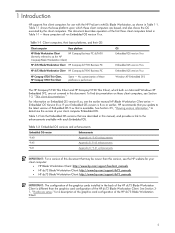
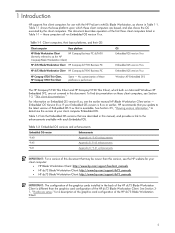
...the HP ProLiant xw460c Blade Workstation, as the HP
Compaq Blade Workstation Client)
HP dc72 Blade Workstation Client HP Compaq dc7700 Business PC
HP dc73 Blade Workstation Client HP Compaq dc7800 Business PC
HP Compaq t5720 Thin Client, HP Compaq t5730 Thin Client
Same -
OS Embedded OS version 9.xx
Embedded OS version 9.xx Embedded OS version 9.xx Windows XP Embedded SP2
The HP Compaq...
HP Blade Workstation Client series - Embedded OS Version 9.xx - Page 7
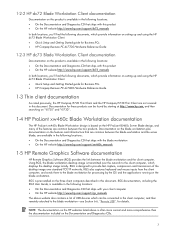
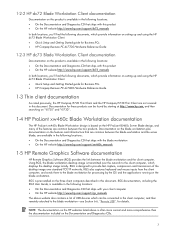
..., you 'll find the following documents, which provide information on setting up and using the HP dc72 Blade Workstation Client. • Quick Setup and Getting Started guide for Business PCs • HP Compaq Business PC dc7700 Hardware Reference Guide
1-2-3 HP dc73 Blade Workstation Client documentation
Documentation on this product is available in the following locations: • On the...
HP Blade Workstation Client series - Embedded OS Version 9.xx - Page 9


...on the
blade workstation
interactive desktop image
Client computer
network
This symbol denotes the HP RGS product. To enhance data security, no moving parts. HP ProLiant xw460c Blade Workstation
keyboard & mouse inputs
Up to display the desktop of administration and maintenance
9 Standard networking technology connects the blade workstation to support the blade workstation solution...
HP Blade Workstation Client series - Embedded OS Version 9.xx - Page 35


... access the remote power button, right click on the client desktop, and select Remote Power Blade (see Figure 3-5)-this particular blade workstation (with an iLO address of the blade. Figure 6-5 Remote Power Button Login window
NOTE: All remote power interactions are done through the blade workstation iLO port, not the blade workstation Ethernet ports. For this brings up the Remote Power...
Similar Questions
Will The Hp D235 Support Windows 7 64 Bit Iso?
(Posted by chadcarrit 9 years ago)
Which Market Segment Is Targeted For Hp Z230 Workstations?
Which market segment is targeted for HP Z230 workstations?
Which market segment is targeted for HP Z230 workstations?
(Posted by Khalidmd 9 years ago)
Which Icon Display On Default Hp T5740 Thin Client Desktop After Log On
(Posted by pusmo 10 years ago)
How To Connect Usb Printer To Hp T5335z Thin Client
hai i am connect the hp 1007 usb printer to hp t5335z thin client install the drivers from server i ...
hai i am connect the hp 1007 usb printer to hp t5335z thin client install the drivers from server i ...
(Posted by suriya5100 11 years ago)
Which Is The Graphic Drivers Software Suite To Hp Xw4200-workstation
Which IS THE Graphic Drivers Software Suite To Hp Xw4200-workstation
Which IS THE Graphic Drivers Software Suite To Hp Xw4200-workstation
(Posted by kantha2012 12 years ago)

