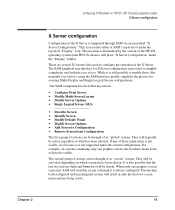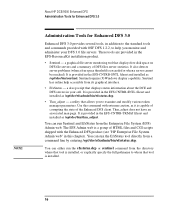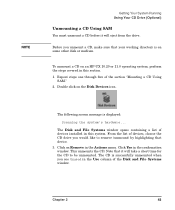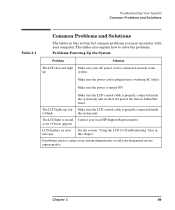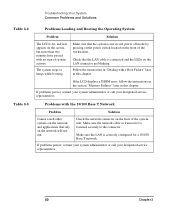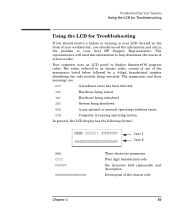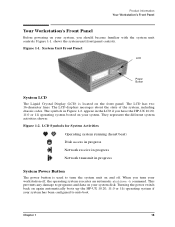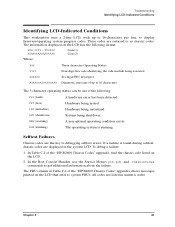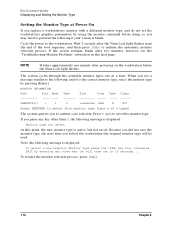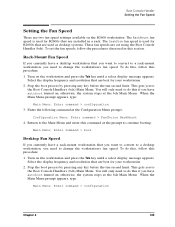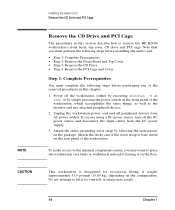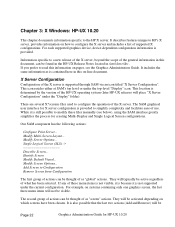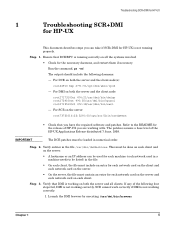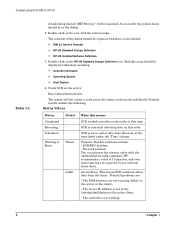HP b2600 Support Question
Find answers below for this question about HP b2600 - Workstation.Need a HP b2600 manual? We have 21 online manuals for this item!
Question posted by esammahmoud283 on January 6th, 2020
My Hp 2600 Workstation Shutdown Suddenly
i have a unix hp 2600 workstation shutdown suddenly at step of booting without any eeror message on lcd display i dont know the reason i ask for help ?
Current Answers
Answer #1: Posted by Odin on January 6th, 2020 10:09 AM
See the answer by Anonymous at https://www.fixya.com/support/t6378029-hp_b2600_get_power.
Hope this is useful. Please don't forget to click the Accept This Answer button if you do accept it. My aim is to provide reliable helpful answers, not just a lot of them. See https://www.helpowl.com/profile/Odin.
Related HP b2600 Manual Pages
Similar Questions
My Workstation Hp B2600 Has A Black Boxes On Lcd Panel
when i turned hp b2600 workstation on , i have a black boxes on LCD without any POST nor boot menui ...
when i turned hp b2600 workstation on , i have a black boxes on LCD without any POST nor boot menui ...
(Posted by esammahmoud283 4 years ago)
Hp Compaq 6005 Pro Won't Boot Just Beeps
(Posted by sedjmorga 10 years ago)
Back Up Of A Hp B2600 By Usb
Is possible to make a back up in a usb memory of a HP b2600 server that used Hp Unix? I have instal...
Is possible to make a back up in a usb memory of a HP b2600 server that used Hp Unix? I have instal...
(Posted by ivanpiga 11 years ago)
Hp B2600 Boot Problems
I have hp b2600 when I power it up it just shows 16 dark colored boxes on the upper display
I have hp b2600 when I power it up it just shows 16 dark colored boxes on the upper display
(Posted by hx752 12 years ago)