HP Z800 Support Question
Find answers below for this question about HP Z800 - Workstation - 6 GB RAM.Need a HP Z800 manual? We have 48 online manuals for this item!
Question posted by kkkkkanfoye on March 4th, 2014
Z800 How To Connect A Stata Disk To Sas Port
The person who posted this question about this HP product did not include a detailed explanation. Please use the "Request More Information" button to the right if more details would help you to answer this question.
Current Answers
There are currently no answers that have been posted for this question.
Be the first to post an answer! Remember that you can earn up to 1,100 points for every answer you submit. The better the quality of your answer, the better chance it has to be accepted.
Be the first to post an answer! Remember that you can earn up to 1,100 points for every answer you submit. The better the quality of your answer, the better chance it has to be accepted.
Related HP Z800 Manual Pages
Hardware Support Matrix for Linux - Page 2


... FX3800 NVIDIA Quadro FX4800 ATI v3700 PCI-E ATI v5700 PCI-E ATI v7750 PCI-E System RAM Minimum (MB) Maximum Hard Disks
• •
1GB 16GB
• •
1GB 16GB
All Supported SAS disk drives All Supported SSD disk drives All Supported SATA disk drives All Supported USB Drive Keys Network Cards (no spaceball support) HP 3-Button Mouse...
Hardware Support Matrix for Linux - Page 3


... NVIDIA Quadro FX4800 ATI v3700 PCI-E ATI v5700 PCI-E ATI v7750 PCI-E System RAM Minimum (MB) Maximum Hard Disks
• •
1GB 24GB
• •
1GB 24GB
All Supported SAS disk drives All Supported SSD disk drives
5
5
•
•
All Supported SATA disk drives All Supported USB Drive Keys Network Cards (no spaceball support) HP 3-Button...
Hardware Support Matrix for Linux - Page 4


... EL 5 Desktop or later ...Pro 1000 CT Gigibit PCI Intel NC360T PCIe Dual Port Gigibit NIC Onboard Components
•
•
&#...RAM Minimum (MB) Maximum Hard Disks
• •
9 • • •
1GB 96GB
• •
9 • • •
1GB 96GB
All Supported SAS disk drives All Supported SSD disk drives All Supported SATA disk...Current HP Linux Workstations
Z800 Red Hat ...
HP Installer Kit for Linux: Important Red Hat Linux installation information - Page 5


... Pro 1000 CT Gigibit PCI Intel NC360T PCIe Dual Port Gigibit NIC Onboard Components
•
•
•...DVD+RW on HP Linux Workstations'. footnote 7 - HP ...later, Red Hat EL 5 Desktop or later and SLED11 or ...RAM Minimum (MB) Maximum Hard Disks
• •
1GB 16GB
• •
1GB 16GB
All Supported SAS disk drives All Supported SSD disk drives All Supported SATA disk...
HP Installer Kit for Linux: Important Red Hat Linux installation information - Page 7
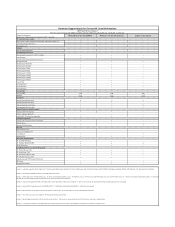
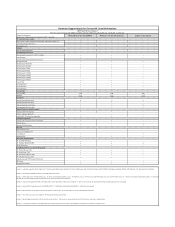
...-Express Intel Pro 1000 CT Gigibit PCI Intel NC360T PCIe Dual Port Gigibit NIC Onboard Components
•
•
•
•
•
•
Onboard LAN - Select "download drivers and software"; Use SATA or SAS, not both. Hardware Support Matrix for Current HP Linux Workstations
Z800 Red Hat Linux Support First time support begins with Tesla...
HP xw and Z Series Workstations - HP SATA/SAS Hard Drive and Solid State Drive Installation - Page 7


... system board. Connect a third hard drive to the SATA 2 or SAS 2 connector and a fourth hard drive to the hard drive. NOTE: The pre-installed blind-mate data cables for workstations with the drive type and rules above. If the LAST hard drive is SAS, cables from empty HDD bays are plugged into SAS ports. ● When...
HP xw and Z Series Workstations - LSI 8888 8-port SAS RAID Controller Card Installation - Page 5
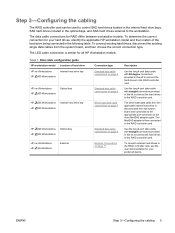
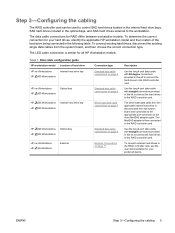
... cables from the applicable internal hard drive is then connected to the workstation. Table 1 Data cable configuration guide
HP workstation model Location of the hard drive being connected in the following table. Use the long 4-port data cable with straight connectors provided in the optical bays, and SAS hard drives external to the RAID controller card...
CRU Dataport DX115 kit Installation - Page 9


...● Connect SATA drives to SATA ports, and SAS drives to SAS ports, starting with drive) while the workstation is shut down. ENWW
Step 4-Completing the workstation assembly 9...Connect the power and data 2 cables to lock the carrier if shipping the unit .
2. a. b. Step 4-Completing the workstation assembly
CAUTION: Insert or remove the carrier (with a disk drive) only when the workstation...
HP Workstations - HP eSATA PCI cable kit installation - Page 4


... connectors are designated for eSATA operation on the workstation system board. Reconnect external devices and power cord.
4.
Connect the two eSATA adapter cables to the workstation and all external devices. Note the system board SATA port numbers used. Otherwise, you can restore power to two available SATA ports on page 5. NOTE: If only one eSATA...
HP Z Series Workstations - HP Optical Bay Hard Drive Bracket Installation - Page 7


... pre-installed blind-mate data cables for the unused internal hard drive bays must be reconnected to the next available ports on the system board.
• SATA hard drives are plugged into SAS ports, starting with the hard drive kit that best fits the hardware configuration of the workstation.
3. Connect the power and data cables. 1.
HP Z600 and Z800 Workstations - Mini SAS 4i Adapter installation - Page 2


Blind-mate data cable connections
Use the Mini-SAS 4i adapter to connect a SAS HBA to the Mini-SAS 4i adapter cable
Figure 3 SAS HBA with preinstalled blind-mate cabling plugged into the system board, such as HP 600 and HP 800 Workstations. Figure 1 Locate and disconnect the blind-mate hard drive cables
Figure 2 Connect the blind-mate hard...
HP Z Workstation series User Guide - Page 34


... other ends of the monitor power cord to the monitor and the other end to the workstation
2. Figure 3-8 Connecting the cables to a grounded power outlet. Connect one end of the graphics cables to the monitors
3.
Refer to Microsoft Help information or the Microsoft Web site for details.
1. Configuring the monitors using ...
HP Z Workstation series User Guide - Page 60
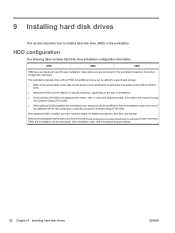
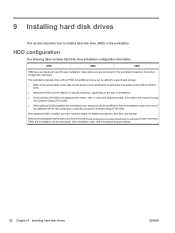
... service label on the side access panel of your workstation to determine the location of the SAS and SATA ports.
● Additional HDDs must be modified so that the workstation boots from one of workstation.
● Once installed, the HDDs are pre-connected in the workstation. Refer to the workstation Maintenance and Service Guide at http://www.hp...
HP Z Workstation series User Guide - Page 61
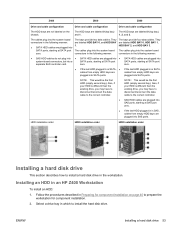
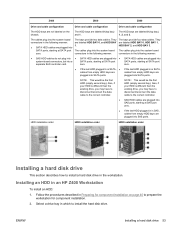
... plugged into
system board connectors, but into a
SATA ports, starting at SATA port
SATA ports, starting at SATA port
separate SAS controller card. Installing an HDD in which to install the hard disk drive. The HDD bays are labeled 0 (top bay) The HDD bays are plugged into SAS ports.
The cables plug into the system board connectors in...
HP Z Workstation series User Guide - Page 63
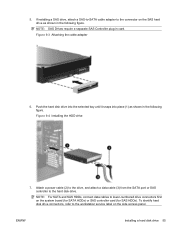
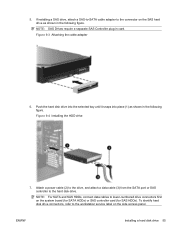
... a data cable (3) from the SATA port or SAS controller to lower-numbered drive connectors first on the system board (for SATA HDDs) or SAS controller card (for SAS HDDs). ENWW
Installing a hard disk drive 55
If installing a SAS drive, attach a SAS-to-SATA cable adapter to the workstation service label on the SAS hard drive as shown in the...
HP Z Workstation series User Guide - Page 65
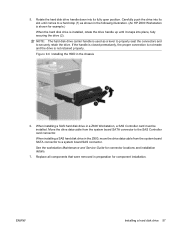
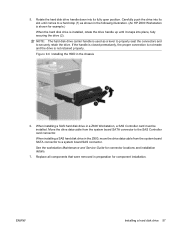
... retained properly.
Replace all components that were removed in a Z600 Workstation, a SAS Controller card must be installed. ENWW
Installing a hard disk drive 57
5. Figure 9-6 Installing the HDD in the Z800, move the drive data cable from the system board SATA connector to a system board SAS connector. Move the drive data cable from the system board...
HP Z Workstation series User Guide - Page 69
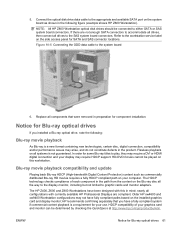
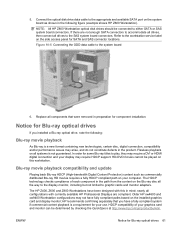
...connected to the appropriate and available SATA port on the system board as commercially distributed Blu-ray HD movies requires a fully HDCP compliant path on this in preparation for Blu-ray optical drives 61 The HP Z400, Z600 and Z800 Workstations... graphics card and display monitor;
Connect the optical disk drive data cable to either SATA or SAS system board connectors. 5.
HP Z800 Workstation Maintenance and Service Guide - Page 118


... dual SFF hard drives in . Hard disk drive
This workstation accommodates both SAS and SATA hard drives. standard hard disk drives or 2.5 in the optical drive bay requires an optional adapter kit. Installation in . The hard drives blind-mate (direct-connect) to chassis mounted connectors, so manual cable connections may be installed in the chassis blind...
HP Z800 Workstation Maintenance and Service Guide - Page 131


Reinstall all removed components and reconnect any cables that have been disconnected.
Reconnect the optical disk drive data cable to system board
10. Figure 5-58 Connecting optical disk drive data cable to the system board. ENWW
Removing and installing components 119 9. NOTE: The optical disk drive power/data cable is still connected to the optical disk drive.
HP Z800 Workstation - HP 2.5-inch Hard Drive 2:1 Optical Bay Bracket Installation - Page 5


... available ports on the SFF hard drives . 2. Connect the opposite end of the workstation. 4. Locate the optical device power supply cable and connect it to the system board.
Connect one end... the service label on the system board. Connect the supplied Y-adapter power cable to the hard drive . 5.
Slide the drive into SAS ports, starting with SAS-0. • If there are not enough...
Similar Questions
Can I Boot From A Hard Drive Connected To The Usb Port On A Presario 12xl310?
(Posted by deweylovem 8 years ago)
Is The Hp Elite 7500 Can Connect With Hp Parallel Port ?
I bought the HP 7500 MT and i want to connect it with the HP Parallel Port . Can you please help me ...
I bought the HP 7500 MT and i want to connect it with the HP Parallel Port . Can you please help me ...
(Posted by elbeltagy100100 9 years ago)
Z800 How To Install Config Sas Drives
(Posted by thunna 10 years ago)

