HP Z800 Support Question
Find answers below for this question about HP Z800 - Workstation - 6 GB RAM.Need a HP Z800 manual? We have 48 online manuals for this item!
Question posted by thunna on January 20th, 2014
Z800 How To Install Config Sas Drives
The person who posted this question about this HP product did not include a detailed explanation. Please use the "Request More Information" button to the right if more details would help you to answer this question.
Current Answers
There are currently no answers that have been posted for this question.
Be the first to post an answer! Remember that you can earn up to 1,100 points for every answer you submit. The better the quality of your answer, the better chance it has to be accepted.
Be the first to post an answer! Remember that you can earn up to 1,100 points for every answer you submit. The better the quality of your answer, the better chance it has to be accepted.
Related HP Z800 Manual Pages
HP Workstations for Linux - User Guide - Page 14


... Enter. Place the Red Hat Driver Disk in the drive, and select the appropriate drive:hd[abcd]. After successfully installing the Red Hat Linux operating system, reboot the workstation. Insert the HP Driver CD. 5. Reboot the workstation to the Red Hat Linux operating system that is successfully installed. 11. If there is a Red Hat Driver Disk...
HP Workstations for Linux - User Guide - Page 23


... SAS RAID uses the LSI megaraid driver already present in cards on the HP xw8x00 and xw9x00 family platforms. SAS drives are the only drives supported for HP workstations ...supported on HP Linux workstations. 6 Installing and configuring SAS hardware RAID
Introduction
This chapter provides an overview of hardware RAID solutions for use with RAID on HP Linux workstations. ● Hardware...
HP Workstations for Linux - User Guide - Page 24


...1068
5
LSI 1068e
5
* HP xw8600 Workstation can accommodate six internal 2.5" drives
Not all possible hardware RAID configurations are supported on HP Linux workstations. ● Only SAS drives are supported with hardware-assisted and full hardware...SP1 and later ◦ SUSE Linux Enterprise Desktop 10 SP1 and later ◦ SUSE Linux Enterprise Desktop 11 and later ● The Linux Hardware ...
HP Workstations for Linux - User Guide - Page 35


... online and finish rebuilding the RAID array.
If the user does not wish to the desktop workstation platforms discussed herein. During operating system installation, the configured RAID array will start with an offline status. The xw4550 only supports SATA drives, and SATA RAID support is checked. Replacing a physical disk
9. After this setup process is...
HP xw and Z Series Workstations - HP SATA/SAS Hard Drive and Solid State Drive Installation - Page 1


... an optical bay converter, follow
the instructions that shipped with the
converter for HP xw4000 Workstation series) ● SAS/SATA hard drive installation instructions (this document) ● Warranty information
Tools required
The following may be required to install the hard drive: ● T-15 Torx screwdriver or flat-bladed screwdriver
Before you begin
To view QuickSpecs and...
HP xw and Z Series Workstations - HP SATA/SAS Hard Drive and Solid State Drive Installation - Page 4
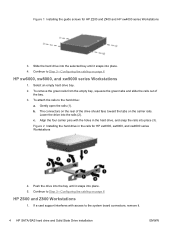
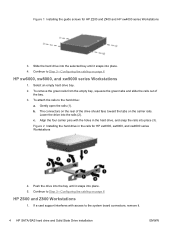
... Z200 and Z400 and HP xw4000 series Workstations
3. Slide the hard drive into place. 5. Continue to the system board connectors, remove it snaps into the selected bay until it .
4 HP SATA/SAS hard drive and Solid State Drive installation
ENWW Gently open the rails (1). Figure 2 Installing the hard drive in the hard drive, and snap the rails into the...
HP xw and Z Series Workstations - HP SATA/SAS Hard Drive and Solid State Drive Installation - Page 5


... the carrier with the connectors on the rails securely into the drive. c. Figure 3 Removing the hard drive carrier from the highest empty internal hard drive bay: a. Position the hard drive with the handle end down. 2. Remove the drive carrier from an HP Z800 Workstation
3. b. Figure 4 Attaching the hard drive to the drive carrier
ENWW
Step 2-Preparing and installing the hard...
HP xw and Z Series Workstations - HP SATA/SAS Hard Drive and Solid State Drive Installation - Page 6
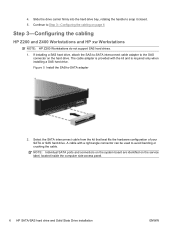
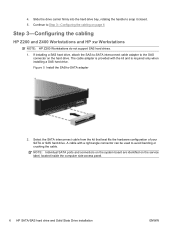
... configuration of your SATA or SAS hard drive. Continue to the SAS
connector on page 6
Step 3-Configuring the cabling
HP Z200 and Z400 Workstations and HP xw Workstations
NOTE: HP Z200 Workstations do not support SAS hard drives. 1. A cable with the kit and is required only when installing a SAS hard drive. If installing a SAS hard drive, attach the SAS-to-SATA interconnect cable adapter...
Configuring RAID devices on the HP Z Workstation series - Page 1


...www.hp.com/support/ workstation_manuals. Table 7-1 Maximum hard drives
Workstation SATA hard drive
SATA SFF*
SAS hard drive
hard drive
Z800
5
6
5
Z600
3
4
3
Z400
4
4
4
* Small form factor hard drive
ENWW
Maximum hard drive configurations
Maximum hard drive configurations
This section lists the maximum number of hard drives as discussed the sections below. TIP: Use the table...
CRU Dataport DX115 kit Installation - Page 8


... unit for SATA or SAS removable drive enclosures ● The CRU Dataport website at http://www.cru-dataport.com/htmldocs/products/dataexpress/
dx115.html
8 CRU Dataport DX115 kit installation
ENWW
Install your hard drive in the optical drive bay using the quick release system.
3. HP xw8000 and xw9000 Workstation series
1. CAUTION: Failure to install the shipping screw might...
CRU Dataport DX115 kit Installation - Page 9


... at the system board, based on the workstation drive configuration. Press the handle in system hangs, data loss, or even drive damage.
ENWW
Step 4-Completing the workstation assembly 9 a. After the drive is installed in the carrier, insert the drive carrier in the case. Connect the power and data 2 cables to SAS ports, starting with the lowestnumbered available port...
HP Z Workstation series User Guide - Page 7


...52 Installing a hard disk drive ...53 Installing an HDD in an HP Z400 Workstation 53 Installing an HDD in an HP Z600 or Z800 Workstation 56
10 Installing optical disk drives ...58 Installing an ODD in an HP Z400 Workstation 58 Installing an optical drive (mini-tower configuration 58 Installing an optical drive (desktop configuration 59 Installing an ODD in an HP Z600 or Z800 Workstation 59...
HP Z Workstation series User Guide - Page 48


... Expansion card
support
slot cover
Hard drive
Chassis locks
Side access panel
Optical drive
Chassis locks
Side access panel
Front bezel (Z400 only)
Air flow guide
Expansion card
(Z800 and
support (Z800)
optional on some components indicate tool-less removal of those listed.)
Table 6-1 Workstation component installation
To install... Then remove... Green touch points on...
HP Z Workstation series User Guide - Page 60
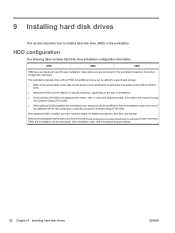
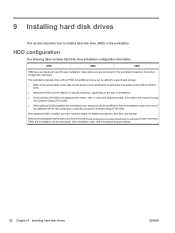
Z400
Z600
Z800
HDD bays are assigned using the Computer Setup (F10) Utility. Drive letters are designed to install a hard disk drive (HDD) in the workstation. Boot sequence is specified using the Computer Setup (F10) Utility.
● With additional HDDs installed, the workstation boot sequence can be added in the workstation based on the type of the additional drives. Refer...
HP Z Workstation series User Guide - Page 63
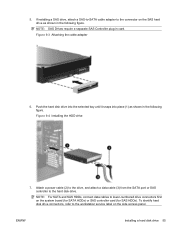
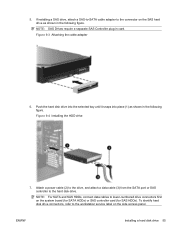
... cables to the workstation service label on the SAS hard drive as shown in the following figure. Figure 9-4 Installing the HDD drive
7. Attach a power cable (2) to the drive, and attach a data cable (3) from the SATA port or SAS controller to the connector on the side access panel. ENWW
Installing a hard disk drive 55 NOTE: SAS Drives require a separate SAS Controller plug-in...
HP Z Workstation series User Guide - Page 64


... in an HP Z600 or Z800 Workstation
To install an HDD: 1.
Release the rails to install the hard disk drive. 3. Carefully separate the lower hard drive carrier
rails (1), and then lower the drive between them as shown above.
Release the rails to prepare the
workstation for component installation. 2. Installing an HDD in preparation for component installation on page 40 to lock...
HP Z Workstation series User Guide - Page 65
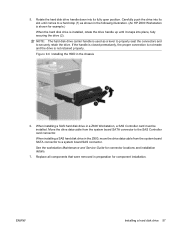
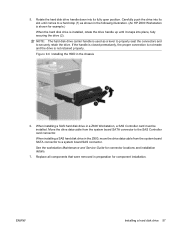
... system board SATA connector to the SAS Controller card connector. ENWW
Installing a hard disk drive 57 When installing a SAS hard disk drive in the Z800, move the drive data cable from the system board SATA connector to a system board SAS connector. See the workstation Maintenance and Service Guide for component installation.
Rotate the hard disk drive handle down into its slot until...
HP Z Workstation series User Guide - Page 67
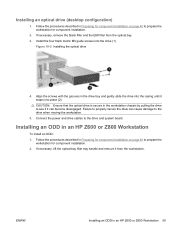
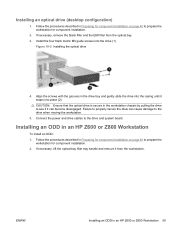
.... CAUTION: Ensure that the optical drive is secure in an HP Z600 or Z800 Workstation 59 Installing an ODD in the drive bay and gently slide the drive into the casing until it snaps into the drive (1).
ENWW
Installing an ODD in the workstation chassis by pulling the drive to see if it from the optical bay. 3. Installing an optical drive (desktop configuration)
1.
HP Z800 Workstation Maintenance and Service Guide - Page 236
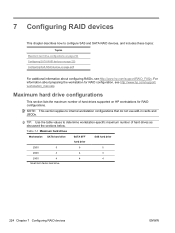
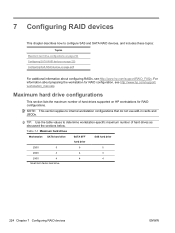
...page 224 Configuring SATA RAID devices on page 225 Configuring SAS RAID devices on HP workstations for RAID configuration, see http://www.hp.com/support/RAID_FAQs. Table 7-1 Maximum hard drives
Workstation SATA hard drive
SATA SFF*
SAS hard drive
hard drive
Z800
5
6
5
Z600
3
4
3
Z400
4
4
4
* Small form factor hard drive
224 Chapter 7 Configuring RAID devices
ENWW NOTE: This...
HP Z800 Workstation Maintenance and Service Guide - Page 265


... SAS drive 236 SATA drive ...235 Serial 234
USB 234 VGA 237
D Diagnostic codes and errors
LED and beep codes 187 LED colors 213 POST errors 213 Diagnostics and troubleshooting Diagnosis guidelines 183 HP Vision Field
Diagnostics 183 Locating ID labels 183 Locating warranty info 183 Drivers Installing...Product overview Workstation description 1 Workstation features 1 Workstation specifications ...
Similar Questions
Error When Installing New Hard Drive On Hp Pavilion P6000
(Posted by wbrobmac 9 years ago)
How To Install A New Drive In A Hp Z800
(Posted by Jfmi 10 years ago)
How Do I Install A Ssdd Into The Z800
(Posted by jdionne 13 years ago)

