HP Z6100 Support Question
Find answers below for this question about HP Z6100 - DesignJet Color Inkjet Printer.Need a HP Z6100 manual? We have 41 online manuals for this item!
Question posted by DoowBval2yo on December 20th, 2013
How Can I Rip A Tiff Image Directly To The Z6100
The person who posted this question about this HP product did not include a detailed explanation. Please use the "Request More Information" button to the right if more details would help you to answer this question.
Current Answers
There are currently no answers that have been posted for this question.
Be the first to post an answer! Remember that you can earn up to 1,100 points for every answer you submit. The better the quality of your answer, the better chance it has to be accepted.
Be the first to post an answer! Remember that you can earn up to 1,100 points for every answer you submit. The better the quality of your answer, the better chance it has to be accepted.
Related HP Z6100 Manual Pages
HP Designjet Z6100 Printing Guide [HP-GL/2 Driver] - How to print a banner [Windows] - Page 4


o Select Color management > Printer managed colors: • Source Profile: Select sRGB.
4 • Color tab > Color Options: o Select Print in color.
HP Designjet Z6100 Printing Guide [PS Driver] - Calibrate my printer [Mac OS X] - Page 2


... page will open . The HP Printer Utility page will open . You can start the calibration process, load your paper into the printer and select the HP Color Center desktop icon. 2. To start the color calibration from: • The front panel: Select Image Quality Maintenance menu icon > Calibrate color. • The printer alert that recommends calibration. • The...
HP Designjet Z6100 Printing Guide [PS Driver] - Calibrate my printer [Windows] - Page 2


... from:
• The front panel: Select Ink menu > Image quality maintenance > Calibrate color. • The printer alert that recommends the calibration. • The HP Easy Printer Care:
1. The HP Easy Printer Care page will be performed whenever:
• A printhead is changed. • A new combination of printing has been
done since the last calibration. You can...
HP Designjet Z6100 Printing Guide [PS Driver] - How to do an art reproduction [Adobe Acrobat - Mac OS X] - Page 6


...Destination Paper Size: Select the media size that the document size is loaded on the printer. Web Coated (SWOP) v2 (for US) and Japan Standard v2 (for Europe), U.S....than the paper size you need. • Color Options tab: o Select Print In Color. o And other settings you have in the printer. o Select Color Management > Printer Managed Colors: • Default RGB Source Profile: Select...
HP Designjet Z6100 Printing Guide [PS Driver] - How to do an art reproduction [Adobe Acrobat - Windows] - Page 6


• Color tab > Color Options: o Select Print in color. o Select Color management > Printer managed colors: • Default RGB Source Profile: Select sRGB (HP). • Default CMYK Source Profile: Select Europe ISO Coated FOGRA27 (for Japan). • Rendering Intent: Relative Colorimetric. &#...
HP Designjet Z6100 Printing Guide [PS Driver] - How to do an art reproduction [Adobe Illustrator CS2 - Mac OS X] - Page 6


button: o Image Quality tab: • Quality Options: Select Standard and drag the slider to Quality:
• Select Paper Handling tab: o Destination Paper Size: Select the media size that the document size is loaded on the printer. Make sure that is not bigger than the paper size you have in the printer.
• Color Options tab...
HP Designjet Z6100 Printing Guide [PS Driver] - How to do an art reproduction [Adobe InDesign CS2 - Mac OS X] - Page 5


o Select Color Management > Printer Managed Colors. • Default RGB Source Profile: Select Adobe RGB (HP). • Default CMYK Source Profile: Select Europe ISO Coated FOGRA27 (for Japan). • Rendering Intent: Select Relative Colorimetric and Black Point Compensation option.
5 Web Coated (SWOP) v2 (for US) and Japan Standard v2 (for Europe), U.S. button: o Image Quality tab: •...
HP Designjet Z6100 Printing Guide [PS Driver] - How to print a banner [Adobe Acrobat - Windows] - Page 7


check, also, the print settings and the layout of the
image (HP Print Preview windows is displayed automatically). Web Coated (SWOP) v2 (for US) and Japan Standard v2 (for Europe), U.S. Preview your banner before printing; o Select Color management > Printer managed colors: • Default RGB Source Profile: Select sRGB (HP). • Default CMYK Source Profile: Select...
HP Designjet Z6100 Printing Guide [PS Driver] - How to print a banner [Adobe InDesign CS2 - Mac OS X] - Page 6


... (for Europe), U.S. • Driver print settings, Printer... button: o Image Quality tab: • Quality Options: Select Standard and drag the slider to Quality:
• Select Paper Handling tab: o Destination Paper Size: Select the paper size you have in the printer.
• Select Color Options tab: o Select Print In Color. Make sure that the document size is...
HP Designjet Z6100 Printing Guide [PS Driver] - How to print a banner [Windows] - Page 5


... Europe), U.S. check, also, the print settings and the layout of the
image (HP Print Preview windows is displayed automatically). Click Continue button to proceed with printing or Cancel to cancel the job.
5 • Color tab > Color Options: o Select Print in color. o Select Color management > Printer managed colors: • Default RGB Source Profile: Select sRGB (HP). • Default...
HP Designjet Z6100 Printer Series - User's Guide - Page 47
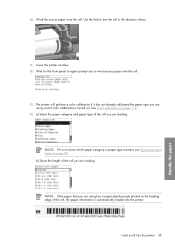
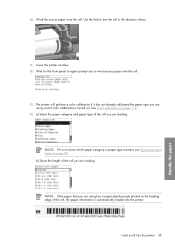
... printer will perform a color calibration if it is automatically loaded into the printer 35
Handle the paper Wait for the front panel to select, see Supported paper types on page 110.
14.
b) Select the length of the roll you to turn the roll in the direction shown.
11. Lower the printer window. 12. Wind the...
HP Designjet Z6100 Printer Series - User's Guide - Page 58


... indicates that you are not suitable for your image, continue with the calibration, return to repeat the calibration if you update the printer firmware, the paper-advance calibration values are reset to optimize the values.
● OK: this calibration for paper-advance calibration. NOTE: Colored papers, glossy canvas, and transparent materials such as...
HP Designjet Z6100 Printer Series - User's Guide - Page 59


...The paper profile contains the ICC profile, which your printer are not directly related to color.
On the front panel, select the icon, and then select Image quality maintenance > Paper advance calibration > Reset paper...it prints on the front panel to http://www.hp.com/go/designjet/downloads and click the HP Designjet ICC/Media profiles and PANTONE tables link. See Use non-HP ...
HP Designjet Z6100 Printer Series - User's Guide - Page 117
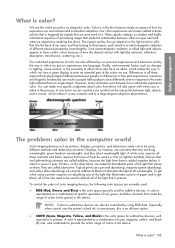
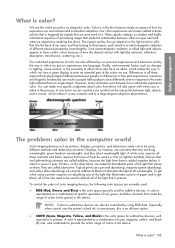
... entire range of them . To control the output of colors (color gamut) in which we experience anything but direct. A color is
represented as printers, displays, projectors, and televisions create colors by the eye depend on the light-sensitive cells that create the range of color imaging devices, the following color spaces are normally used: ● RGB (Red, Green, and...
HP Designjet Z6100 Printer Series - User's Guide - Page 119


... by a source profile) into an output image that has the color space specified by using an ICC
profile. The solution: color management 107 Many different CMSs are four different possibilities depending on the market: in software programs, in operating systems, and in printing software, including the HP Designjet Z6100 internal RIP.
● Source profile: a description of...
HP Designjet Z6100 Printer Series - User's Guide - Page 126
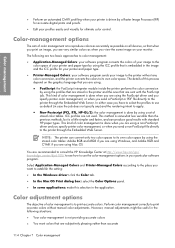
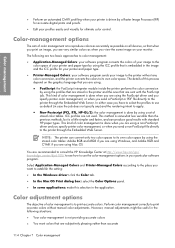
... are stored in your image to the printer without any ) and the rendering intent to print accurate colors. However, manual adjustments might be useful in the following are using the PostScript driver and you specify printer color management, or when you send a PostScript or PDF file directly to the color space of your printer and paper type by...
HP Designjet Z6100 Printer Series - User's Guide - Page 167


... when a finger or pen touches it comes out of the printer, but instead contains shallow waves, you select on page 191. ● Change pure black objects in your software.
2. See Environmental
specifications on the front panel and in your image to a dark color, such as dark brown, so that they are likely to...
HP Designjet Z6100 Printer Series - User's Guide - Page 182


... Colored papers, glossy canvas, and transparent materials such as the material you want to use for printhead alignment, the printer performs the alignment and prints an alignment pattern. The printer...type that a sufficient amount of the printheads. NOTE: A calibration image is complete before using the printer.
170 Chapter 13 Troubleshoot ink-system issues Troubleshoot ink
3. and thin...
HP Designjet Z6100 Printer Series - User's Guide - Page 231


...Designjet Z6100 Printer series 194
Hewlett-Packard Software License Agreement 196
hold for preview print job canceled and purged 178
HP Advanced Profiling Solution 113
HP Customer Care 183 HP Designjet Online 183, 186 HP Easy Printer Care (Windows)
and HP Printer... 175 memory specifications 191 mirror image 87 mirror image unexpected 161 misaligned colors 152 move the printer 140
N nesting 98
O open...
HP Designjet Z6100 Printer Series - User's Guide - Page 232
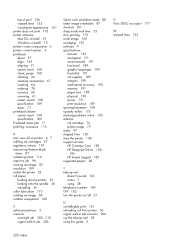
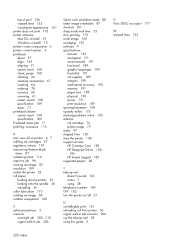
... 77 status 97 stepped lines 150 store the printer 140 support services HP Customer Care 183 HP Designjet Online 183,
186 HP Instant Support 183 supported papers 28
T take-up reel
doesn't rewind 165 motor 7 using 38 telephone numbers 184 TIFF 102 turn the printer on/off 21
U unintelligible print 161 unloading roll from...
Similar Questions
How To Rip And Print With Hp Designjet 2500cp
(Posted by kurBil 9 years ago)
How To Retrieve Config Page From Hp Designjet Z6100 Web
(Posted by roberta041420 10 years ago)
My Hp Deskjet 5650 Color Inkjet Printer Won't Print Black
(Posted by jedMart 10 years ago)
Designjet Z6100 How To Reseat Catridge?
(Posted by remycrstn 10 years ago)
Error 46.13 And 46.03 In Designjet Z6100
once the printer comes up it will give error 46.13 and if restarted it will give error 46.03, please...
once the printer comes up it will give error 46.13 and if restarted it will give error 46.03, please...
(Posted by yusufyounger 12 years ago)

