HP Z6100 Support Question
Find answers below for this question about HP Z6100 - DesignJet Color Inkjet Printer.Need a HP Z6100 manual? We have 41 online manuals for this item!
Question posted by yusufyounger on September 8th, 2011
Error 46.13 And 46.03 In Designjet Z6100
once the printer comes up it will give error 46.13 and if restarted it will give error 46.03, please help in possible cause of the problem
Current Answers
There are currently no answers that have been posted for this question.
Be the first to post an answer! Remember that you can earn up to 1,100 points for every answer you submit. The better the quality of your answer, the better chance it has to be accepted.
Be the first to post an answer! Remember that you can earn up to 1,100 points for every answer you submit. The better the quality of your answer, the better chance it has to be accepted.
Related HP Z6100 Manual Pages
HP Designjet Z6100 Printing Guide [HP-GL/2 Driver] - Working with non-hp papers [Windows] - Page 26


...Front Panel & Driver selection" table on the Z6100 printer (see page 9)
2. This is the most important step, since you are using your printer from HP Knowledge Center website and install it ... for Windows users: 1. Open the HP Easy Printer Care, and select "Install ICC Profile". Lastly, the HP Color Center will ensure the best possible output quality.
8. Download the media profile from ...
HP Designjet Z6100 Printing Guide [PS Driver] - Add and profile a new paper type [Mac OS X] - Page 1


HP LF Printing Knowledge Center
Add and profile a new paper type
Printer: HP Designjet Z6100 series Operating System: Mac OS X
HP Designjet Z6100 Printing Guide [PS Driver] - How to do an art reproduction [Adobe Acrobat - Mac OS X] - Page 1
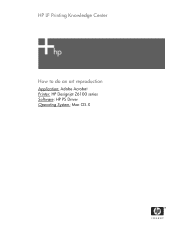
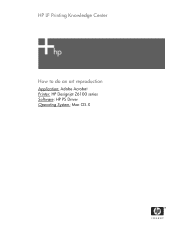
HP LF Printing Knowledge Center
How to do an art reproduction
Application: Adobe Acrobat Printer: HP Designjet Z6100 series Software: HP PS Driver Operating System: Mac OS X
HP Designjet Z6100 Printing Guide [PS Driver] - How to do an art reproduction [Adobe Illustrator CS2 - Windows] - Page 1


HP LF Printing Knowledge Center
How to do an art reproduction
Application: Adobe Illustrator CS2 Printer: HP Designjet Z6100 series Software: HP PS Driver Operating System: Windows
HP Designjet Z6100 Printing Guide [PS Driver] - How to ensure a print overnight [Adobe InDesign CS2 - Windows] - Page 8


...the print draft; HP Designjet Z6100 44in Photo). • Select the Number of copies you need. • Click Preferences button: Select the same printer settings you choose in...• Troubleshooting: Launch color calibration, paper profiling... • Request e-mail notification of specific error conditions NOTE To use the Embedded Web Server, you are ready to print your printer (ex. Check the ...
HP Designjet Z6100 Printer Series - User's Guide - Page 6


Turn the printer on and off 21 Restart the printer ...22 Change the language of the front panel 22 Request e-mail notification of specific error conditions 23 Change the sleep mode ...take-up reel 43 View information about the paper 45 Perform paper advance calibration 46 Overview of the paper advance procedure 46 Return to the default calibration 47 Download paper profiles ...47 Use non-HP ...
HP Designjet Z6100 Printer Series - User's Guide - Page 15


...172 ● Front-panel error messages on page 179
Support and specifications
These chapters contain reference information, including HP customer care and the specifications of the printer: ● Get help you to ensure the proper...Practical printing examples on page 122 ● Maintain the printer on page 135
Troubleshooting
These chapters help you solve problems that might face as a user.
HP Designjet Z6100 Printer Series - User's Guide - Page 19


Take-up reel sensor 13. Hard power switch and power-cord plug in Printer. See Accessories on the HP Designjet Z6100 42-in 3. Introduction
5. Maintenance cartridge 7. Take-up reel motor 11. The printer's main components 7 Paper-load lever 8. Quick Reference Guide holder 2. Spindle 9. Take-up reel cable and sensor housing unit 12. Take-up reel deflector...
HP Designjet Z6100 Printer Series - User's Guide - Page 83
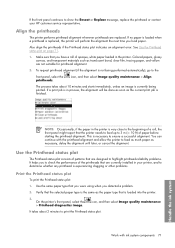
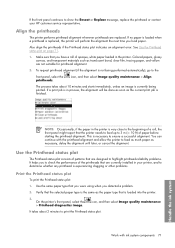
...printheads if the Printhead status plot indicates an alignment error. Make sure that you have a roll of paper...printer is very close to check the performance of the printheads that is the same as the paper type that are designed to highlight printhead-reliability problems. It helps...that the printer needs to feed up to determine whether any printhead is not being printed. Colored papers, ...
HP Designjet Z6100 Printer Series - User's Guide - Page 119


..., and in a CMYK-controlled device, and vice versa. The color behavior of a device can be reproduced in printing software, including the HP Designjet Z6100 internal RIP.
● Source profile: a description of the color behavior of the input device ● Destination profile: a description of the color behavior of the output device ● Rendering intent: the most...
HP Designjet Z6100 Printer Series - User's Guide - Page 120


...engineered with less than half the color error of an efficient color workflow. Color management
The following are the most commonly used device color spaces and profiles:
● RGB... Euroscale, JMPA, Japan Color
● Specific CMYK device space: for your job done. HP Embedded Spectrophotometer
HP Designjet Z6100 printer series revolutionizes professional color workflows by an automatic ...
HP Designjet Z6100 Printer Series - User's Guide - Page 162


..., or missing
1. Select the
icon on the printer's front panel, and then View loaded paper to...help to guide you might notice a loss of line quality. Troubleshoot images
● Poor line quality ● Inaccurate color
To access the Embedded Web Server Print Quality Troubleshooting wizard, click the Print Quality Troubleshooting link on page 46. After alignment, reprint your job if the problem...
HP Designjet Z6100 Printer Series - User's Guide - Page 177


... stacking problems because of the different sizes of paper, the collection
Prints do not stack correctly in the bin
NOTE: This topic applies to the HP Designjet Z6100 42-in use. Yes
Possible cause
Possible solution
The sensor beam was blocked for some paper continues to curl near the end of the roll away from the printer...
HP Designjet Z6100 Printer Series - User's Guide - Page 178
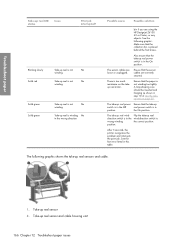
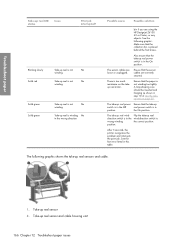
...that the take-up reel is winding No in the wrong direction
Possible cause
Possible solution
bin if you are using the HP Designjet Z6100 42-in the On position.
The take-up reel sensors and cable... -up reel power switch is in Printer, or any objects. After 3 seconds, the printer recognizes the problem and interrupts the print job. See the first error listed in the wrong winding position. ...
HP Designjet Z6100 Printer Series - User's Guide - Page 196
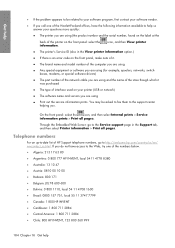
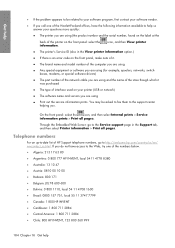
...Chapter 16 Get help Telephone numbers
For an up-to-date list of HP Support telephone numbers, go to the Service support page in the View printer information option.)
● If there is an error code on the ...-Packard offices, have the following information available to help us /en/ wwcontact_us.html.
Get help
● If the problem appears to be asked to fax them to the support center...
HP Designjet Z6100 Printer Series - User's Guide - Page 206
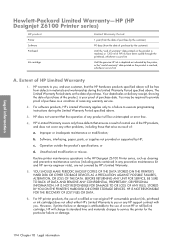
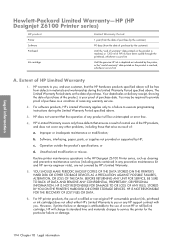
...problems, including those defects that arise as a result of normal use of the HP products, and does not cover any product will be uninterrupted or error free.
4. YOU SHOULD MAKE PERIODIC BACKUP COPIES OF THE DATA STORED ON THE PRINTER'S HARD DISK OR OTHER STORAGE DEVICES AS A PRECAUTION AGAINST POSSIBLE.... Routine printer maintenance operations in the HP Designjet Z6100 Printer series, ...
HP Designjet Z6100 Printer Series - User's Guide - Page 213
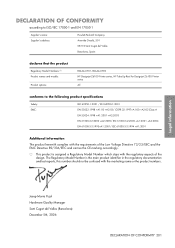
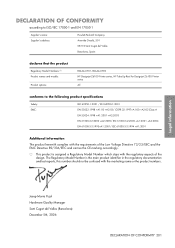
...names and models:
Product options:
BCLAA-0701, BCLAA-0702
HP Designjet Z6100 Printer series, HP Take-Up Reel for Designjet Z6100 Printer series
All
conforms to the following product specifications
Safety: EMC:
...IEC 60950-1:2001 / EN 60950-1:2001 EN 55022:1998 +A1:00 +A2:03/ CISPR 22...
HP Designjet Z6100 Printer Series - User's Guide - Page 226


... paper and consumables usage by providing: ● Printer usage statistics ● Nesting options ● Tips on using paper and inks economically See the following sections for more detailed information: ● Nest jobs to help ensure consistent and accurate color ● Variety of light
reflected from your HP Designjet 5000 series printer with an HP Designjet Z6100 printer scenario
HP Designjet Z6100 Printer Series - User's Guide - Page 231


Hewlett-Packard Limited Warranty- HP Designjet Z6100 Printer series 194
Hewlett-Packard Software License Agreement 196
hold for preview print job canceled and purged 178
HP Advanced Profiling Solution 113
HP Customer Care 183 HP Designjet Online 183, 186 HP Easy Printer Care (Windows)
and HP Printer Utility (Mac OS) cannot access 177 language 25 main features...
HP Designjet Z6100 Series - User's maintenance kit (include cleaning of the encoder strip) - Page 6


... be affected by ink deposits on the platen are shifting.
HP Designjet Z6100 Printer series
6 Use to clean the printheads and printhead connections. Encoder strip cleaning cloth
Carriage interconnect wiper kit
Use if the printer shows a "Possible media jam" 3 error without a clear cause. After a period of use, the performance of the 3, 5 media. See page 14.
Printhead carriage...
Similar Questions
How To Use Expired Inks For Designjet Z6100
(Posted by jcmamPJ 9 years ago)
What Types Of Paper Can I Use For Hp Designjet Z6100 Printer?
(Posted by Shabykag 10 years ago)
How To Retrieve Config Page From Hp Designjet Z6100 Web
(Posted by roberta041420 10 years ago)
Hp Z2100 Shows Error 21:13
I havemy printerisbrokenwith adamaged tape. shows error 21:13 if Ichange the ribbonin the printer,...
I havemy printerisbrokenwith adamaged tape. shows error 21:13 if Ichange the ribbonin the printer,...
(Posted by gnelena 12 years ago)
What Is Error Code 50-195
Hp Designjet T1100 Scanner
what is error code 50-195 on a hp designjet t1100 scanner
what is error code 50-195 on a hp designjet t1100 scanner
(Posted by dvanputten386 12 years ago)

