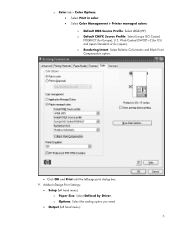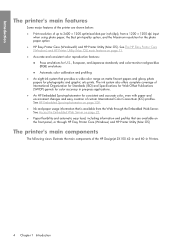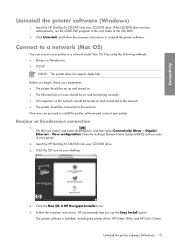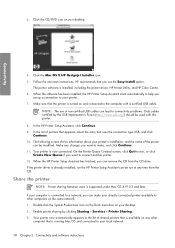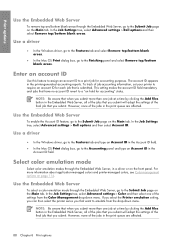HP Z6100 Support Question
Find answers below for this question about HP Z6100 - DesignJet Color Inkjet Printer.Need a HP Z6100 manual? We have 41 online manuals for this item!
Question posted by mikekawarit on June 9th, 2011
Blue Box With A Sponge
what"s the name of the blox box on the left in the z6100 inside when you open the window that has a white sponge? and is there a part # so i can order it from HP because it is really dirty. Thanks
Current Answers
Related HP Z6100 Manual Pages
Similar Questions
How To Install Printer Z6100 With Custom Page Size
(Posted by peboCBC 9 years ago)
What Types Of Paper Can I Use For Hp Designjet Z6100 Printer?
(Posted by Shabykag 10 years ago)
My Hp Deskjet 5650 Color Inkjet Printer Won't Print Black
(Posted by jedMart 10 years ago)
Hp Deskjet Color Inkjet Printer Driver
(Posted by kkljeyamurugan1995 11 years ago)
Hp Z6100ps Properties In Win7
We have HP designjet z6100ps 42in for several years. It works fine with Windows XP. Now we upgraded ...
We have HP designjet z6100ps 42in for several years. It works fine with Windows XP. Now we upgraded ...
(Posted by petkomilushev 11 years ago)