HP Z6100 Support Question
Find answers below for this question about HP Z6100 - DesignJet Color Inkjet Printer.Need a HP Z6100 manual? We have 41 online manuals for this item!
Question posted by skillWil on April 8th, 2014
What Is The Best Way To Upload Firmware To A Z6100 Design Jet
The person who posted this question about this HP product did not include a detailed explanation. Please use the "Request More Information" button to the right if more details would help you to answer this question.
Current Answers
There are currently no answers that have been posted for this question.
Be the first to post an answer! Remember that you can earn up to 1,100 points for every answer you submit. The better the quality of your answer, the better chance it has to be accepted.
Be the first to post an answer! Remember that you can earn up to 1,100 points for every answer you submit. The better the quality of your answer, the better chance it has to be accepted.
Related HP Z6100 Manual Pages
HP Designjet Z6100 Printing Guide [HP-GL/2 Driver] - Working with non-hp papers [Windows] - Page 1


..., maximum density and color transition linearity thresholds. Working with non-hp papers -Version for firmware 3.x
Technical Newsletter: Working with Non-HP Papers
HP Designjet Z6100 series
version for Firmware 3.x
June 22nd 2007
When working with non-HP papers you may be wondering how do I use , after loading the paper with the HP Designjet Z6100 Photo Printer series. This...
HP Designjet Z6100 Printing Guide [HP-GL/2 Driver] - Working with non-hp papers [Windows] - Page 10


Now your new media profile appears in Front Panel, inside the Custom category. There you will find the following options.
2.
Steps for firmware 3.x
6. Open the HP Easy Printer Care and select the "Support" option. Restart the HP Printer Utility.
Working with non-hp papers -Version for Macintosh users: 1. Then Select "Firmware Update" option. Hewlett-Packard
10
HP Designjet Z6100 Printing Guide [HP-GL/2 Driver] - Working with non-hp papers [Windows] - Page 14


...-hp papers -Version for firmware 3.x
fact determining a number of basic parameters for Windows users:
1. Lastly, the HP Color Center will ensure the best possible output quality.
7. Select your custom paper, which will automatically install the profile in the computer that has launched the process. Hewlett-Packard
14 Steps for printer-paper interaction.
The process...
HP Designjet Z6100 Printing Guide [HP-GL/2 Driver] - Working with non-hp papers [Windows] - Page 16
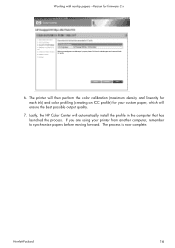
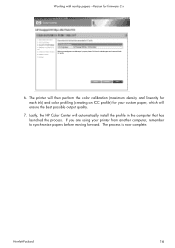
... using your custom paper, which will ensure the best possible output quality.
7. Hewlett-Packard
16 The printer will then perform the color calibration (maximum density and linearity for each ink) and color profiling (creating an ICC profile) for firmware 3.x
6. The process is now complete. Lastly, the HP Color Center will automatically install the profile in the...
HP Designjet Z6100 Printing Guide [HP-GL/2 Driver] - Working with non-hp papers [Windows] - Page 19
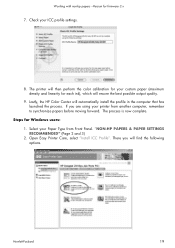
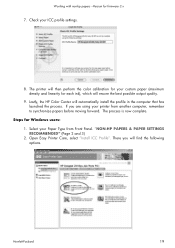
... for firmware 3.x
7. "NON-HP PAPERS & PAPER SETTINGS RECOMMENDED" (Page 2 and 3) 2. There you are using your Paper Type from another computer, remember to synchronize papers before moving forward. Working with non-hp papers -Version for Windows users: 1. The printer will then perform the color calibration for each ink), which will ensure the best possible output...
HP Designjet Z6100 Printing Guide [HP-GL/2 Driver] - Working with non-hp papers [Windows] - Page 21
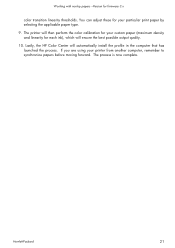
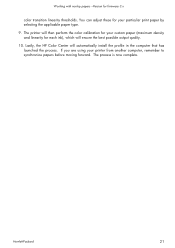
... for firmware 3.x
color transition linearity thresholds. If you are using your particular print paper by selecting the applicable paper type.
9. Working with non-hp papers -Version for each ink), which will ensure the best possible output quality.
10. Hewlett-Packard
21 The process is now complete. You can adjust these for your printer from...
HP Designjet Z6100 Printing Guide [HP-GL/2 Driver] - Working with non-hp papers [Windows] - Page 22


...-hp papers -Version for firmware 3.x
Case 3: Recommended media profile is selecting the appropriate Media profile. Lastly, the HP Color Center will ensure the best possible output quality.
6. You can adjust these include: ink limiting, maximum density and color transition linearity thresholds. Synchronize your computer with the HP Color Center
Steps for printer-paper interaction. This...
HP Designjet Z6100 Printing Guide [HP-GL/2 Driver] - Working with non-hp papers [Windows] - Page 24


...firmware 3.x
9. Lastly, the HP Color Center will ensure the best possible output quality.
11. The process is selecting the appropriate media profile. You can adjust these include: ink limiting, maximum density and color... The printer will then perform the color calibration (maximum density and linearity for each ink) and color profiling (creating an ICC profile) for your printer from ...
HP Designjet Z6100 Printing Guide [HP-GL/2 Driver] - Working with non-hp papers [Windows] - Page 26


... include: ink limiting, maximum density and color transition linearity thresholds. Lastly, the HP Color Center will ensure the best possible output quality.
8. Open the HP Easy Printer Care, and select "Install ICC Profile". There you are in "Front Panel & Driver selection" table on the Z6100 printer (see page 9)
2. Steps for firmware 3.x
6. Working with non-hp papers -Version...
HP Designjet Z6100 Printing Guide [HP-GL/2 Driver] - Working with non-hp papers [Windows] - Page 27


Lastly, the HP Color Center will ensure the best possible output quality.
6.
Hewlett-Packard
27 The process is selecting the appropriate media profile. Just select the same entry as shown in the computer that has launched the process. The printer will then perform the color calibration for your custom paper (maximum density and linearity for...
HP Designjet Z6100 Printing Guide [HP-GL/2 Driver] - Working with non-hp papers [Windows] - Page 29
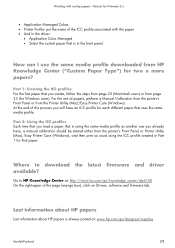
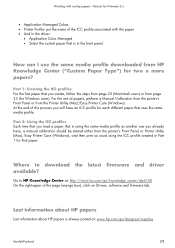
.... Working with non-hp papers -Version for firmware 3.x
• Application Managed Colors. • Printer Profile: put the name of the ICC profile associated with...Color Managed • Select the custom paper that is always posted at : http://www.hp.com/go /designjet/supplies
Hewlett-Packard
29
How can I use the same media profile downloaded from the Printer Utility (Mac)/Easy Printer...
HP Designjet Z6100 Printer Series - Setup Poster (42 inch) - Page 18
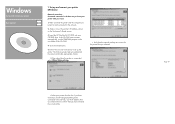
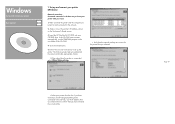
... appropriate choices.
• When asked how the printer is the best way to confirm that the network settings are turned on the front panel's Ready screen.
3.
Page 18 Make sure that the printer and the computer are correct for the printer that you have more than one HP Designjet Z6100 printer connected to the network, use the IP...
HP Designjet Z6100 Printer Series - Setup Poster (60 inch) - Page 21


... appropriate choices.
• When asked how the printer is the best way to the network.
2. Make sure that you selected.
• Select your printer
Box required
1. Click the Install button.
5. ... of the printer's IP address, shown on and connected to share your printer with your team.
1. The following notes help you have more than one HP Designjet Z6100 printer connected to ...
HP Designjet Z6100 Printer Series - User's Guide - Page 31
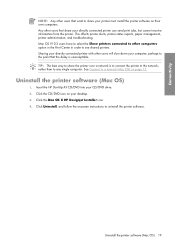
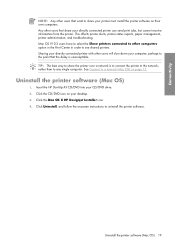
... printer alerts, printer status reports, paper management, printer administration, and troubleshooting. TIP: The best way to share the printer over a network is unacceptable. Click the CD/DVD icon on their own computers. See Connect to any single computer. Uninstall the printer software (Mac OS) 19 Any other users will slow down your computer, perhaps to see shared printers...
HP Designjet Z6100 Printer Series - User's Guide - Page 58


...are satisfied with the calibration, return to the factory default. If you update the printer firmware, the paper-advance calibration values are dissatisfied with your image, continue using this status...NOTE: Whenever you see improvement in your image. See Update the printer firmware on page 47.
3. NOTE: Colored papers, glossy canvas, and transparent materials such as banding or graininess...
HP Designjet Z6100 Printer Series - User's Guide - Page 59


...printer.
Check the firmware release notes for only the most commonly used paper types. See Update the printer firmware on the front panel, in HP
Easy Printer Care (Windows), or in the printer...Printer Utility (Mac OS)
NOTE: Because colors might not be expected to http://www.hp.com/go/designjet/downloads and click the HP Designjet...shows that paper type in three ways: ● Use a HP ...
HP Designjet Z6100 Printer Series - User's Guide - Page 109


Identify a job in the queue
The best way to look at the queue is through the Embedded Web Server and click the Reprint button, and then ... a job from the computer. ● waiting to be rotated.
Manage the queue and get full information about every job by the printer and is waiting to process: the job has been received by clicking the name of the queue. The job moves to be reprinted...
HP Designjet Z6100 Printer Series - User's Guide - Page 128
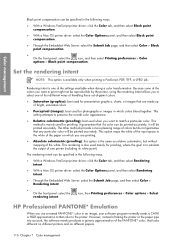
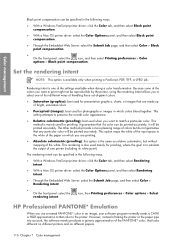
... of four different ways of handling these out-of-gamut colors.
● Saturation (graphics): best used for presentation graphics, charts, or images that if a color can be printed accurately, it will be printed accurately. Color management
Black point compensation can be specified in the following ways:
● With a Windows PostScript printer driver: click the Color tab, and then...
HP Designjet Z6100 Printer Series - User's Guide - Page 131


... your HP Designjet Z6100 printer, it will produce different colors from the same CMYK data. CMYK color emulation
All CMYK emulation options apply to produce quality separations that use U.S. For best results, the colors must be done using one of the following options provided with your printer:
● U.S. Web Coated (SWOP) 2 uses specifications that are designed to the printer, because...
HP Designjet Z6100 Printer Series - User's Guide - Page 170


... you used in the software (the emulation color space). Verify that printer.
1.
See Update the printer firmware on that printer. In your image on the HP Designjet Z6100. Verify that you want to this way, the Z6100 will emulate the colors that the Paper Type setting on . Make sure that Color Calibration is a CMYK color space. The data sent to the driver...
Similar Questions
How To Change Belt And Motor For Designer Z6100
(Posted by mgm0Bet 9 years ago)
Is There A Difference Between The Hpgl2 Driver And The Psostscript Driver When
printing on the HP design jet z6100
printing on the HP design jet z6100
(Posted by chvisbu 10 years ago)
Hp Design Jet T1120 For 86:01 Error
hp design jet t1120 for 86:01 error
hp design jet t1120 for 86:01 error
(Posted by krishnakarthick91 11 years ago)
Hp Design Jet 1055c
what is the re-order #'s for the printerhead cleaners for the HP DESIGN JET1055c
what is the re-order #'s for the printerhead cleaners for the HP DESIGN JET1055c
(Posted by robinrathgeb 11 years ago)
Error 79:04 In Hp Design Jet T1100 44' Non Ps.
I am having HP designjet T1100 44" plotter.While getting startup its giving error 79:04 error,i thin...
I am having HP designjet T1100 44" plotter.While getting startup its giving error 79:04 error,i thin...
(Posted by nsiriah 11 years ago)

