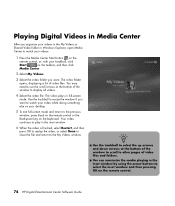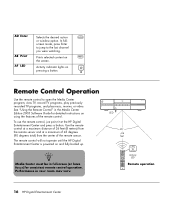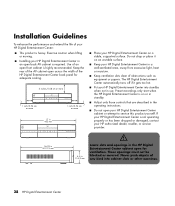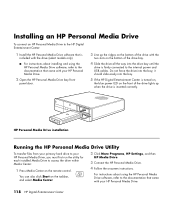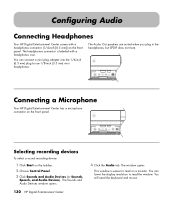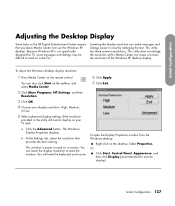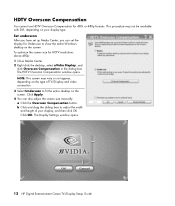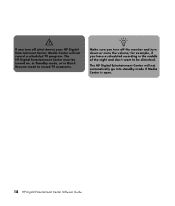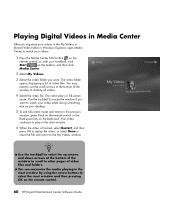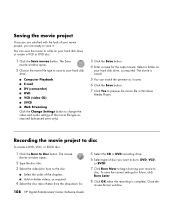HP Z558 Support Question
Find answers below for this question about HP Z558 - Digital Entertainment Center.Need a HP Z558 manual? We have 24 online manuals for this item!
Question posted by nydweller on December 25th, 2011
How To Open The Chassis To The Hp Z558 Dec
I was a happy owner of the HP Z558 Digital Entertainment Center until, after four years of near-perfect operation, the video card blew and i had to return the unit to HP. That repair led to over a year's worth of dispute and damage that ultimately led to HP buying back my unit, which left me without one. I found a used one in near perferct condition, but i need to repair it, and would like to know how to open the unit. Can anyone help with this? And does anyone know where i can find another new or like-new DEC? HP stopped making them.
Current Answers
Related HP Z558 Manual Pages
Similar Questions
Adding A Video Card To Hp 3400 Mt
Just wondering if it's possible to install a different video card to the HP 3400 MT or do we have to...
Just wondering if it's possible to install a different video card to the HP 3400 MT or do we have to...
(Posted by bissness 11 years ago)
Where Can I Buy A Video Card For Hp Iq775
??
(Posted by jerry15247 11 years ago)
My Hp 500b Mt Is Not Powering On, I Need Help
My HP 500B Micro Tower is not coming on, I have confirmed that the Power Supply unit and the power s...
My HP 500B Micro Tower is not coming on, I have confirmed that the Power Supply unit and the power s...
(Posted by Julian86 12 years ago)
My System Freezes When Paying Videos. What Video Card Upgrade Can I Buy?
(Posted by zapped56 12 years ago)
Hp S3100n Video Card
Where can I find a video card that will fit in the PCI-e slot next to the modem card in my HP s3100n...
Where can I find a video card that will fit in the PCI-e slot next to the modem card in my HP s3100n...
(Posted by dcircle11 13 years ago)