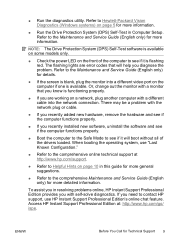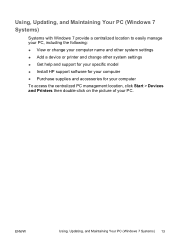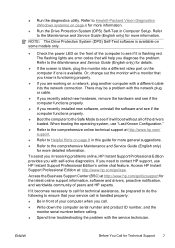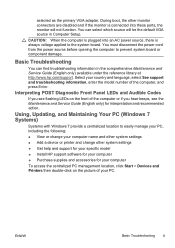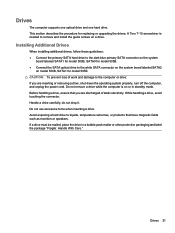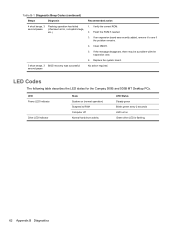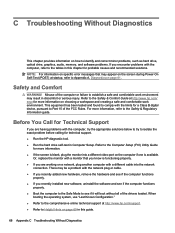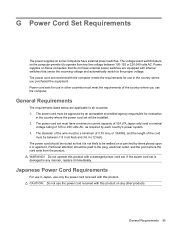HP NV517UT Support Question
Find answers below for this question about HP NV517UT - Compaq - 500B.Need a HP NV517UT manual? We have 11 online manuals for this item!
Question posted by Julian86 on March 27th, 2012
My Hp 500b Mt Is Not Powering On, I Need Help
My HP 500B Micro Tower is not coming on, I have confirmed that the Power Supply unit and the power switch are both working, yet the board does not come on, pls help!
Current Answers
Related HP NV517UT Manual Pages
Similar Questions
Can I Upgrade Hp 6005 Pro Mt Power Supply
(Posted by jodienico 9 years ago)
Hp Pavilion M9040n Power Switch
After turning the PC off, I could not turn it back on. Power to the PC is good and the green power i...
After turning the PC off, I could not turn it back on. Power to the PC is good and the green power i...
(Posted by rsf5410 10 years ago)
I Need A Very Fast Desktop Computer With Windows Able To Connect 3 Monitors On I
I need a very fast desktop computer with Windows 7 able to connect 3 monitors on it. Probably with ...
I need a very fast desktop computer with Windows 7 able to connect 3 monitors on it. Probably with ...
(Posted by fix2go 12 years ago)
Need Power Switch On Front Panel
Need power switch for front panel on an HP Pavillion A1000
Need power switch for front panel on an HP Pavillion A1000
(Posted by Anonymous-32872 12 years ago)
Will Not Load 8 Gb Ram, Need To Find Way, I Can
I need to find way to get HP 500b, Pro, 64 GB to load 8 GB ram. Will not go over 4 GB
I need to find way to get HP 500b, Pro, 64 GB to load 8 GB ram. Will not go over 4 GB
(Posted by brit439 12 years ago)