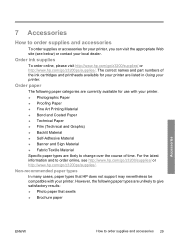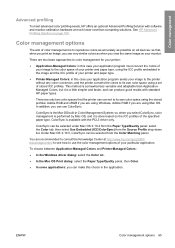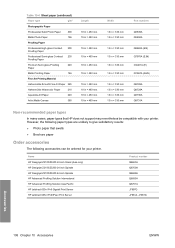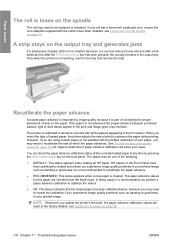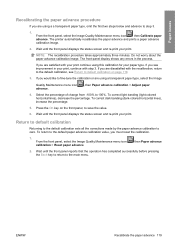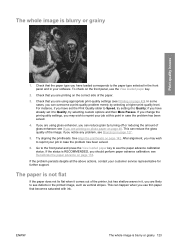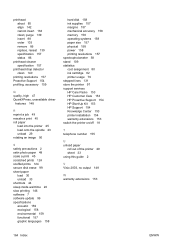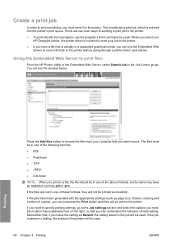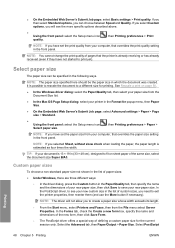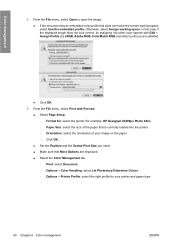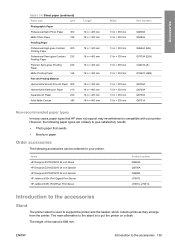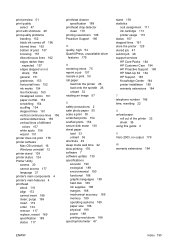HP Z3200ps Support Question
Find answers below for this question about HP Z3200ps - DesignJet Color Inkjet Printer.Need a HP Z3200ps manual? We have 6 online manuals for this item!
Question posted by macfrank on March 8th, 2013
Z3200 Print Size Is Not Correct- Bigger Then Cs5 Image ??
I use CS5 in OSX 10.6. Z3200/44'' Printing out in CS5 - adjust paper size is OFF - no idea why pictures came out bigger then applied in CS5.My picture size is 500mm - printed size is 520mm ??
Other printer are printing correct from CS5. Had it never before the last HP software update . German HP support said its a ADOBE problem - I dont think so. Any idea ?
Peter
Current Answers
Related HP Z3200ps Manual Pages
Similar Questions
How To Print Borderless In Hp Designjet T1100
(Posted by ratrjor 9 years ago)
Cannot Print From Mac Hp Designjet 1050c
(Posted by iansguyto 10 years ago)
How Do I Print Mirror Images On The 6520 Printer
There is nothing in properties that allow me to print mirror images on the 6520 printer. Is there so...
There is nothing in properties that allow me to print mirror images on the 6520 printer. Is there so...
(Posted by mlbonotto 11 years ago)
How Do You Ck How Much Ink Is Left, Mine Printed In Green Hp Photosmart C6300
(Posted by mistymar24 12 years ago)
How To Print Background On Hp Printer.
My HP printer will not print background color in a Word document. It will in other formats. Any ...
My HP printer will not print background color in a Word document. It will in other formats. Any ...
(Posted by tbrewer51 12 years ago)