HP 6520 Support Question
Find answers below for this question about HP 6520 - Deskjet Color Inkjet Printer.Need a HP 6520 manual? We have 5 online manuals for this item!
Question posted by mlbonotto on May 14th, 2013
How Do I Print Mirror Images On The 6520 Printer
There is nothing in properties that allow me to print mirror images on the 6520 printer. Is there someway to do this?
Current Answers
There are currently no answers that have been posted for this question.
Be the first to post an answer! Remember that you can earn up to 1,100 points for every answer you submit. The better the quality of your answer, the better chance it has to be accepted.
Be the first to post an answer! Remember that you can earn up to 1,100 points for every answer you submit. The better the quality of your answer, the better chance it has to be accepted.
Related HP 6520 Manual Pages
HP Deskjet 6500 Printer series - (Macintosh OS 9) User's Guide - Page 37
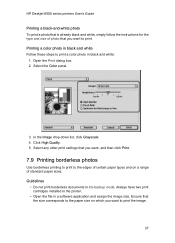
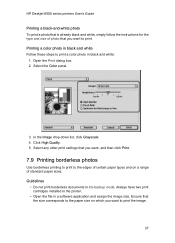
... to print the image.
37 HP Deskjet 6500 series printers User's Guide
Printing a black-and-white photo To print a photo that is already black and white, simply follow the instructions for the type and size of standard paper sizes. Select any other print settings that you want, and then click Print.
7.9 Printing borderless photos
Use borderless printing to print to print a color photo...
HP Deskjet 6500 Printer series - (Macintosh OS 9) User's Guide - Page 49
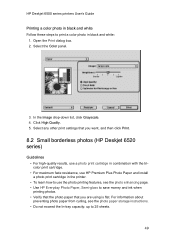
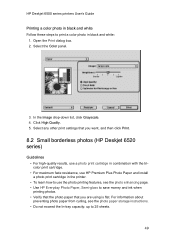
HP Deskjet 6500 series printers User's Guide
Printing a color photo in black and white Follow these steps to print a color photo in the printer. • To learn how to use HP Premium Plus Photo Paper and install a photo print cartridge in black and white:
1. Open the Print dialog box. 2. Click High Quality. 5. In the Image drop-down list, click Grayscale. 4. For...
HP Deskjet 6500 Printer series - (Macintosh OS 9) User's Guide - Page 51


...Slide the paper guides firmly against the paper. 7. Printing 1. HP Deskjet 6500 series printers User's Guide
8.3 Large borderless photos (HP Deskjet 6520 series)
Guidelines • For high-quality results, use a photo print cartridge in combination with the tricolor print cartridge. • For maximum fade resistance, use the photo printing features, see the photo enhancing page. • Use...
HP Deskjet 6500 Printer series - (Macintosh OS 9) User's Guide - Page 52
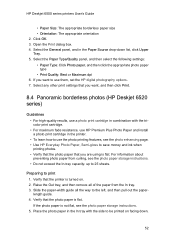
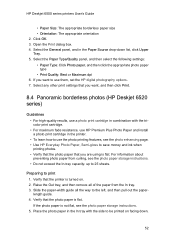
...printed on . 2. If you want , and then click Print.
8.4 Panoramic borderless photos (HP Deskjet 6520 series)
Guidelines • For high-quality results, use a photo print cartridge in combination with the tricolor print... then click the appropriate photo paper
type • Print Quality: Best or Maximum dpi 6.
HP Deskjet 6500 series printers User's Guide
• Paper Size: The appropriate ...
HP Deskjet 6500 Printer series - (Macintosh OS 9) User's Guide - Page 55


.... If the photo paper is flat. Select any other print settings that you want, and then click Print.
8.6 Large photos with a white border (HP Deskjet 6520 series)
Guidelines • For high-quality results, use a photo print cartridge in the printer. • To learn how to use the photo printing features, see the photo paper storage instructions. •...
HP Deskjet 6500 Printer series - (Macintosh OS 9) User's Guide - Page 56
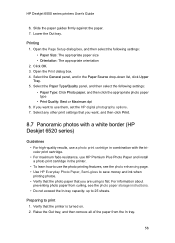
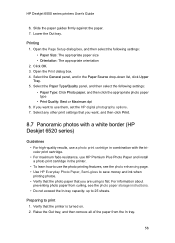
..., and then click Print.
8.7 Panoramic photos with a white border (HP Deskjet 6520 series)
Guidelines • For high-quality results, use a photo print cartridge in combination with the tricolor print cartridge. • ...and install a photo print cartridge in the Paper Source drop-down list, click Upper Tray. 5. If you are using is turned on. 2. HP Deskjet 6500 series printers User's Guide
6. ...
HP Deskjet 6500 Printer series - (Macintosh OS 9) User's Guide - Page 74


... so that you want, and then click Print.
9.14 Iron-on transfers (HP Deskjet 6540-50 series)
Guidelines • Use HP Iron-on Transfers for great results. • When printing a mirror image, the text and the pictures are horizontally reversed from what appears on top of the printer when printing a banner. In the Paper Type drop-down...
HP Deskjet 6500 Printer series - (Macintosh OS 9) User's Guide - Page 75


... you to print a mirror image. Printing
1. Open the Page Setup dialog box, and then select the following settings: Note: Some iron-on facing down in the Paper Source drop-down list, click Upper
tray.
75 HP Deskjet 6500 series printers User's Guide
• Do not exceed the In tray capacity: Up to see if printing a mirror image is required...
HP Deskjet 6500 Printer series - (Macintosh OS 9) User's Guide - Page 94


... paper.
7. Lower the Out tray, then pull out the Out-tray extension. HP Deskjet 6500 series printers User's Guide
10.14 Iron-on transfers (HP Deskjet 6520 series)
Guidelines • Use HP Iron-on Transfers for great results. • When printing a mirror image, the text and the pictures are horizontally reversed from what appears on the computer...
HP Deskjet 6500 Printer series - (Macintosh OS 9) User's Guide - Page 95
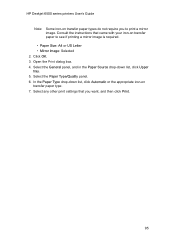
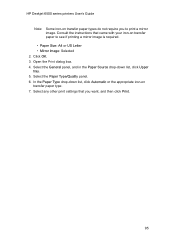
... the Print dialog box. 4. HP Deskjet 6500 series printers User's Guide Note: Some iron-on transfer paper types do not require you want, and then click Print.
95 Select any other print settings that...Paper Source drop-down list, click Automatic or the appropriate iron-on transfer paper to print a mirror image. Select the Paper Type/Quality panel. 6. In the Paper Type drop-down list, click...
HP Deskjet 6500 Printer series - (Macintosh OS 9) User's Guide - Page 191
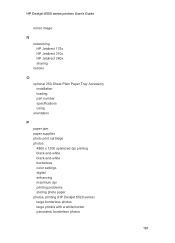
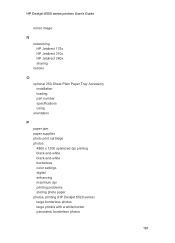
HP Deskjet 6500 series printers User's Guide
mirror image
N networking HP Jetdirect 175x HP Jetdirect 310x HP Jetdirect 380x sharing notices
O optional 250-Sheet Plain Paper Tray Accessory installation loading part number specifications using orientation
P paper jam paper supplies photo print cartridge photos 4800 x 1200 optimized dpi printing black-and-white black-and-white borderless color ...
HP Deskjet 6500 Printer series - (Macintosh OS X) User's Guide - Page 40


... options: • AdobeRGB: When printing from which you want, and then click Print.
7.9 Gray photo print cartridge
The gray photo print cartridge, used in conjunction with AdobeRGB, turn off the color management in the AdobeRGB color space. • ColorSync: This option allows the printer driver to manage the color of the document.
4. HP Deskjet 6500 series printers User's Guide
3.
HP Deskjet 6500 Printer series - (Macintosh OS X) User's Guide - Page 75


...; When printing a mirror image, the text and the pictures are horizontally reversed from the In tray. 3. In the Paper Size drop-down list, click A4 Banner or US Letter Banner. 3. Unattached edge 5. Printing
1. Click OK. 4. Note: Leave the Out tray off of
the paper stack and pointing toward the printer.
1. HP Deskjet 6500 series printers User's Guide...
HP Deskjet 6500 Printer series - (Macintosh OS X) User's Guide - Page 76


... box, and then select the following settings:
76 HP Deskjet 6500 series printers User's Guide
• Do not exceed the In tray capacity: Up to the left, and then pull out the paper-
Lower the Out tray. Preparing to print a mirror image. Consult the instructions that the printer is required. • Paper Size: A4 or US...
HP Deskjet 6500 Printer series - (Macintosh OS X) User's Guide - Page 91


... want, and then click Print.
10.12 Iron-on transfers (HP Deskjet 6520 series)
Guidelines • Use HP Iron-on Transfers for great results. • When printing a mirror image, the text and the pictures are horizontally reversed from what appears on . 2. Raise the Out tray. 3. Select any other print settings that the printer is turned on the computer...
HP Deskjet 6500 Printer series - (Macintosh OS X) User's Guide - Page 92


...: Some iron-on transfer paper to print a mirror image. Lower the Out tray, then pull out the Out-tray extension. Click OK. 3. Open the Print dialog box. 4. Select any other print settings that came with your iron-on transfer paper types do not require you want, and then click Print.
92 HP Deskjet 6500 series printers User's Guide
7.
HP Deskjet 6500 Printer series - (Windows) User's Guide - Page 66


...-on transfer paper types do not require you to 20 sheets. Raise the Out tray. 3. HP Deskjet 6500 series printers
6.2.14 Iron-on transfers (HP Deskjet 6540-50 series) Guidelines
• Use HP Iron-on Transfers for great results. • When printing a mirror image, the text and the pictures are provided with the side to be...
HP Deskjet 6500 Printer series - (Windows) User's Guide - Page 67


HP Deskjet 6500 series printers
1. Click the Paper/Quality tab, and then specify the following print settings: • Orientation : Mirror Image (if required for options that you use often. • Print from front to save money and ink when printing photos.
Enhance the quality of paper. • Use HP Everyday Photo Paper, Semi-gloss to back. • Print collated...
HP Deskjet 6500 Printer series - (Windows) User's Guide - Page 126


... paper-width guide all the way to the left, and then pull the paper-length
guide to print
1. HP Deskjet 6500 series printers
7.2.14 Iron-on transfers (HP Deskjet 6520 series) Guidelines
• Use HP Iron-on Transfers for great results. • When printing a mirror image, the text and the pictures are provided with the side to be...
HP Deskjet 6500 Printer series - (Windows) User's Guide - Page 127


... then specify the following print settings: • Orientation : Mirror Image (if required for options that you use often. • Print from front to learn about the features that you want, and then click OK. HP Deskjet 6500 series printers
1. Select any other print settings that you see in the Printer Properties dialog box.
7.3 Printing tips (HP Deskjet 6520 series)
Save time and...
Similar Questions
How Do I Clean The Printer Heads On My Hp Photosmart 6520 Printer?
(Posted by Loisnelson1938 10 years ago)
My Hp Deskjet 5650 Color Inkjet Printer Won't Print Black
(Posted by jedMart 10 years ago)
Hp Deskjet Color Inkjet Printer Driver
(Posted by kkljeyamurugan1995 11 years ago)
How To Get Picture To Print On 4x6 Photo Paper
can get the picture to print from My Pictures on the 8 x 10 paper size bur don't understand how to ...
can get the picture to print from My Pictures on the 8 x 10 paper size bur don't understand how to ...
(Posted by carol10073 11 years ago)
The 6520 Printer Wont Recognize The 4x6 Paper Tray. Any Ideas
when printing pics the printer wont let you choose a size and you cant get it to take photo paper ou...
when printing pics the printer wont let you choose a size and you cant get it to take photo paper ou...
(Posted by hdhowe1 11 years ago)

