HP Z3100 Support Question
Find answers below for this question about HP Z3100 - DesignJet Color Inkjet Printer.Need a HP Z3100 manual? We have 83 online manuals for this item!
Question posted by lacandyge on June 26th, 2014
How To Update Firmware Hp Z3100
The person who posted this question about this HP product did not include a detailed explanation. Please use the "Request More Information" button to the right if more details would help you to answer this question.
Current Answers
There are currently no answers that have been posted for this question.
Be the first to post an answer! Remember that you can earn up to 1,100 points for every answer you submit. The better the quality of your answer, the better chance it has to be accepted.
Be the first to post an answer! Remember that you can earn up to 1,100 points for every answer you submit. The better the quality of your answer, the better chance it has to be accepted.
Related HP Z3100 Manual Pages
HP Jetdirect External Print Server Products - External USB Compatibility - Page 3


..., K850, K5300, K5400, K8600, L7300, L7500, L7600, L7700, 8000, and 8500
Also works with these USB network-capable HP printers:
HP Color LaserJet CM1015/1017mfp*, CM3530mfp*, CM4730mfp*, CM6030mfp*, CM6040mfp*, 4730mfp*, 9500mfp*; HP Color Inkjet cp1160 and cp1700; HP Color LaserJet CP1515, CP1518, CP3505, CP3525, CP4005, CP6015, 1500, 2500, 2550, 2605, 2700, 3000, 3500, 3550, 3600, 3700...
HP Jetdirect External Print Server Products - External USB Compatibility - Page 4


... 895 Cse/Cxi; no webscan ** except HP Photosmart 7200 series
HP Jetdirect 175x
Supported with these USB network-capable HP peripherals:
HP Business Inkjet 1000, 1100, 1200, 2280, 2300, 2600, 2800, 3000; HP Deskjet 895 Cse/Cxi; no webscan ** except HP Photosmart 7200 series printers
© February 2007 Hewlett-Packard Development Company, L.P. HP Designjet 30, 70, 90, 110+, 130, 500...
HP Printers - Supported Citrix Presentation Server environments - Page 1


... 4.7 for Windows in Citrix environments 12 The difference between the Citrix and HP UPDs 13 Business Inkjet printers and supported driver versions 14 HP Deskjet printers and supported driver versions 15 LIDIL HP Deskjet printers...18 Using HP ink-based All-in-One and Photosmart printers 19 HP Designjets and supported driver versions 22 Resolved issues...22 Unresolved issues ...24 Microsoft...
HP Printers - Supported Citrix Presentation Server environments - Page 26


... tested
Citrix XenApp Server 5.0
HP Deskjet D2360 XenApp Plugin for Hosted Apps, version 11.x
HP LaserJet 3020 HP Universal, PCL, PS printers & 32-bit/64-bit drivers
HP Officejet Pro K5400
HP Officejet Pro L7680 All-in-One
HP Deskjet 5440
HP Business Inkjet 1100
HP Officejet 720
HP LaserJet 3200
HP LaserJet 4000
HP Designjet 4000 PostScript
HP Color LaserJet 3000
Testing methodology for...
HP Designjet Printers - Mac OS X v10.5 "Leopard" support - Page 2


... you 're updating from Mac OS X v10.2, v10.3, or v10.4 to change without notice. USB connection: Make sure your HP printer is turned on Airport Extreme/Express Base Station, this printer queue should be construed as part of Leopard OS install. Nothing herein should be automatically recreated as constituting an additional warranty. HP Designjet setup instructions...
HP Designjet Z3100 Printing Guide - Ability to print saturated red on HP Designjet Z3100 Photo printers - Page 5


...ühle Smooth Fine Art ƒ Quality Options: Standard and drag the slider to print saturated red on HP Designjet Z3100 Photo Printer
o Turn on soft proofing using the "View > Proof Color" menu, and optionally turn on the gamut warning using the "View > Gamut Warning" menu. Test image printing
o Use the "File > Print with Preview...
HP Designjet Z3100 Photo Printer Series - Users Guide - Page 14


Introduction
The printer's main features
Your printer is a color inkjet printer designed for consistent and accurate color, even with paper and environment changes and easy creation of custom ICC profiles, see HP Embedded Spectrophotometer on page 58
● Ink and paper usage information available from the Web from the Embedded Web Server, see Access the Embedded Web ...
HP Designjet Z3100 Photo Printer Series - Users Guide - Page 17


... key light is amber on, the device is provided with the HP Color Center ● View the status of the ink cartridges, the printheads, and the paper ● View job accounting information, see Retrieving printer usage information on page 79 ● Update the printer's firmware, see Access the Embedded Web Server on , it and then press...
HP Designjet Z3100 Photo Printer Series - Users Guide - Page 77


...; Set the Position and the Scaled Print Size you are displayed. ● Select the Color Management tab.
● Print: select Document. ● Options > Color Handling: select Let Photoshop Determine Colors. ● Options > Printer Profile: select the right profile for example, HP Designjet Z3100 24in Photo). ● Paper Size: select the size of the paper that is currently...
HP Designjet Z3100 Photo Printer Series - Users Guide - Page 112


... tab. Alternatively, for which the proxy server is Windows, HP Software Update regularly offers to the list of the most convenient.
● Using HP Easy Printer Care under Windows, select your printer, the Support tab, and then Firmware Update.
● Using HP Printer Utility under Mac OS, select Support and then Firmware Update. ● Using your operating system. already used in...
HP Designjet Z3100 Photo Printer Series - Users Guide - Page 181
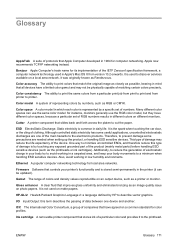
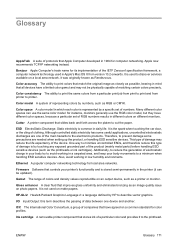
...as a printer or monitor.
It is used on different monitors. Color space A color model in daily life. ESD ElectroStatic Discharge.
HP-GL/2 ...color model: for computer networking.
Firmware Software that all devices have different color spaces, because a particular set of numbers. It is stored semi-permanently in different colors on matte papers.
Cutter A printer...
HP Designjet Z3100ps GP Photo Printer - User's Guide - Page 14
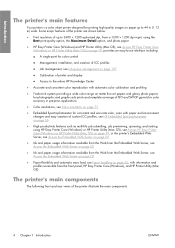
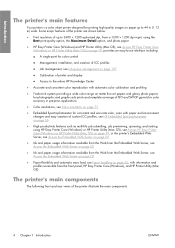
... wide. Introduction
The printer's main features
Your printer is a color inkjet printer designed for color control
● Management, installation, and creation of ICC profiles
● Job management, see Job queue management on paper up to 2400 × 1200 optimized dpi, from the front panel, HP Easy Printer Care (Windows), and HP Printer Utility (Mac OS)
The printer's main components
The...
HP Designjet Z3100ps GP Photo Printer - User's Guide - Page 17
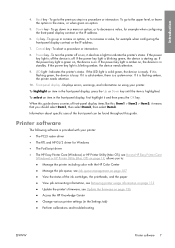
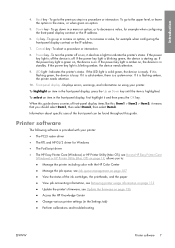
... with the HP Color Center ● Manage the job queue, see Job queue management on page 107 ● View the status of the ink cartridges, the printheads, and the paper ● View job accounting information, see Retrieving printer usage information on page 113 ● Update the printer's firmware, see Access HP Easy Printer Care
(Windows) or HP Printer Utility (Mac...
HP Designjet Z3100ps GP Photo Printer - User's Guide - Page 90


... that More Options are displayed. ● Select the Color Management tab. ● Print: select Document. ● Options > Color Handling: select Let Photoshop Determine Colors. ● Options > Printer Profile: select the right profile for example, HP Designjet Z3100ps GP 24in Photo).
80 Chapter 6 Color management
ENWW Color management
● Orientation: select the orientation of your...
HP Designjet Z3100ps GP Photo Printer - User's Guide - Page 93
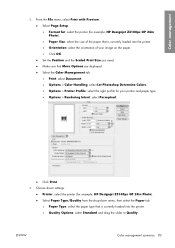
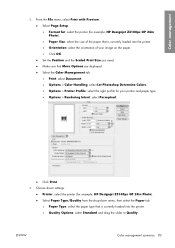
... Size you need. ● Make sure that More Options are displayed. ● Select the Color Management tab. ● Print: select Document. ● Options > Color Handling: select Let Photoshop Determine Colors. ● Options > Printer Profile: select the right profile for example, HP Designjet Z3100ps GP 24in Photo). ● Select Paper Type/Quality from the drop-down menu...
HP Designjet Z3100ps GP Photo Printer - User's Guide - Page 146


... Firmware Update.
● Using HP Printer Utility under Mac OS, select Support and then Firmware Update.
● Using your printer. In that case, try bypassing the proxy server and accessing the Embedded Web Server directly.
● In Internet Explorer 6 for Windows, go to Tools > Internet Options > Connections > LAN Settings, and check the Bypass proxy server for any HP Designjet printer...
HP Designjet Z3100ps GP Photo Printer - User's Guide - Page 202


... or paper saving options
● Back to front printing
If you are using the HP-GL/2 driver, the following :
● Printer status
● Alerts when the printer cannot print a job
● Print-quality and general troubleshooting links
● Firmware update notices
● Maintenance tools, like color calibration
● Access to the job queue, job accounting, and...
HP Designjet Z3100ps GP Photo Printer - User's Guide - Page 217
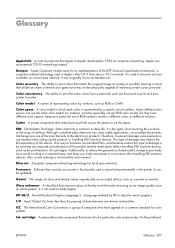
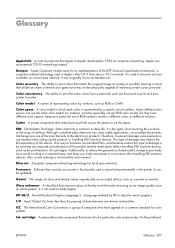
... the car door, or the cling of damage may not be updated). Bonjour Apple Computer's trade name for color profiles. It was originally known as the printheads or ink cartridges)....on matte papers. Color model A system of representing colors by HP to describe vector graphics. It is by a specific set of RGB numbers results in Apple's Mac OS X from printer to discover services available...
HP Designjet Z3100ps GP Photo Printer Series - Quick Reference Guide - Page 8
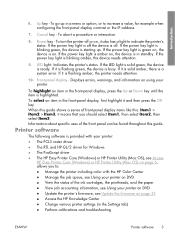
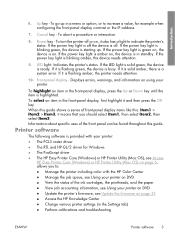
... job accounting information, see Using your printer on DVD ● Update the printer's firmware, see Access
HP Easy Printer Care (Windows) or HP Printer Utility (Mac OS) on page 6, allows you should select Item1, then select Item2, then select Item3. If it means that you to: ● Manage the printer including color with your printer.
When this guide shows a series of...
HP Designjet Z3100 Photo Printer Series - Quick Reference Guide - Page 10
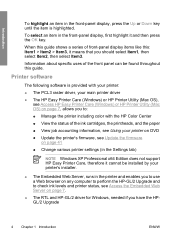
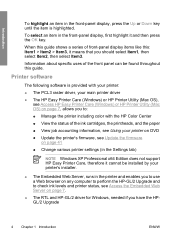
... enables you to use a Web browser on any computer to perform the HP-GL/2 Upgrade and to check ink levels and printer status, see Update the firmware
on page 7.
● The RTL and HP-GL/2 driver for Windows, needed if you have the HPGL/2 Upgrade
4 Chapter 1 Introduction
ENWW To select an item in the Settings...
Similar Questions
How To Update Firmware On Hp Designjet Z3100ps Gp Photo Printer
(Posted by tonybasu 9 years ago)
How To Align Hp Deskjet 5650 Color Inkjet Printer Using Vista
(Posted by DUskb 9 years ago)
How Do Update Update Firmware Hp T610
(Posted by kirAbel 10 years ago)
What Is The Physical Size Of The Hp Z3100
(Posted by sukapi 11 years ago)
Hp Z3100 Belt Replacement Problem
Hi, I have just replaced the carriage belt on my HP Z3100, however, when I start the printer up, it ...
Hi, I have just replaced the carriage belt on my HP Z3100, however, when I start the printer up, it ...
(Posted by reevesey 12 years ago)

