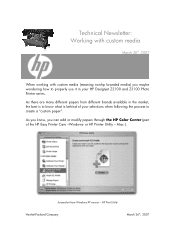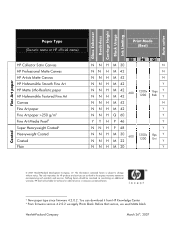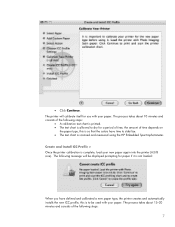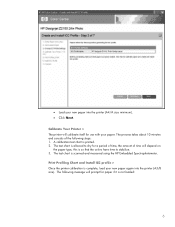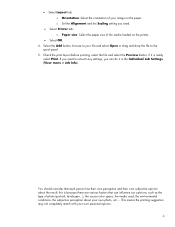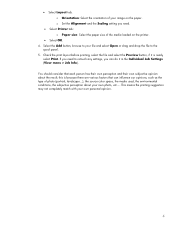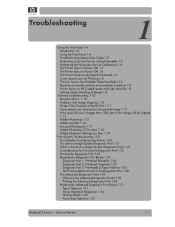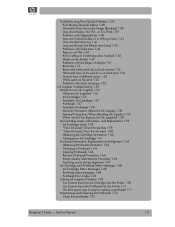HP Z2100 Support Question
Find answers below for this question about HP Z2100 - DesignJet Color Inkjet Printer.Need a HP Z2100 manual? We have 14 online manuals for this item!
Question posted by markmcaulay74 on May 20th, 2013
My Plotter Is Showing The Error Code 44:10. What Does It Mean
Current Answers
Answer #1: Posted by RathishC on May 20th, 2013 7:58 AM
Error 44:10 indicates that either the fan has an electrical fault or it's not connected. Please click on the link mentioned below and navigate to page 2-14 for helpful information:
http://www.ko4bb.com/Manuals/11)_Stuff_Not_Sorted/Printer_Service_Manuals/Z2100-3100/DnjZ2100_Z3100_service%20manual.pdf
Hope this helps.
Thanks & RegardsRathish C
#iworkfordell
Related HP Z2100 Manual Pages
Similar Questions
Error code 3:10 on HP Z2100 44 in printer. What does it mean?
My plotter is showing an error, the error code is 44:10
I havemy printerisbrokenwith adamaged tape. shows error 21:13 if Ichange the ribbonin the printer,...
Keep getting Error Code 44:10 when I start up the Z3100 printer. What does this mean?
Please assist, I keep getting an error message 42:10 on my Z6100 printer, can anyone tell me what ca...