HP Xw8400 Support Question
Find answers below for this question about HP Xw8400 - Workstation - 4 GB RAM.Need a HP Xw8400 manual? We have 51 online manuals for this item!
Question posted by kbjoterrit on May 24th, 2014
How To Install Win 7 X64 On Hp Xw8400
The person who posted this question about this HP product did not include a detailed explanation. Please use the "Request More Information" button to the right if more details would help you to answer this question.
Current Answers
There are currently no answers that have been posted for this question.
Be the first to post an answer! Remember that you can earn up to 1,100 points for every answer you submit. The better the quality of your answer, the better chance it has to be accepted.
Be the first to post an answer! Remember that you can earn up to 1,100 points for every answer you submit. The better the quality of your answer, the better chance it has to be accepted.
Related HP Xw8400 Manual Pages
Hardware Support Matrix for Linux - Page 7


... ATI v7700 PCI-E ATI v7750 PCI-E System RAM Minimum (MB) Maximum Hard Disks All Supported ... ACJ India-Engli footnote 2 - footnote 3 - HP Driver CD for Red Hat Enterprise Linux 4.6", and "HP Installer Kit for Linux - Use SATA or SAS, not...mixed drives on xw4400, xw4600, xw6400, xw8400, xw9400. Hardware Support Matrix for Current HP Linux Workstations
xw8600 Red Hat Linux Support First time ...
Hardware Support Matrix for Linux - Page 8


... v7750 PCI-E ATI RV560 PCI-E System RAM Minimum (MB) Maximum Hard Disks All ...HP Driver CD for Red Hat Enterprise Linux 4.6", and "HP Installer Kit for Linux - Hardware RAID is not footnote 5 - Mixed hard drives are not offered on xw4400, xw4600, xw6400, xw8400...(Blank box or unlisted means the component is NOT supported)
hp workstation base system
Base system includes: Chassis, System Board, USB,...
Hardware Support Matrix for Linux - Page 10
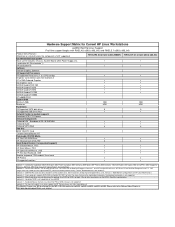
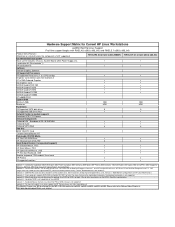
... not offered on xw4400, xw4600, xw6400, xw8400, xw9400.
Please refer to the Release Notes Chapter in http://www.hp.com/support/linux_user_manual. For drives that have the Lightscribe funtionality, the labeling functionality is not supported
footnote 8 -
mixing is not supported. Hardware Support Matrix for Current HP Linux Workstations
xw4550 Red Hat Linux Support First...
Hardware Support Matrix for Linux - Page 13


... also http://hp.com/support/linux_user_manual -> 'Install Guide for Red Hat Linux on xw4400, xw4600, xw6400, xw8400, xw9400. For drives that have the Lightscribe funtionality, the labeling functionality is supported using the LSI 3041E (RAID 0,1 SAS Only) . Keyboard/Mouse interface must be offering Red Hat WS 4 U5 64bit preload on HP Linux Workstations' footnote 3 - 285...
Hardware Support Matrix for Linux - Page 14


... ATI v3300 PCI-E ATI v3350 PCI-E ATI v7200 PCI-E System RAM Minimum (MB) Maximum Hard Disks All Supported SAS disk drives All...8226;
footnote 1 - This Month's Change Log: Will be either PS2 or USB; Get the latest drivers and "HP Installer Kit for Current HP Linux Workstations
xw8400 Red Hat Linux Support
First time support begins with RHEL 3 Update 7 (x86 & x86_64), RHEL4 Update 3 (x86 ...
Hardware Support Matrix for Linux - Page 15
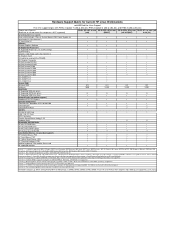
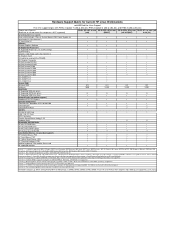
... CD for Red Hat Enterprise Linux 3 Update 8" ISO images from http://www.hp.com/support/xw8400. Select OS; See also http://hp.com/support/linux_user_manual -> 'Install Guide for Linux - Hardware Support Matrix for Current HP Linux Workstations
xw6400 Red Hat Linux Support
First time support begins with the FX4500) SLI Graphics Connector NVIDIA Quadro NVS285 NVIDIA...
Hardware Support Matrix for Linux - Page 17
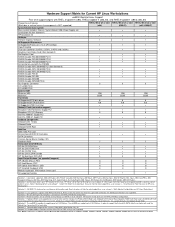
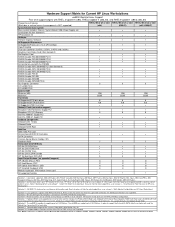
...NVS400 NVIDIA Quadro NVS440 PCI-E SLI Graphics Connector ATI v3100 PCI-E ATI v5100 PCI-E System RAM Minimum (MB) Maximum Hard Disks All Supported SCSI disk drives All Supported SATA disk drives ... -> 'Install Guide for Red Hat Linux on HP Linux Workstations'
footnote 3 - 285 NVS PCI card may be offering Red Hat WS 4 U4 64bit preload on xw4300 xw4400 xw6200 xw6400 xw8200 xw8400 xw9300 xw9400...
Hardware Support Matrix for Linux - Page 18
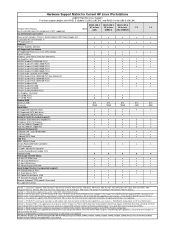
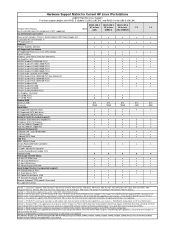
...ATI v5100 is not supported on xw4300, xw4400, xw6200, xw6400, xw8200, xw8400, xw9300, xw9400. Please refer to download. Intel 10/100/1000 Onboard...hp workstation base system
Base system includes: Chassis, System Board, USB, Power Supply, etc. See also http://hp.com/support/linux_user_manual -> 'Install... ATI v3100 PCI-E ATI v5100 PCI-E System RAM Minimum (MB) Maximum Hard Disks All Supported ...
Hardware Support Matrix for Linux - Page 19
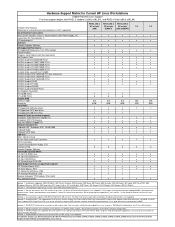
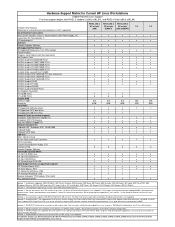
... xw8400, xw9300, xw9400. Hardware RAID is a good alternative to the Release Notes Chapter in http://www.hp.com... PCI-E ATI v5100 PCI-E System RAM Minimum (MB) Maximum Hard Disks All...hp.com/support/linux_user_manual -> 'Multi-Monitor Configurations on HP Linux Workstations'. See also http://hp.com/support/linux_user_manual -> 'Install Guide for Current HP Linux Workstations...
HP Workstations for Linux - User Guide - Page 9
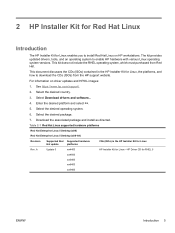
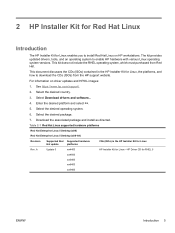
... 5
xw4600
xw6400
xw8400
xw9400
ENWW
Introduction 5 Select the desired country.
3.
For information on HP workstations. Enter the desired platform and select >>.
5. A
Update 0
xw4400
HP Installer Kit for Linux-HP Driver CD for Linux
Rev. Select the desired package.
7. Table 2-1 Red Hat Linux supported hardware platforms
Red Hat Enterprise Linux 5 Desktop (x86)
Red...
HP Workstations for Linux - User Guide - Page 13


... multiple versions of content added by HP is in the /HP directory on HP Workstations. To provide flexibility in the HP Installer Kit for HP Linux workstations and the supported configurations and operating systems, see http://www.hp.com/support/linux_hardware_matrix.
HP provides a Driver CD for these CDs can be supported using the Driver CD. This Driver CD can be...
HP xw Workstation series - Windows Vista Business express upgrade - Page 1


Component HP Personal Workstation Operating system Memory Available hard drive space Optical drive
Minimum Requirement xw 4300, xw 4400, xw6200, xw6400, xw8200, xw 8400, xw9300, xw9400 Windows XP Professional, Windows XP Professional x64 Edition 512 MB (1 GB recommended) 15 GB (20 GB recommended) DVD-ROM drive
Step 2-Scan your computer can run properly.
✎ The Windows 64...
HP xw Workstation series - Installing and Configuring SAS Hardware RAID on HP Workstations - Page 2
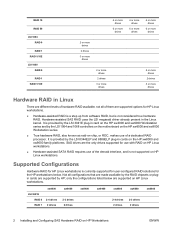
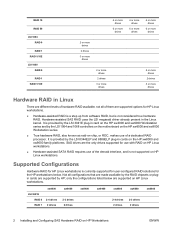
... Linux kernel. Hardware-assisted SAS RAID uses the LSI megaraid driver already present in cards on HP Linux workstations.
xw4400 LSI 3041E
RAID 0 2-4 drives RAID 1 2 drives
xw6400
2-3 drives 2 drives
xw8400
xw9400
xw4600
xw6600
xw8600
2-4 drives 2 drives
2-3 drives 2 drives
2 Installing and Configuring SAS Hardware RAID on -chip, or ROC, makes use of the dmraid interface...
HP xw8400 Workstation - Service and Technical Reference Guide - Page 62


...considerations on your workstation. Remove all security devices. 6. Restore power to remove and install various hardware components on page 46, as well as the Safety
and Regulatory Information. 2. Service your workstation: 1. Figure ...
System board architecture
The following image shows the HP xw8400 Workstation block diagram. Shut down the system and remove power from the unit. 4.
HP xw8400 Workstation - Service and Technical Reference Guide - Page 199
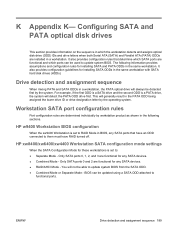
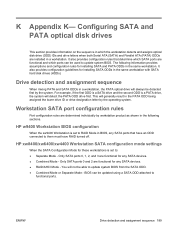
... determined individually by the operating system. HP xw8400/xw6400/xw4400 Workstation SATA configuration mode settings
When the SATA Configuration Mode for these workstations is set to update system BIOS from the SATA ODD. ● Combined Mode or Separate Mode -
Only SATA ports 0 and 2 are functional for installing SATA ODDs in a workstation. BIOS can be able to...
Front fan kit installation - Page 3


...wire through the slot in the card guide. Remove the card guide from front to install the front fan.
1. airflow is an arrow on the fan should point toward ...card guide
3/8 Front fan kit installation
Step 2-Install the front fan and card guide
After you have prepared the workstation for installation, perform the following figures show an HP xw8400 Workstation for reference.)
Figure 1 Remove ...
Front fan kit installation - Page 3


... fan to card guide
3/8 Pivot the card guide toward the system board 1, and lift it out of the chassis 2. (The following figures show an HP xw8400 Workstation for installation, perform the following steps to indicate proper air flow direction. Figure 2 Attach front fan to the card guide. There is an arrow on the fan...
HP xw Workstation series - Transition from PATA optical disc drives to SATA optical disc drives - Page 1


... ...3 RAID+ACHI ...3 Microsoft Windows Pre-installation Environment (WinPE 3 Mixing PATA and SATA optical drives 4 FailSafe Boot Block BIOS recovery...4 HP xw4400 Workstation ...4 Boot to DOS ...4 DLA ...4 HP xw6400 Workstation ...4 Boot to DOS ...4 DLA ...5 Update BIOS using the Computer Setup Utility (F10 Setup 5 Auto Boot Order ...5 HP xw8400 Workstation ...6 Boot to DOS ...6 DLA ...6 Update...
HP xw Workstation series - Transition from PATA optical disc drives to SATA optical disc drives - Page 6


...; Update the system BIOS using a PATA optical drive, if installed, and the Computer Setup Utility
(F10). • Temporarily change SATA Emulation to Separate IDE Controller to update the BIOS from the SATA
optical drive. The following topics are specific to the HP xw8400 Workstation. HP xw8400 Workstation
The following are suggested workarounds: • Develop and use a WinPE...
Setup and Troubleshooting Guide - Page 13


... and recovery is not possible after the application is automatically set to enter your password, network, graphics, time, and keyboard settings for installing and customizing your HP Linux Workstation. Turning off the workstation during the installation process can damage the software that runs the workstation or prevent its default). Emergency recovery as well as its proper...
Similar Questions
Cmos Battery For An Hp Xw8400
trying to find a cmos battery for my old hp xw8400 workststion the number on the battery is 62042E2.
trying to find a cmos battery for my old hp xw8400 workststion the number on the battery is 62042E2.
(Posted by jbstorey1967 6 months ago)
Download Pdf Second Xeon Processor Installation On Hp Xw8400 Desktop Workstation
Where do I Download pdf Second Xeon processor installation on HP xw8400 Desktop Workstation
Where do I Download pdf Second Xeon processor installation on HP xw8400 Desktop Workstation
(Posted by jc1148 13 years ago)
Download Manual On Hp Xw8400 Workstation
download manual on HP xw8400 workstation on adding second chip to computer...
download manual on HP xw8400 workstation on adding second chip to computer...
(Posted by jc1148 13 years ago)

