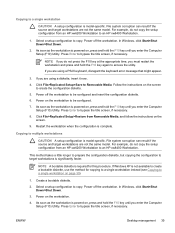HP Xw8400 Support Question
Find answers below for this question about HP Xw8400 - Workstation - 4 GB RAM.Need a HP Xw8400 manual? We have 51 online manuals for this item!
Question posted by jc1148 on August 12th, 2010
Download Manual On Hp Xw8400 Workstation
download manual on HP xw8400 workstation on adding second chip to computer...
Current Answers
Related HP Xw8400 Manual Pages
Similar Questions
When I Install A Processor In My Hp Xw8400 Workstation It Keeps Beeping
(Posted by johmacd 9 years ago)
Which Market Segment Is Targeted For Hp Z230 Workstations?
Which market segment is targeted for HP Z230 workstations?
Which market segment is targeted for HP Z230 workstations?
(Posted by Khalidmd 9 years ago)
What Motherboard Is In A Hp Xw8400 Workstation
(Posted by ashemo 10 years ago)
Will Not Load 8 Gb Ram, Need To Find Way, I Can
I need to find way to get HP 500b, Pro, 64 GB to load 8 GB ram. Will not go over 4 GB
I need to find way to get HP 500b, Pro, 64 GB to load 8 GB ram. Will not go over 4 GB
(Posted by brit439 12 years ago)
Download Pdf Second Xeon Processor Installation On Hp Xw8400 Desktop Workstation
Where do I Download pdf Second Xeon processor installation on HP xw8400 Desktop Workstation
Where do I Download pdf Second Xeon processor installation on HP xw8400 Desktop Workstation
(Posted by jc1148 13 years ago)