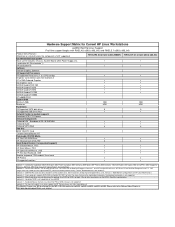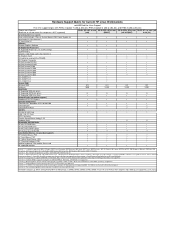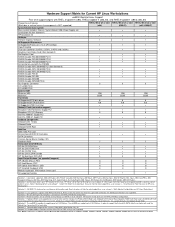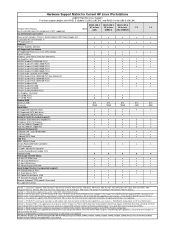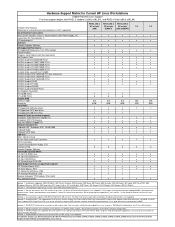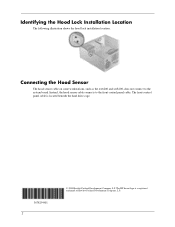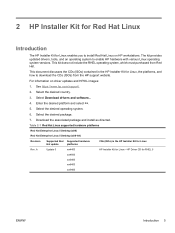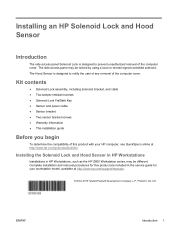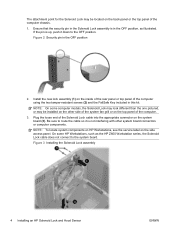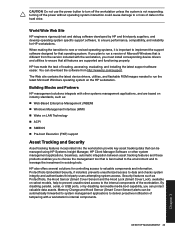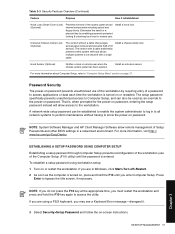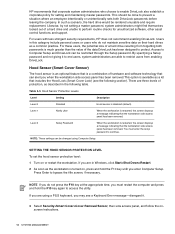HP Xw6200 Support Question
Find answers below for this question about HP Xw6200 - Workstation - 2 GB RAM.Need a HP Xw6200 manual? We have 61 online manuals for this item!
Question posted by av85948 on April 16th, 2015
Don´t Have A Hood Sensor, What Can I Do For Xw8400 Hp Workstation?
Supporting Image
You can click the image below to enlargeCurrent Answers
Answer #1: Posted by BusterDoogen on April 16th, 2015 11:37 AM
I hope this is helpful to you!
Please respond to my effort to provide you with the best possible solution by using the "Acceptable Solution" and/or the "Helpful" buttons when the answer has proven to be helpful. Please feel free to submit further info for your question, if a solution was not provided. I appreciate the opportunity to serve you!
Related HP Xw6200 Manual Pages
Similar Questions
I have a computer workstation which keeps beeping at boot up. Screen shows nothing. Tried cleaning t...
Hello when i push power button of hp workstation xw6200,then only red led blinking many times app. ...
hi, ive just brought a hp workstation xw6000 and ive put windows 7 in it, but now it wont find the i...