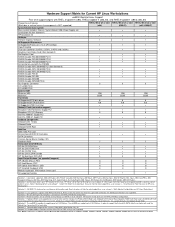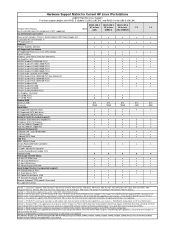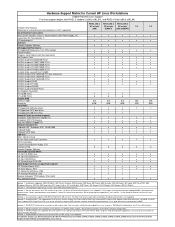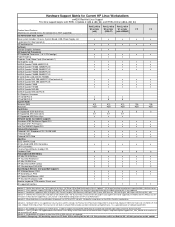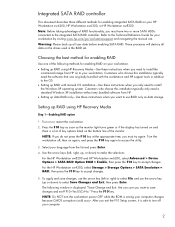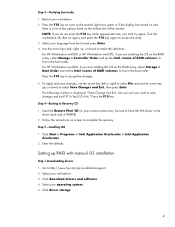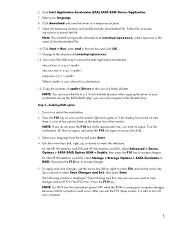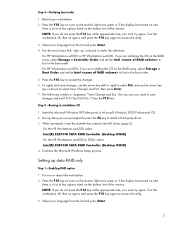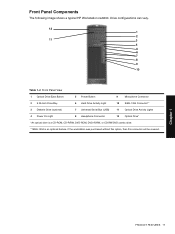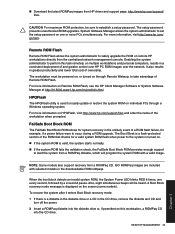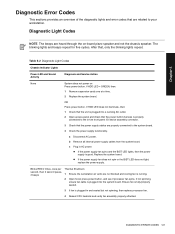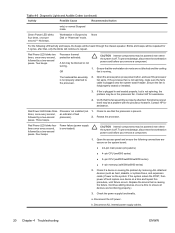HP Xw6200 Support Question
Find answers below for this question about HP Xw6200 - Workstation - 2 GB RAM.Need a HP Xw6200 manual? We have 61 online manuals for this item!
Question posted by myspeckles on November 22nd, 2015
Hp Workstation Xw6200 Red Light With 6 Beeps.
I have a computer workstation which keeps beeping at boot up. Screen shows nothing. Tried cleaning the memory, fixed it one after the other but still not working. Cleaned the processor but won't boot up. Please I've tried various options but it's not working. Can someone please help. Thank you
Current Answers
Answer #1: Posted by TechSupport101 on November 22nd, 2015 2:57 AM
Hi. Go here http://h20564.www2.hp.com/hpsc/doc/public/display?docId=emr_na-c01682505-2 for the best advise on the cause and suggested remedy.
Related HP Xw6200 Manual Pages
Similar Questions
Hp Z400 4 Red Light And Beep And Getting Restart The Pc Agian And Again
hp z400 4 red light and beep and getting restart the pc agian and again
hp z400 4 red light and beep and getting restart the pc agian and again
(Posted by zuhaibg5 2 months ago)
Don´t Have A Hood Sensor, What Can I Do For Xw8400 Hp Workstation?
(Posted by av85948 9 years ago)
Hp Rp5700 Red Light And Beeps When Trying To Power On
(Posted by edjieHannu1 10 years ago)
What Does 5 Beeps Indicate On Hp Workstation Xw6200
(Posted by nemeinco 10 years ago)
Power On Problem
Hello when i push power button of hp workstation xw6200,then only red led blinking many times app. ...
Hello when i push power button of hp workstation xw6200,then only red led blinking many times app. ...
(Posted by devpcs 10 years ago)