HP Xw4600 Support Question
Find answers below for this question about HP Xw4600 - Workstation - 2 GB RAM.Need a HP Xw4600 manual? We have 44 online manuals for this item!
Question posted by bixbr73 on August 22nd, 2014
Hp Workstation Xw4600 How To Go Bios Options
The person who posted this question about this HP product did not include a detailed explanation. Please use the "Request More Information" button to the right if more details would help you to answer this question.
Current Answers
There are currently no answers that have been posted for this question.
Be the first to post an answer! Remember that you can earn up to 1,100 points for every answer you submit. The better the quality of your answer, the better chance it has to be accepted.
Be the first to post an answer! Remember that you can earn up to 1,100 points for every answer you submit. The better the quality of your answer, the better chance it has to be accepted.
Related HP Xw4600 Manual Pages
HP xw series Workstations - Quick Reference Card - Page 1


... on the Web site. Technical support
Product data sheets RAID information
Software, BIOS, and drivers
For U.S.
For Microsoft Windows: • See the Service ...desktop click StartÆAll ProgramsÆHP Documentation. • On your model, and look for purchasing an HP Workstation! and Canada, call 1-800-334-5144
For technical support options, see www.hp.com/go/contacthp See www.hp...
HP xw series Workstations - Quick Reference Card (Arabic version) - Page 1


...
Hewlett-Packard
HP Workstation
www.hp.com/support/workstation_manuals
Setup and Troubleshooting Guide
• ) Service and Technical Reference Guide Accessory Installation Instructions;9824
• ) White Papers
HP
Documentation and Diagnostics Microsoft Windows Start All Programs
...
HP xw Workstation series Setup and Troubleshooting Guide - Page 8


...the bottom of the following options:
To learn more about these applications, click HP Cool Tools-Learn More. Regulatory information
Refer to the label on the workstation chassis.
System board
A...Accessories
For complete and current information on the desktop, or
● Open the HP Cool Tools folder by selecting Start > All Programs > HP Cool Tools. Also, additional information is not...
HP xw Workstation series Setup and Troubleshooting Guide - Page 12
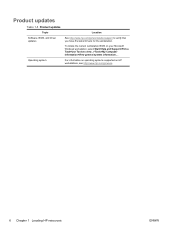
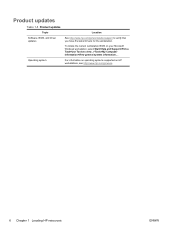
To locate the current workstation BIOS on HP workstations, see http://www.hp.com/go /workstationsupport to view...>Tools>My Computer Information>View general system information.... Product updates
Table 1-5 Product updates
Topic
Location
Software, BIOS, and driver updates
See http://www.hp.com/go /wsos.
6 Chapter 1 Locating HP resources
ENWW
Operating system
For information on ...
HP xw Workstation series Setup and Troubleshooting Guide - Page 14
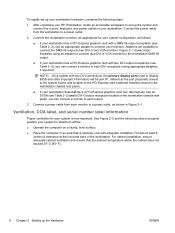
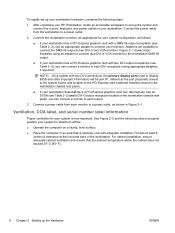
...output receptacle located on the workstation chassis rear panel, you can connect a monitor to each output.
3. Adapters are available to connect the DMS-59 output to display BIOS and other important information) ... primary display port (used to two DVI or two VGA monitors. After unpacking your HP Workstation, locate an accessible workspace to set up the system and connect the mouse, keyboard,...
HP xw Workstation series Setup and Troubleshooting Guide - Page 16


... connector
9
Power button
5
Microphone connector
10
Power on light
* Refer to the Service and Technical Reference Guide for your workstation for reference only, and shows examples of different workstation series. Front panel components
Figure 2-3 is for specific front panel component information.
10 Chapter 2 Setting up the Hardware
ENWW Your HP workstation might look different.
HP xw Workstation series Setup and Troubleshooting Guide - Page 20


... add optional hardware or third-party devices to determine that you have the latest BIOS, drivers, and software updates installed on page 16 Setting up the operating system
ENWW It includes these topics:
Topics Setting up the Microsoft operating system on page 15 Setting up Red Hat Enterprise Linux on the workstation. Adding...
HP xw Workstation series Setup and Troubleshooting Guide - Page 23
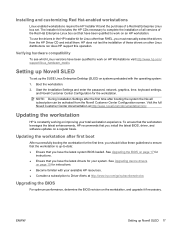
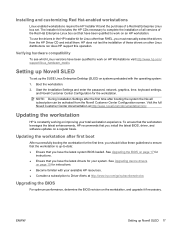
... up the SUSE Linux Enterprise Desktop (SLED) on systems preloaded with your total workstation experience. Installing and customizing Red Hat-enabled workstations
Linux-enabled workstations require the HP Installer Kit and the purchase of the Red Hat Enterprise Linux box set that you have been qualified to work on an HP workstation. Verifying hardware compatibility
To see...
HP xw Workstation series Setup and Troubleshooting Guide - Page 25


... peripheral device. If a needed driver is required. 5. If no further action is not found, see if your system, download the appropriate
version for HP workstation compatibility. If the BIOS on your device and its drivers have the latest device drivers loaded. If you did not purchase your device from the left menu column...
HP xw Workstation series Setup and Troubleshooting Guide - Page 49


... BIOS option you remove a component.
1. Two beeps.
If problems persist, there might be powered even when the
protection activated by a two-second processor).
2.
Reseat the processor.
Red Power LED blinks four times, once every second, followed by a two-second pause. Green Power LED blinks four times, once per second.** No beeps
Workstation in...
HP xw4600 Workstation - Service and Technical Reference Guide - Page 22


CAUTION: Do not add optional hardware or third-party devices to determine that you have the latest BIOS, drivers, and software updates installed on how to the HP workstation until the operating system is successfully installed. 2 Setting up the operating system
ENWW Adding hardware might cause errors and prevent the operating system from installing ...
HP xw4600 Workstation - Service and Technical Reference Guide - Page 60
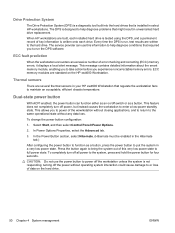
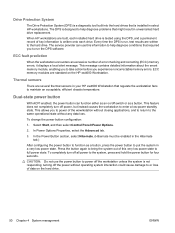
... in select HP workstations. The service provider can function either as an on/off all power to take action before you to power of this information to put the system in a very low power state.
ECC fault prediction
When the workstation encounters an excessive number of data on the HP xw4600 Workstation. In Power Options Properties, select...
HP xw4600 Workstation - Service and Technical Reference Guide - Page 83


Supported DIMM configurations The HP xw4600 Workstation supports these guides line up and out of ...GB RAM ● Four DIMM slots ● Dual-channel DIMMs
Memory module requirements CAUTION: HP only ships DIMMs that are not supported by HP. Figure 5-21 Removing a memory module
3.
Store the DIMM in a workstation, they are electrically and thermally compatible with this workstation...
HP xw4600 Workstation - Service and Technical Reference Guide - Page 157


... and manage SATA RAID volumes. This section does not apply to configuring SATA RAID in the HP Workstations for Linux User Guide at http://www.hp.com/support/linux_user_manual. This BIOS is attached, the Intel Matrix Storage Manager option ROM does not execute. The following SATA RAID configurations are not displayed. Associated messages are supported...
HP Workstations for Linux - User Guide - Page 5


... a preload option based on HP Workstations. For information about Red Hat certifications on HP Workstations please refer to facilitate installation of RHEL support on HP workstations, see https://hardware.redhat.com/. HP offers a variety of Novell SUSE® Linux Enterprise Desktop (SLED) and Server (SLES) on
HP workstations. ● HP offers a Novell SLED 11 preload on HP Workstations...
HP Workstations for Linux - User Guide - Page 7
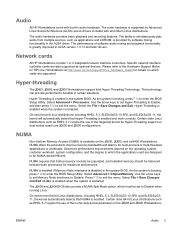
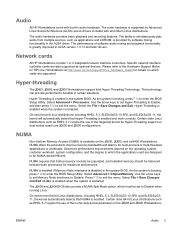
... or workloads.
The 600 and 800 BIOS also provide a NUMA Split Mode option, which cards are also supported as RHEL 4.7 require the use of the numa=acpi kernel parameter on the 600, 800, and xw9400 Workstations. Certain older 64-bit Linux distributions such as optional devices. Audio
All HP Workstations come with all modern Linux distributions...
HP Workstations for Linux - User Guide - Page 24


... SP1 and later ◦ SUSE Linux Enterprise Desktop 11 and later ● The Linux Hardware Matrix contains information on all configurations that are made available by the RAID chipsets or plugin cards are supported by HP;
The HP xw8000 and xw9000 and 800 Workstation series use an onboard LSI 1064, 1068 or 1068e SAS...
HP xw Workstation series - Installing and Configuring SAS Hardware RAID on HP Workstations - Page 2
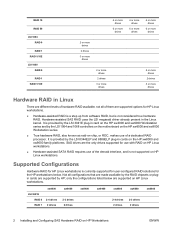
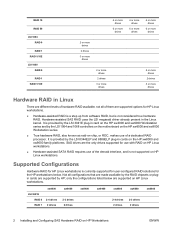
...xw4600
xw6600
xw8600
2-4 drives 2 drives
2-3 drives 2 drives
2 Installing and Configuring SAS Hardware RAID on -chip, or ROC, makes use of the dmraid interface, and is not supported on HP Linux workstations.... drives
2 drives
3 or more drives
Hardware RAID in Linux
There are supported options for HP Linux workstations.
● Hardware-assisted RAID is a step up from software RAID, but is...
HP xw Workstation series - Installing and Configuring SAS Hardware RAID on HP Workstations - Page 4


... the boot order of the LSI onboard controller or plug-in card appears on HP Workstations
ENWW The first screen will appear. Figure 1 LSI Logic MPT SAS BIOS
Step 2: Press CTRL-C when indicated to view option ROM messages. Step 1: Boot the workstation, and when prompted, press any key to begin RAID configuration and enter the...
Setting up SATA RAID on the HP xw4600, xw6600, and xw8600 Workstations - Page 1
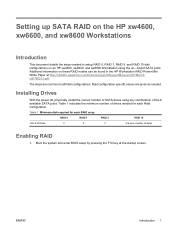
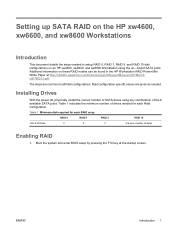
...BIOS setup by pressing the F10 key at http://h20000.www2.hp.com/bc/docs/support/SupportManual/c00786213/ c00786213.pdf.
Additional information on these RAID modes can be found in the HP Workstation... HP xw4600, xw6600, and xw8600 Workstation using any combination of drives needed for each Raid configuration. Setting up SATA RAID on the HP xw4600, xw6600, and xw8600 Workstations
Introduction...
Similar Questions
How To Install Windows Xp On Hp Workstation Xw4600
(Posted by mehdiReg 10 years ago)
Will A Hp Workstation Xw4600 Motherboard Fi In A Hp Workstation Xw4300
(Posted by buAl 10 years ago)
Hp Workstation Xw6000
hi, ive just brought a hp workstation xw6000 and ive put windows 7 in it, but now it wont find the i...
hi, ive just brought a hp workstation xw6000 and ive put windows 7 in it, but now it wont find the i...
(Posted by alfieba2009 11 years ago)
Hp Workstation Xw 4600
i have proble workation have display but it hang also he doesnot go in bios
i have proble workation have display but it hang also he doesnot go in bios
(Posted by sonawaneshekhars 11 years ago)

