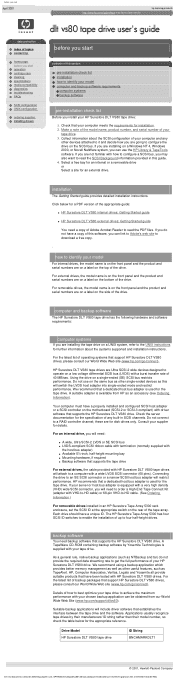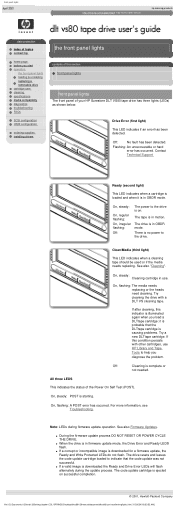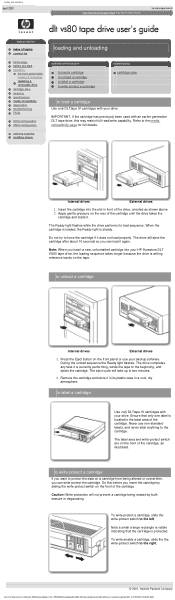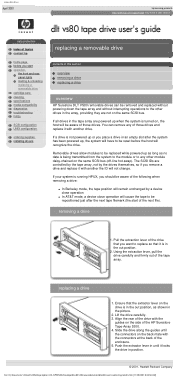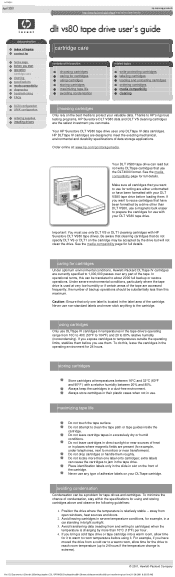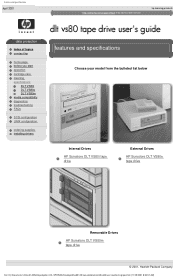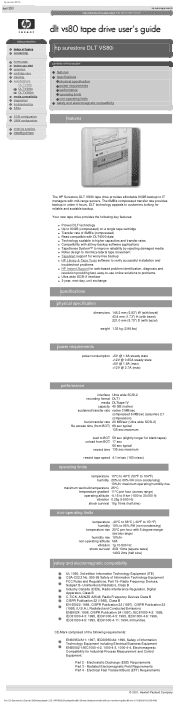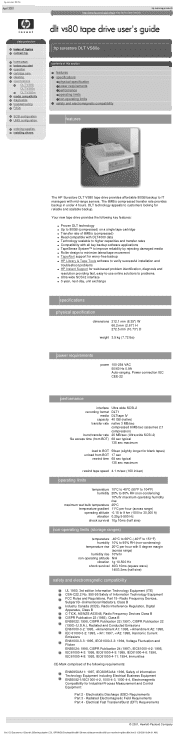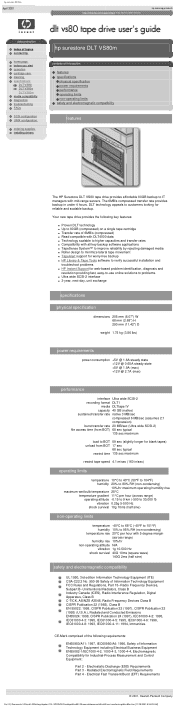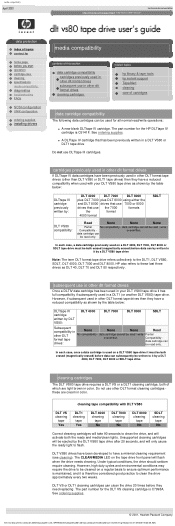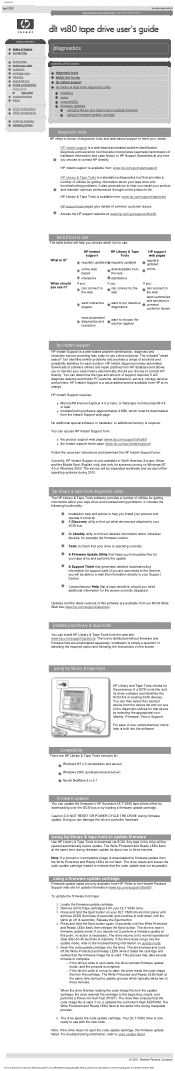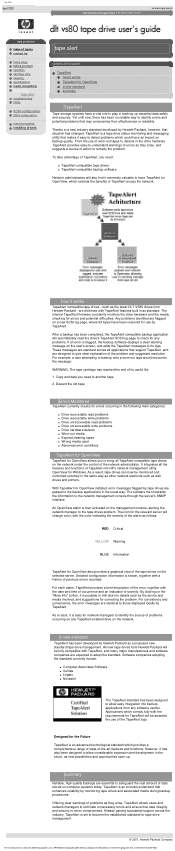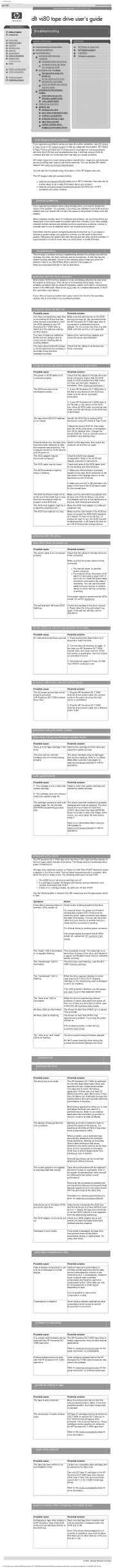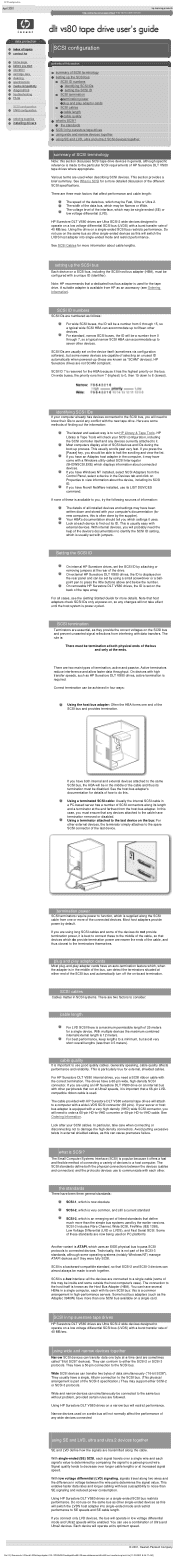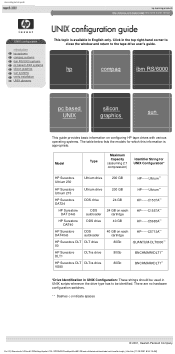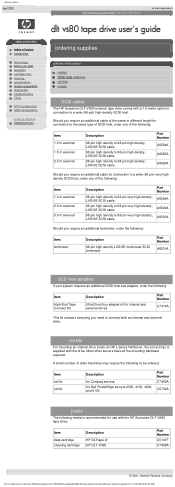HP VS80 Support Question
Find answers below for this question about HP VS80 - StorageWorks DLT VS 80 Tape Drive.Need a HP VS80 manual? We have 3 online manuals for this item!
Question posted by kimjohn08 on August 6th, 2022
Hp Dlt Vs80 Tape Drive Firmware.
Where can I download the old dlt vs80 tape drive v65 firmware update?
Current Answers
Answer #1: Posted by SonuKumar on August 6th, 2022 10:05 PM
https://support.hpe.com/hpesc/public/docDisplay?docId=emr_na-c00597794
https://www.manualsdir.com/manuals/89956/hp-vs80.html?page=45
Please respond to my effort to provide you with the best possible solution by using the "Acceptable Solution" and/or the "Helpful" buttons when the answer has proven to be helpful.
Regards,
Sonu
Your search handyman for all e-support needs!!
Related HP VS80 Manual Pages
Similar Questions
Hp C5683a Usb Tape 'operating Drive'
(Posted by orafiego 3 years ago)
Drive Logged Out
HP StoreEver MSL8096 status drive logged out code FB 01
HP StoreEver MSL8096 status drive logged out code FB 01
(Posted by izzatsahmirahmin 7 years ago)
Finding Driver
Hellowe have a tape drive of model q1581a but we don't have the driver for this drive. so how can I ...
Hellowe have a tape drive of model q1581a but we don't have the driver for this drive. so how can I ...
(Posted by safakhojamli 7 years ago)
How To Apply Latest Drivers For Hp Storageworks Msl4048 G3 Tape Library
(Posted by hascot 10 years ago)
What Is The Data Tape For This Drive
Pls advise what tape does this drive take.. Thanks
Pls advise what tape does this drive take.. Thanks
(Posted by srul 10 years ago)