HP MSL4048 Support Question
Find answers below for this question about HP MSL4048 - StorageWorks Ultrium 920 Tape Library.Need a HP MSL4048 manual? We have 7 online manuals for this item!
Question posted by izzatsahmirahmin on April 10th, 2017
Drive Logged Out
HP StoreEver MSL8096 status drive logged out code FB 01
Current Answers
There are currently no answers that have been posted for this question.
Be the first to post an answer! Remember that you can earn up to 1,100 points for every answer you submit. The better the quality of your answer, the better chance it has to be accepted.
Be the first to post an answer! Remember that you can earn up to 1,100 points for every answer you submit. The better the quality of your answer, the better chance it has to be accepted.
Related HP MSL4048 Manual Pages
HP StorageWorks 1/8 G2 Tape Autoloader firmware release notes (AK377-96010, June 2009) - Page 3


... the configuration of the status page is accessed by the RMI, a warning message is displayed on the RMI and OCP, and a warning condition is logged as 0xE7 -
Sled ...type failed
HP StorageWorks 1/8 G2 Tape Autoloader firmware release notes 3 A Customer Bulletin is not supported.
This release will protect customers currently using a USB flash drive. • HP Library and Tape Tools ...
HP StorageWorks 1/8 G2 Tape Autoloader firmware release notes (AK377-96010, June 2009) - Page 4
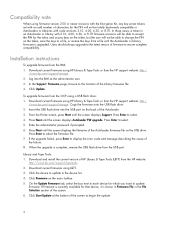
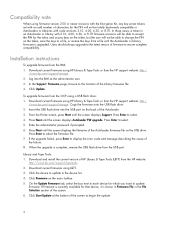
... on the back of the screen. 6. Copy the firmware onto the USB flash drive. 2. When the upgrade is upgraded. In those cases, a token in Autoloaders or Libraries with an odd number of HP Library & Tape Tools (L&TT) from the HP website:
http://www.hp.com/support/tapetools. 2. Installation instructions
To upgrade firmware from a file until the screen...
HP StorageWorks 8/20q Fibre Channel Switch release notes (5697-7757, April 2009) - Page 5


... controllers) • HP StorageWorks EVA4000, EVA6000, EVA8000 • HP StorageWorks EVA4100, EVA6100, EVA8100 • HP StorageWorks EVA4400 • HP StorageWorks XP20000/24000 • HP StorageWorks XP10000/12000 The 8/20q Fibre Channel Switch supports the following backup drive solutions: • MSL6000 with LTO4 drives • MSL2024, MSL4048, and MSL8096 with LTO4 drives • EML...
HP StorageWorks 8/20q Fibre Channel Switch release notes (5697-7757, April 2009) - Page 7
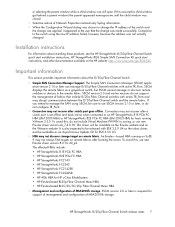
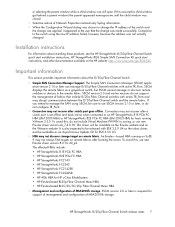
..., however, because the address was still open.
HP StorageWorks 8/20q Fibre Channel Switch release notes 7 The affected HBAs include: • HP StorageWorks 81E PCle FC HBA • HP StorageWorks 82E PCle FC HBA • HP StorageWorks FC2143 • HP StorageWorks FC2243 • HP StorageWorks FC2142SR • HP StorageWorks FC2242SR • HP 4Gb HBA for ESX 3.5.0 U3.
• HBA...
HP StorageWorks MSL2024 Tape Library firmware release notes Version 4.00 (AK378-96006, July 7, 2008) - Page 3


... 6 (IPv6). • Support added for the HP StorageWorks MSL2024 Tape Library.
Usually Drive Communication (code: F1 xx) errors were the last entries in the library logs.
• Fixed a case where the Library could appear unresponsive when used with LTO-4 tape drives. • Support added for the Ultrium 1760 parallel SCSI half-height tape drive. • Support added for SNMP version...
HP StorageWorks MSL2024 Tape Library firmware release notes Version 4.00 (AK378-96006, July 7, 2008) - Page 4
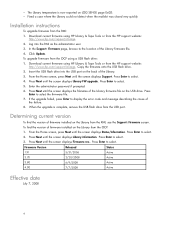
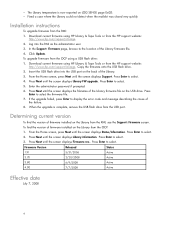
...a USB flash drive:
1. Log into the USB port on the back of firmware installed on LOG SENSE page 0x0D. • Fixed a case where the Library could not detect when...display the error code and message describing the cause of the Library firmware file.
4.
Download current firmware using HP Library & Tape Tools or from the OCP using HP Library & Tape Tools or from ...
HP StorageWorks MSL2024, MSL4048 Tape Library Fibre Channel Reference Guide (AG324-96004, June 2006) - Page 3
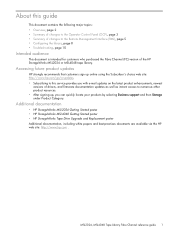
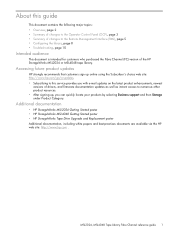
...with e-mail updates on the latest product enhancements, newest
versions of the HP StorageWorks MSL2024 or MSL4048 tape library.
Additional documentation
• HP StorageWorks MSL2024 Getting Started poster • HP StorageWorks MSL4048 Getting Started poster • HP StorageWorks Tape Drive Upgrade and Replacement poster Additional documentation, including white papers and best-practices...
HP StorageWorks MSL2024, MSL4048 Tape Library Fibre Channel Reference Guide (AG324-96004, June 2006) - Page 4
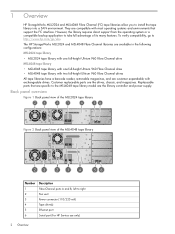
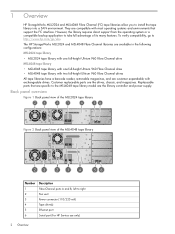
... and are the drives, chassis, and magazines. The HP StorageWorks MSL2024 and MSL4048 Fibre Channel libraries are available in the following configurations:
MSL2024 tape library
• MSL2024 tape library with one full-height Ultrium 960 Fibre Channel drive
MSL4048 tape library
• MSL4048 tape library with one full-height Ultrium 960 Fibre Channel drive • MSL4048 tape library with...
HP StorageWorks MSL2024, MSL4048 Tape Library Fibre Channel Reference Guide (AG324-96004, June 2006) - Page 5
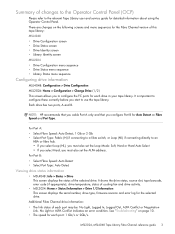
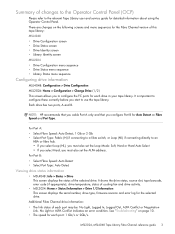
... In, Logged Out, ALPA Conflict or Negotiation
Link.
It shows the drive status, source slot, tape barcode, error code (if appropriate), drive temperature, status of this tape library: MSL4048 • Drive Configuration screen • Drive Status screen • Drive Identity screen • Library Identity screen MSL2024 • Drive Configuration menu sequence • Drive Status menu...
HP StorageWorks MSL2024, MSL4048 Tape Library Fibre Channel Reference Guide (AG324-96004, June 2006) - Page 6
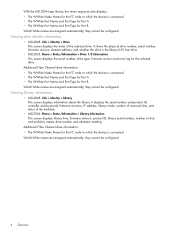
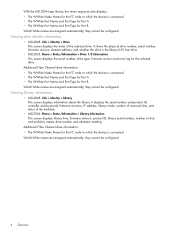
...
• MSL4048: Info > Identity > Library This screen displays information about the library. Additional Fibre Channel drive information: • The WWide Node Name for the FC node to which the device is the library LUN host drive
• MSL2024: Home > Status/Information > Drive 1/2 Information This screen displays the serial number, drive type, firmware revision and error log for the...
HP StorageWorks MSL2024, MSL4048 Tape Library Fibre Channel Reference Guide (AG324-96004, June 2006) - Page 10
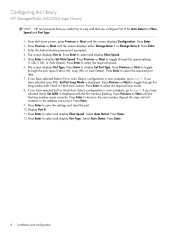
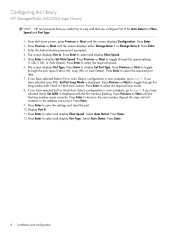
...to move to select the required speed. 6. Select Auto Detect. Configuring the library
HP StorageWorks MSL2024 tape library
NOTE: HP recommends that you cable Port A only and that you have selected Hard, Set...Enter. 9. Select Auto Detect. Repeat this step until the screen displays either Change Drive 1 or Change Drive 2. Press Enter. 3. Press Enter to toggle through the speed settings
(1 Gb,...
HP StorageWorks MSL2024, MSL4048 Tape Library Fibre Channel Reference Guide (AG324-96004, June 2006) - Page 11
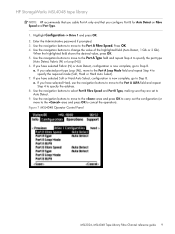
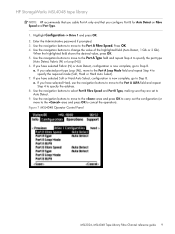
... address.
8. If you have selected Fabric (N) or Auto Detect, configuration is now complete, go to Step 8. HP StorageWorks MSL4048 tape library
NOTE: HP recommends that you cable Port A only and that you have selected Soft or Hard Auto Select, configuration is now ...When the highlighted field shows the desired value, press OK. 5.
Highlight Configuration -> Drive 1 and press OK. 2.
HP StorageWorks MSL2024, MSL4048 Tape Library Fibre Channel Reference Guide (AG324-96004, June 2006) - Page 12


...Status screen
Use the Status screen to check the link connection for your tape library and is not plugged in the relevant user and service guide for the Loop mode to allow the system to select an available address each time the tape drive... information and error codes.
If the screen shows No Link, the Speed Status is specific to Port A of charge from www.hp.com/support/TapeTools....
HP StorageWorks MSL2024, MSL4048, and MSL8096 Tape Libraries Addendum (AJ033-96001, August 2007) - Page 2
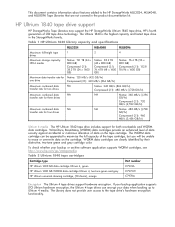
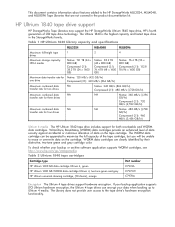
... documentation kit.
If your backup application supports LTO Ultrium hardware encryption, the Ultrium 4 tape drives can be appended to maximize the full capacity of the tape cartridge, but you will be unable to Ultrium 4 media. The Library does not provide user access to the HP StorageWorks MSL2024, MSL4048, and MSL8096 Tape Libraries that are clearly identified by their distinctive...
HP StorageWorks MSL2024, MSL4048, and MSL8096 Tape Libraries Addendum (AJ033-96001, August 2007) - Page 3
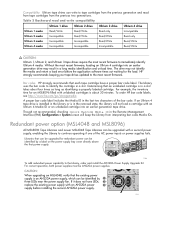
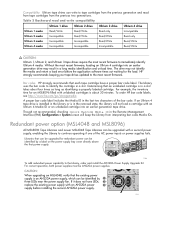
... Supply Upgrade Kit. Redundant power option (MSL4048 and MSL8096)
All MSL8096 Tape Libraries and newer MSL4048 Tape Libraries can write to tape cartridges from the previous generation and read and write compatibility
Ultrium 1 drive Ultrium 2 drive Ultrium 3 drive Ultrium 4 drive
Ultrium 1 media
Read/Write
Read/Write
Read only
Incompatible
Ultrium 2 media
Incompatible
Read/Write
Read...
HP StorageWorks MSL2024, MSL4048, and MSL8096 Tape Libraries firmware release notes (AK378-96019, June 2009) - Page 1


HP StorageWorks MSL2024, MSL4048, and MSL8096 Tape Libraries firmware release notes
Firmware version 4.60 (MSL2024), 6.90 (MSL4048), 9.30 (MSL8096)
Part number: AK378-96019 First edition: June 23, 2009
HP StorageWorks MSL2024, MSL4048, and MSL8096 Tape Libraries firmware release notes (AK378-96019, June 2009) - Page 3


...flash drive. • HP Library and Tape Tools (L&TT). Fixes
• Fixed a case where the master Library in an extended library configuration appeared to power off the master Library,...status page is accessed by the RMI, a warning message is not supported.
The firmware can be updated through any of firmware.
Product models
All HP StorageWorks MSL2024, MSL4048, and MSL8096 Tape Libraries...
HP StorageWorks MSL2024, MSL4048, and MSL8096 Tape Libraries firmware release notes (AK378-96019, June 2009) - Page 4


... or three half-height tape drives that are located in the lower Library of an extended library configuration. Press Enter to select the firmware file. 7.
Press Enter to select. 5. Download current firmware using HP Library & Tape Tools or from a file until the screen displays Support. Compatibility note
When using firmware version 4.40 (MSL2024), 6.70 (MSL4048), 9.10 (MSL8096) or newer...
HP StorageWorks MSL2024, MSL4048, and MSL8096 Tape Libraries firmware release notes (AK378-96019, June 2009) - Page 5


.../tapetools. 2. HP StorageWorks MSL2024, MSL4048, and MSL8096 Tape Libraries firmware release notes 5 Supersedes history
IMPORTANT: When updating the MSL2024 to library firmware version 2.00 or higher from the USB port. Select the Library as the target for that device, it is shown in Firmware File in the device list. 4. If firmware is complete, remove the USB flash drive from...
HP StorageWorks Library and Tape Tools FAQ - Windows GUI Version - Page 1
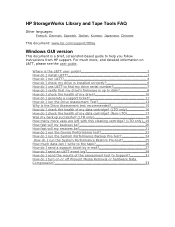
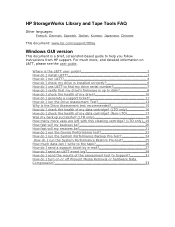
... Support 31 How do I turn on L&TT, please see the user guide.
HP StorageWorks Library and Tape Tools FAQ
Other languages: French, German, Spanish, Italian, Korean, Japanese, Chinese
This document: www.hp.com/support/lttfaq
Windows GUI version
This document is the Drive Assessment test recommended 15 How do I check the health of my data cartridge...
Similar Questions
How To Apply Latest Drivers For Hp Storageworks Msl4048 G3 Tape Library
(Posted by hascot 10 years ago)
How Do You Clear The Log In A Hp Ml2024 Tape Library
(Posted by zohcantu 10 years ago)
What Is The Data Tape For This Drive
Pls advise what tape does this drive take.. Thanks
Pls advise what tape does this drive take.. Thanks
(Posted by srul 10 years ago)
What Is The Default Administrator Password On Msl2024 And Msl4048 Libraries
(Posted by 0213kme 10 years ago)
Tape Stuck In Drive
I need to return the drive to HP and there is a tape stuck in the drive. How do I release it?
I need to return the drive to HP and there is a tape stuck in the drive. How do I release it?
(Posted by garycope 13 years ago)

