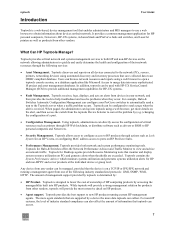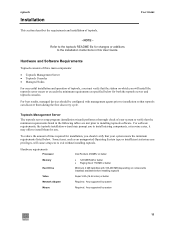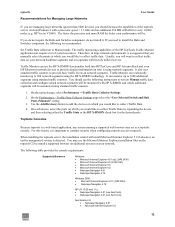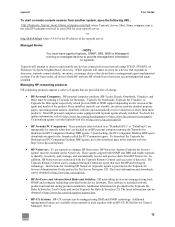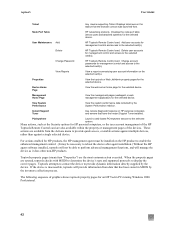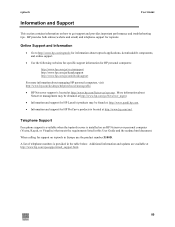HP VL400 Support Question
Find answers below for this question about HP VL400 - Vectra - 64 MB RAM.Need a HP VL400 manual? We have 14 online manuals for this item!
Question posted by blossomeyes on May 22nd, 2011
Ram
How much RAM can be installed in a HP Vectra VL400 MT ??
Current Answers
Related HP VL400 Manual Pages
Similar Questions
Ram Installed
I upgraded Compaq SR5510F with 2 sticks of 2GB RAM. When start up, I hear one short beep aone long b...
I upgraded Compaq SR5510F with 2 sticks of 2GB RAM. When start up, I hear one short beep aone long b...
(Posted by onum7 9 years ago)
Is Indian Hp Elite 7100 Mt Desktop Pc Compatible To Windows Xp
is indian hp elite 7100 mt desktop pc compatible to windows XP
is indian hp elite 7100 mt desktop pc compatible to windows XP
(Posted by chanmura 11 years ago)
How To Obtain A (3v) Battery For Hp Vectra Vl420 Mt System Board
(Posted by Anonymous-58393 11 years ago)
Como Reseteo El Bios De Mi Pc Es Una Hp Vectra Vl420 Mt?
And Reset The Bios O
como se resetea el bios de mi pc? es una computadora de escritorio marca hp modelo vectra 420 vl. a...
como se resetea el bios de mi pc? es una computadora de escritorio marca hp modelo vectra 420 vl. a...
(Posted by chickendestroy 12 years ago)
Which Type Of Ram Does Hp Xw42oo Use
WHICH TYPE OF RAM DOES HP XW42OO USE
WHICH TYPE OF RAM DOES HP XW42OO USE
(Posted by mjeffery85 12 years ago)