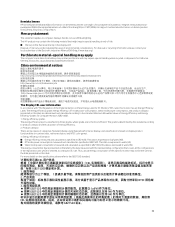HP V194 Support Question
Find answers below for this question about HP V194.Need a HP V194 manual? We have 2 online manuals for this item!
Question posted by planetrit on August 18th, 2022
I Am Not Able To Find Driver For This V194
i am not able to find driver for this V194, can someone plz send me link to the driver download page
Current Answers
Answer #1: Posted by Odin on August 19th, 2022 11:25 AM
Go to https://support.hp.com/us-en/drivers/products, and enter the model number.
Hope this is useful. Please don't forget to click the Accept This Answer button if you do accept it. My aim is to provide reliable helpful answers, not just a lot of them. See https://www.helpowl.com/profile/Odin.
Related HP V194 Manual Pages
Similar Questions
Monitor Usb Driver Support
In Windows 10 pc if we connect 20inch HP L2045w LCD screen via USB cable will be it supportable.....
In Windows 10 pc if we connect 20inch HP L2045w LCD screen via USB cable will be it supportable.....
(Posted by ansariaar18 1 year ago)
How To Load L 1810 Lcd Monitor Drivers Without In Built Hp Hard Disk
(Posted by Anonymous-112312 10 years ago)
Hp Lp2065 Monitor Usb Drivers
I have 2 No.s of USB ports for HP LP2065 USB monitors. But not ditecting please suggest
I have 2 No.s of USB ports for HP LP2065 USB monitors. But not ditecting please suggest
(Posted by pavanpws 12 years ago)
How To Update Hp L1810 Lcd Monitor Drivers
(Posted by RAVI 12 years ago)