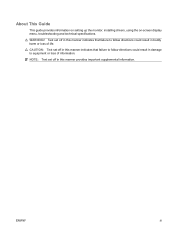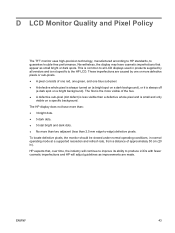HP LP2065 Support Question
Find answers below for this question about HP LP2065 - 20.1" LCD Monitor.Need a HP LP2065 manual? We have 4 online manuals for this item!
Question posted by pavanpws on October 18th, 2011
Hp Lp2065 Monitor Usb Drivers
I have 2 No.s of USB ports for HP LP2065 USB monitors.
But not ditecting please suggest
Current Answers
Answer #1: Posted by peter1627 on October 18th, 2011 12:49 AM
Hi hope one of these links will help you
HP LP2065 20-inch LCD Monitor - Download drivers and software ... h20000.www2.hp.com/.../SoftwareIndex.jsp?...Cached - Similar You +1'd this publicly. Undo HP Business Support Center - eSupport for Small and Medium Businesses.
HP LP2065 20-inch LCD Monitor - HP LP2065 LCD Monitor Driver ... h20000.www2.hp.com/.../SoftwareDescription.jsp?...Cached You +1'd this publicly. Undo Version 3.00 Rev. A - This package contains the HP Display Installer program ...
[PDF] HP LP2065 20-inch LCD Monitor h18000.www1.hp.com/products/quickspecs/12377.../12377_na.PDFSimilar You +1'd this publicly. Undo File Format: PDF/Adobe Acrobat - Quick View
the auto-adjustment feature to optimize the screen image. 5. ...
Show more results from hp.com
HP LP2065 Review - Watch CNET's Video Review reviews.cnet.com/...monitors/hp-lp2065/4505-3174_7-31631892.ht...Cached - Similar You +1'd this publicly. Undo
HP LP2065 LCD Monitor - Free software downloads and software ... download.cnet.com/HP-LP2065...Monitor/3000-2108_4-131617.ht...Cached - Similar You +1'd this publicly. Undo 12 Dec 2006 – This package supports the following driver models: HP LP2065 ...
Show more results from cnet.com
HP LP2065 lp2065 usb driver www.helpowl.com › HP › Products › HP LP2065Cached You +1'd this publicly. Undo HP LP1965 19", LP2065 20", and LP2465 24" LCD Monitors User Guide ... following terms were also used when searching for HP LP2065 lp2065 usb driver: ...
HP LP2065 hp lp2065 usb driver www.helpowl.com › HP › Products › HP LP2065Cached You +1'd this publicly. Undo CD that includes HP Display Assistant, Pivot Pro software, monitor driver ...
Show more results from helpowl.com
HP LP2065 LCD Monitor Driver Download - PC Pitstop Driver Library www.pcpitstop.com/drivers/.../HP~LP2065~LCD~Monitor.htmlCached You +1'd this publicly. Undo PC Pitstop / Driver Library / HP / HP LP2065 LCD Monitor. Welcome to the PC Pitstop Driver Library, the internet's most complete and comprehensive source for ...
[PDF] HP LP1965 19", LP2065 20", and LP2465 24" LCD Monitors User ... static.highspeedbackbone.net/pdf/HP_LP2065_Manual.pdfSimilar You +1'd this publicly. Undo File Format: PDF/Adobe Acrobat - Quick View
This guide provides information on setting up the monitor, installing drivers, using the on-screen ... HP LP1965, LP2065, and LP2465 Models . ..... USB cable included to connect the monitor's USB hub to the USB connector on the computer. `79; ...
the auto-adjustment feature to optimize the screen image. 5. ...
Show more results from hp.com
Review by Jeffrey Fuchs - Jan 4, 2006 4 Jan 2006 – The HP LP2065 is viable for business, corporate-office, ... Display Type: LCD display / TFT active matrix; Diagonal Size: 20.1 in ... The good: Good image quality; highly adjustable; four extra USB 2.0 ... Drivers, manuals, and access to HP's Business Support Center are also available on the HP Web site. ...
Show more results from cnet.com
Show more results from helpowl.com
This guide provides information on setting up the monitor, installing drivers, using the on-screen ... HP LP1965, LP2065, and LP2465 Models . ..... USB cable included to connect the monitor's USB hub to the USB connector on the computer. `79; ...
GOODLUCK
Related HP LP2065 Manual Pages
Similar Questions
Monitor Usb Driver Support
In Windows 10 pc if we connect 20inch HP L2045w LCD screen via USB cable will be it supportable.....
In Windows 10 pc if we connect 20inch HP L2045w LCD screen via USB cable will be it supportable.....
(Posted by ansariaar18 1 year ago)
Hp Lp2065 Constantly Sleeping
Powering on cpu with windows xp boots up to the windows logo. Then monitor goes to sleep. Pressing t...
Powering on cpu with windows xp boots up to the windows logo. Then monitor goes to sleep. Pressing t...
(Posted by cydcorcino 12 years ago)
Problem In Power Supply Card Of Hp Lp 2065
Sir, The problem is in the power supply card of HP lp2065 LCD monitor. A 6 pin TO 220 package devic...
Sir, The problem is in the power supply card of HP lp2065 LCD monitor. A 6 pin TO 220 package devic...
(Posted by sreedharanisro 13 years ago)