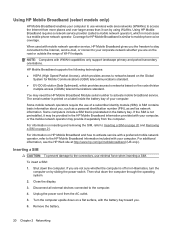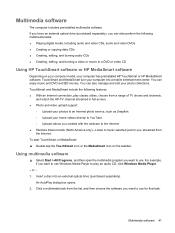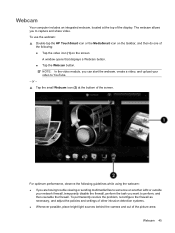HP TouchSmart tm2t-1100 Support Question
Find answers below for this question about HP TouchSmart tm2t-1100.Need a HP TouchSmart tm2t-1100 manual? We have 4 online manuals for this item!
Question posted by miguelinsa on March 25th, 2014
Upc Code
What is the UPC code for this product. It's not behind the battery.
Current Answers
Related HP TouchSmart tm2t-1100 Manual Pages
Similar Questions
I Need Motherboard Of Hp Probook 4230s Corei5 14'
I need motherboard of HP Probook 4230S corei5 14"
I need motherboard of HP Probook 4230S corei5 14"
(Posted by shakirnrspkpk 2 years ago)
My Laptop Will Not Boot Up. I Have Tried The Power And Battery Tip But Won't Hel
(Posted by jimguibert 8 years ago)
Hp Pavilion Dvd Remote
i just bought a used but in great condition hp dv4000 laptop,i cant get the dvd remote to work and t...
i just bought a used but in great condition hp dv4000 laptop,i cant get the dvd remote to work and t...
(Posted by settergrenh 11 years ago)