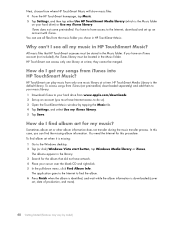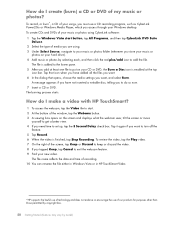HP TouchSmart IQ830 Support Question
Find answers below for this question about HP TouchSmart IQ830 - Desktop PC.Need a HP TouchSmart IQ830 manual? We have 11 online manuals for this item!
Question posted by rogerharmer636 on May 8th, 2010
Hard Drive
I have had my HP IQ830uk returned from the HP workshop because of an ongoing problem (music playing but jumping) also the screen often freezes.
Where do I go from here?
Current Answers
Related HP TouchSmart IQ830 Manual Pages
Similar Questions
How To Replace Hard Drive Power Cable For Touchsmart Iq506
(Posted by Shelaur 9 years ago)
How To Remove Hard Drive Cover On 9100 Touchsmart
(Posted by jancami1 9 years ago)
What Type Of Hard Drive Will Work In Touchsmart Iq506
(Posted by fda10Fancis 10 years ago)
Compatible Hard Drives For Hp Pavilion 8700/xl700 Desktop Computer
What are compatible hard drives for HP Pavilion 8700/XL700 desktop computer (purchased back in 2000)...
What are compatible hard drives for HP Pavilion 8700/XL700 desktop computer (purchased back in 2000)...
(Posted by ccisv1 11 years ago)
How Many Extend Our Hard Drive Desktop 6120 Mt 80 I Have But I Neet More 250
(Posted by rajeshsuman8 11 years ago)