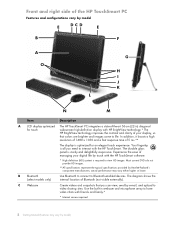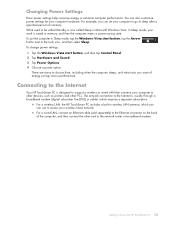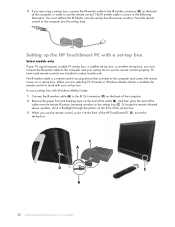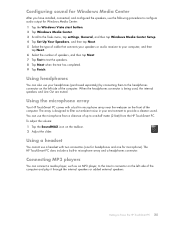HP TouchSmart IQ500 Support Question
Find answers below for this question about HP TouchSmart IQ500 - Desktop PC.Need a HP TouchSmart IQ500 manual? We have 13 online manuals for this item!
Question posted by Anonymous-65251 on July 4th, 2012
My Microphone Iq500 It Not Work
The person who posted this question about this HP product did not include a detailed explanation. Please use the "Request More Information" button to the right if more details would help you to answer this question.
Current Answers
Related HP TouchSmart IQ500 Manual Pages
Similar Questions
Microphone Not Working In Rp5700
my problem. microphone not working in rp5700 system.line in is work but mic not. install complete dr...
my problem. microphone not working in rp5700 system.line in is work but mic not. install complete dr...
(Posted by msaifullah39 8 years ago)
Hp Touchsmart Iq500 Desktop Will Not Start Up Bottom Light Flashing
(Posted by uebokshy 9 years ago)
Hp Touchsmart Iq500 Power Supply Wont Work
(Posted by fasseeni 9 years ago)
Hp Touchsmart Iq500 Touch Screen Does Not Work
(Posted by bomeglew 10 years ago)
Microphone Not Working
I cannot be heard when using skype but I can hear the other person. I have checked the driver & ap...
I cannot be heard when using skype but I can hear the other person. I have checked the driver & ap...
(Posted by rjtutton 13 years ago)