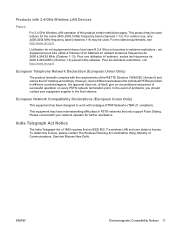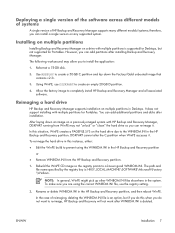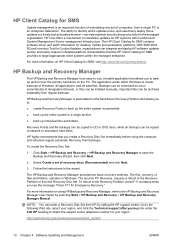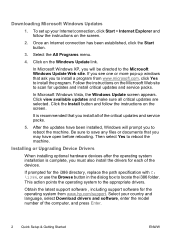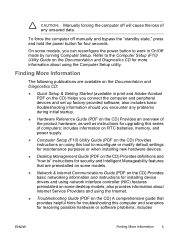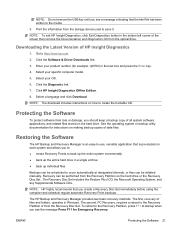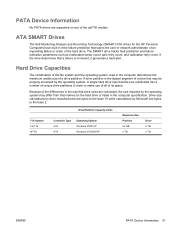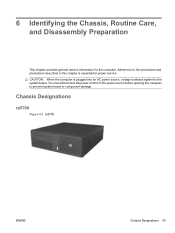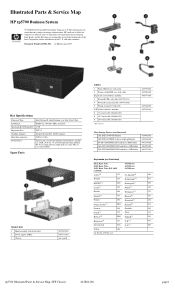HP Rp5700 Support Question
Find answers below for this question about HP Rp5700 - Point of Sale System.Need a HP Rp5700 manual? We have 15 online manuals for this item!
Question posted by msaifullah39 on May 6th, 2015
Microphone Not Working In Rp5700
my problem. microphone not working in rp5700 system.line in is work but mic not. install complete driver but not working microphone plz help
Current Answers
Related HP Rp5700 Manual Pages
Similar Questions
Dual Channel Issue On Prodesk 400 G3 Mini
HelloI would like upgrade the dual channel function on my Prodesk 400 G3 mini (i3-7100T) but Sodimm ...
HelloI would like upgrade the dual channel function on my Prodesk 400 G3 mini (i3-7100T) but Sodimm ...
(Posted by phlecoy 1 year ago)
Rp5700 Won't Come On. Only '3024-keyboard Or Sys
(Posted by sandersglenn5 3 years ago)
Hp Rp5700 Does Not Recognize Usb Flash Drive
(Posted by caredphill 10 years ago)
Hi!
How Do I Enable Sli?
Hi! How do I enable SLI (WIN 7 Enterprise) on the xw9400 workstation?
Hi! How do I enable SLI (WIN 7 Enterprise) on the xw9400 workstation?
(Posted by SteveB55 12 years ago)