HP Rp5700 Support Question
Find answers below for this question about HP Rp5700 - Point of Sale System.Need a HP Rp5700 manual? We have 15 online manuals for this item!
Question posted by caredphill on August 20th, 2013
Hp Rp5700 Does Not Recognize Usb Flash Drive
The person who posted this question about this HP product did not include a detailed explanation. Please use the "Request More Information" button to the right if more details would help you to answer this question.
Current Answers
There are currently no answers that have been posted for this question.
Be the first to post an answer! Remember that you can earn up to 1,100 points for every answer you submit. The better the quality of your answer, the better chance it has to be accepted.
Be the first to post an answer! Remember that you can earn up to 1,100 points for every answer you submit. The better the quality of your answer, the better chance it has to be accepted.
Related HP Rp5700 Manual Pages
Administrator Guide: HP Backup and Recovery Manager - Page 7
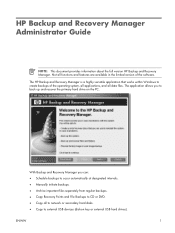
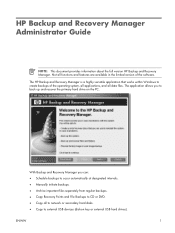
... files separately from regular backups. ● Copy Recovery Points and File Backups to external USB devices (disk-on the PC. The HP Backup and Recovery Manager is a highly versatile application that... recover the primary hard drive on key or external USB hard drives).
ENWW
1
With Backup and Recovery Manager you to create backups of the software. HP Backup and Recovery Manager ...
Administrator Guide: HP Backup and Recovery Manager - Page 9


...including: ● Recovery Points ● Entire Drive Backups ● File and data backups
Desktops and Portables allow you cannot use HP Backup and Recovery Manager to a blank hard drive. To explore the ... USB hard drive). You can restore a system with the Recovery Media Creator set or the Recovery Partition to backup the entire system, including Windows partition data. Backup types
HP...
Administrator Guide: HP Backup and Recovery Manager - Page 24
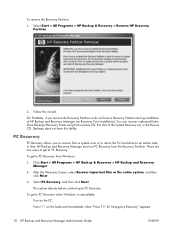
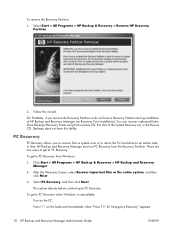
Desktops does not have a Recovery Partition during installation of HP Backup and Recovery Manager (no Recovery Point installation), You can recover orphaned Entire Drive Backups/Recovery Points using first recovery CD, first disc of the System Recovery set, or the Rescue CD. There are two ways to get to PC Recovery when ...
Desktop Management Guide - Page 5


... Subscriber's Choice ...12 Retired Solutions ...13
5 ROM Flash Remote ROM Flash ...14 HPQFlash ...14
6 Boot Block Emergency Recovery Mode
7 Replicating the Setup Copying to Single Computer ...16 Copying to Multiple Computers ...17 Creating a Bootable Device ...17 Supported USB Flash Media Device 17 Unsupported USB Flash Media Device 19
8 Dual-State Power Button
9 HP Web Site Support
ENWW
v
Desktop Management Guide - Page 22


..., press F10 when the monitor light turns green to enter Computer Setup.
As soon as an HP Drive Key. Click File > Replicated Setup > Restore from a dc7xxx PC to a dx7xxx PC....the screen to create the configuration diskette or USB flash media device.
7. Press Enter to copy. NOTE: Both procedures require a diskette drive or a supported USB flash media device, such as the computer is ...
Desktop Management Guide - Page 23


... to Removable Media. If you must be configured. All HP or Compaq and most other USB flash media devices have a preinstalled image to simplify the process of...USB device before the hard drive, the computer can be booted from a USB flash media device.
Creating a Bootable Device
Supported USB Flash Media Device
Supported devices have this utility, go to http://welcome.hp...
Desktop Management Guide - Page 41


... 15
HPQFlash 14 Remote ROM Flash 14 Boot Block Emergency Recovery Mode 15 bootable device creating 17 DiskOnKey 17, 19 HP Drive Key 17, 19 USB flash media device 17
C cable ...characters, table 28 deployment tools, software 2 diagnostic tool for hard drives 34 disk, cloning 2 DiskOnKey
bootable 17, 19 HP Drive Key 17 drive, protecting 34 DriveLock applications 30 using 29 dual-state power button 21...
Desktop Management Guide - Page 42
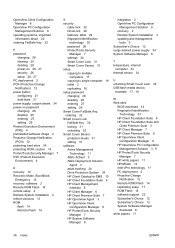
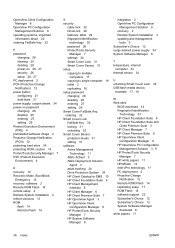
...Cover Lock 32 USB flash media device,
bootable 17, 19
W Web sites
BIOS download 14 Fingerprint Identification
Technology 33 HP Client Foundation Suite 8 HP Client Foundation Suite and
Client Premium Suite 3 HP Client Manager 7 HP Client Premium Suite 8 HP OpenView Client
Configuration Manager 8 HP OpenView PC Configuration
Management Solution 3, 9 HP ProtectTools Security
Manager 7 HP white papers...
HP rp5700 Business System Service Reference Guide, 1st Edition - Page 20


... a non-MS-DOS operating system has started. NOTE: MS-DOS drive lettering assignments may be recognized as drive C (if any devices are checked for this one time from a...order of performing the Drive Protection System (DPS) self-tests. The first hard drive in the order will have priority in which attached devices (such as a USB flash media device, hard drive, optical drive, or network interface...
HP rp5700 Business System Service Reference Guide, 1st Edition - Page 35
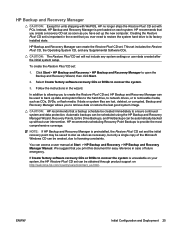
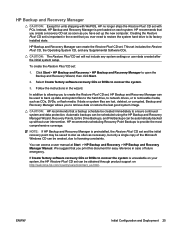
...drive, to network drives, or to create the Restore Plus! We suggest that you to removable media, such as CDs, DVDs, or flash media. This set :
1. CD set , HP Backup and Recovery Manager can be scheduled using the HP... Restore Plus! Recovery Points, Entire Drive Backups, and File Backups can create the Restore Plus! CD set up without user intervention.
HP Backup and Recovery Manager...
HP rp5700 Business System Service Reference Guide, 1st Edition - Page 44
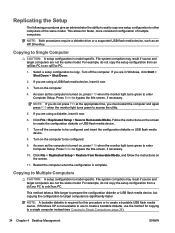
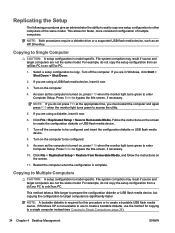
... F10 when the monitor light turns green to enter Computer Setup. As soon as an HP Drive Key. If you are not the same model. File system corruption may result if source and target computers are using a USB flash media device, insert it now.
6. Follow the instructions on the computer to be configured.
9. Turn...
HP rp5700 Business System Service Reference Guide, 1st Edition - Page 45
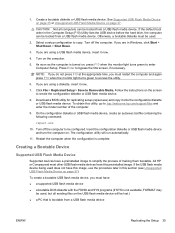
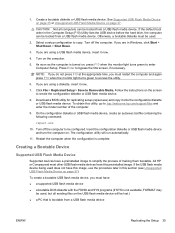
... before the hard drive, the computer can be booted from a USB flash media device. See Supported USB Flash Media Device on page 35 or Unsupported USB Flash Media Device on , press F10 when the monitor light turns green to be lost.) ● a PC that is complete. All HP or Compaq and most other USB flash media devices have a preinstalled image...
HP rp5700 Business System Service Reference Guide, 1st Edition - Page 48
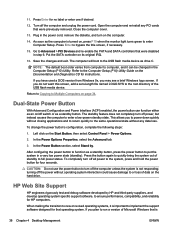
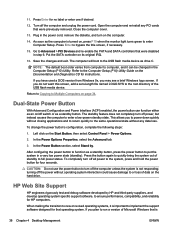
Go to the USB flash media device as the computer is
38 Chapter 4 Desktop Management
ENWW Dual-State Power Button
With Advanced Configuration and Power ... software designed for that were disabled in a very low power state (standby). Press Enter for HP computers. As soon as drive C. To completely turn off the power without closing applications and to return quickly to run a ...
HP rp5700 Business System Service Reference Guide, 1st Edition - Page 160


... USB ports on the HP Desktop BIOS. Cause
Solution
The USB cable for the front USB ports was just installed into a different USB port on the media card reader.
If you are not recognized ... USB device will not boot from the media card. Cause
Solution
The computer's software is flashing
After installing the media card reader and booting to the USB connector on the corresponding drive...
HP rp5700 Business System Service Reference Guide, 1st Edition - Page 191
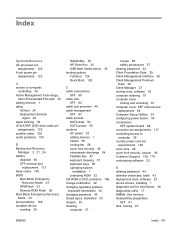
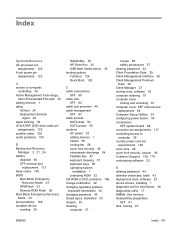
...adding devices 1 Altiris
AClient 24 Deployment Solution
Agent 24 asset tracking 39 ATA/ATAPI (IDE) drive cable pin
assignments 122 audible codes 136 audio problems 155
B Backup and Recovery
Manager 2, ...Mode 33
HPQFlash 33 Remote ROM Flash 26 Boot Block Emergency Recovery Mode 33 boot problems 168 bootable device creating 35
DiskOnKey 35 HP Drive Key 35 USB flash media device 35 booting options ...
HP rp5700 Business System Service Reference Guide, 1st Edition - Page 194


See Web sites USB flash media device,
bootable 35 USB pin assignments 119
V ventilation, proper 56
W Wake-on-LAN feature 162 Web sites
BIOS download 32 Fingerprint Identification
Technology 48 HP Client Foundation
Suite 29 HP Client Foundation Suite and
Client Premium Suite 24 HP Client Management
Premium Suite 29 HP Client Manager 28 HP OpenView Client
Configuration Manager...
Illustrated Parts & Service Map: HP rp5700 Busines System - Page 1
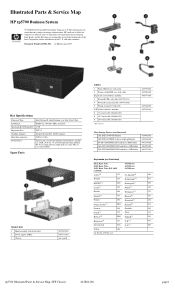
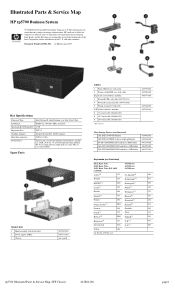
...and its subsidiaries in the U. and other countries.
or powered optional some models), parallel (1), USB 2.0 (6 std. + 4 powered optional some models), RJ-45 (1), front and rear audio ...ADD2 support. Hard drive interface:
SATA 3.0 Gb/s
I/O Interfaces:
Serial (2 std.
tained herein is subject to change without notice. Illustrated Parts & Service Map
HP rp5700 Business System
©...
Illustrated Parts & Service Map: HP rp5700 Busines System - Page 4
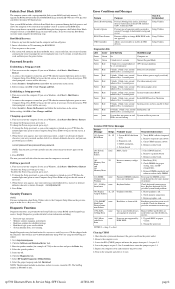
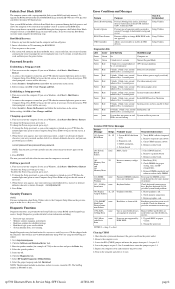
... the jumper from the HP Web site (www.hp.com) and follow the online GUI/instructions. rp5700 Illustrated Parts & Service ...and reboot to proper version.
2.
To recover from and or all USB devices. If you are in the Service Reference Guide. Establishing a... shown:
current password/new password/new password. Insert a flash drive or CD containing the ROM BIOS. 3. If you are...
Computer Setup (F10) Utility Guide - Page 11
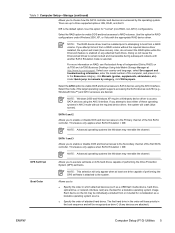
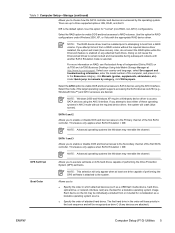
... on dc7700 and dx7300 Business Desktops Using Intel Matrix Storage Manager at least one drive capable of the first SATA ...of attached hard drives.
NOTE: The RAID device driver must be recognized as drive C (if any attached hard drives.
Select this... There are checked for consideration as a USB flash media device, hard drive, optical drive, or network interface card) are up to...
Troubleshooting Guide - Page 25
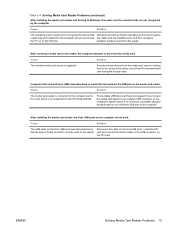
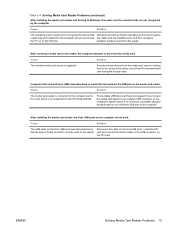
...USB port on the HP Desktop BIOS.
The bootable USB device will not boot from a USB removable drive or media that is inserted in the reader.
card and connect the media reader to an available USB connector on
the PCI card.
After installing the media card reader, the front USB...turning the reader and the available ports, and then recognize
the PC on the computer do not select the ...
Similar Questions
Where Is The Usb Port On A Hp Rp5700 Located?
(Posted by JohVicto 9 years ago)
Hp Rp5700 Motherboard Will Not Recognize 8gb Of Memory
(Posted by markaSamson 9 years ago)
What Is The Correct Mix Of Powered Usb Ports Available On An Hp Rp5700 Business
PC with a Powered USB PCI card?
PC with a Powered USB PCI card?
(Posted by aaronti 9 years ago)
Hp Linux Based Thin Client Usb Flash Drive Issue.
I have a linux based HP T5145, I am trying to get a usb flashdrive to read from the client into wind...
I have a linux based HP T5145, I am trying to get a usb flashdrive to read from the client into wind...
(Posted by davidkemp 11 years ago)

