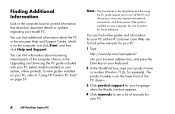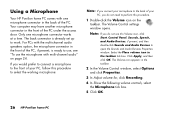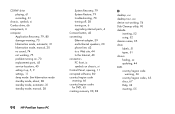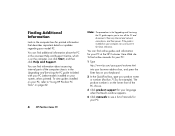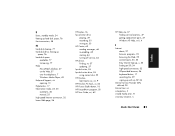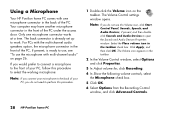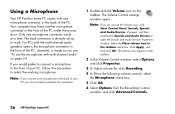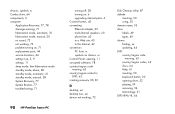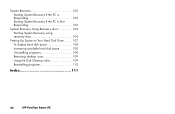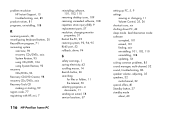HP Pavilion 700 Support Question
Find answers below for this question about HP Pavilion 700 - Desktop PC.Need a HP Pavilion 700 manual? We have 57 online manuals for this item!
Question posted by rjtutton on February 23rd, 2011
Microphone Not Working
I cannot be heard when using skype but I can hear the other person. I have checked the driver & appears to be fine. Is IDT high definition Audio Codec the correct default or should it be Digital Output Device (HDMI),
I am using a HP Pavilion Entertainment Pc.
Current Answers
Related HP Pavilion 700 Manual Pages
Similar Questions
Hp Pavilion 700 Please Can U Tell Me The Spec On It
(Posted by yarnie 11 years ago)
How Much More Memory Can I Use On The Hp Pavilion 700n
(Posted by rsilva56 11 years ago)
How Do I Recover Rom On An Aahd3-hb Motherboard (hp Pavilion P7-1126s?
While upgrading the BIOS using HP software my Pavilion p7-1126s stalled. After waiting for 10 minute...
While upgrading the BIOS using HP software my Pavilion p7-1126s stalled. After waiting for 10 minute...
(Posted by media20073 11 years ago)
I Need To Restore/recover My 2002 Hp Pavilion 700 Desktop.
I cannot create a CD directly from the pc because i cannot get in. I'd like to reformat the HD and I...
I cannot create a CD directly from the pc because i cannot get in. I'd like to reformat the HD and I...
(Posted by jules3445 12 years ago)
Step By Step Instructions To Reassemble A Hp Pavilion Entertainment Pc Dv Series
(Posted by tessgheith 12 years ago)