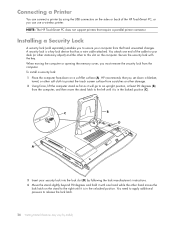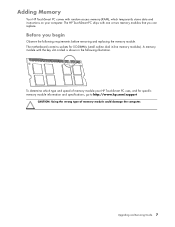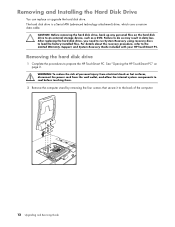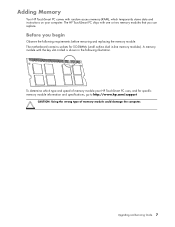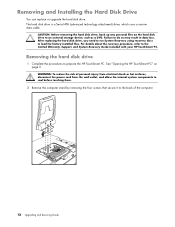HP TouchSmart IQ500 Support Question
Find answers below for this question about HP TouchSmart IQ500 - Desktop PC.Need a HP TouchSmart IQ500 manual? We have 13 online manuals for this item!
Question posted by sissy6224 on July 28th, 2015
Putting Stand Back On An Iq500
I need to put the stand back on my IQ 500 and can't find a video or any instructions on how to do this. I didn't remove it but when I got it back I was handed all of the screws and pieces. Can someone please help me?
Current Answers
Related HP TouchSmart IQ500 Manual Pages
Similar Questions
Hp Touchsmart Iq500 Cpu Upgrade
I am trying to upgrade my HP Touchsmart IQ500, any suggestions on the most powerful CPU that it will...
I am trying to upgrade my HP Touchsmart IQ500, any suggestions on the most powerful CPU that it will...
(Posted by perez102000 2 years ago)
Hp Touchsmart Iq500 Desktop Will Not Start Up Bottom Light Flashing
(Posted by uebokshy 9 years ago)
How To Put Stand Of Hp Touchsmart Down
(Posted by qsralp 9 years ago)
How To Unlock Hp Touchsmart Iq500 Stand
(Posted by lemdem 10 years ago)
Need To Know If A Video Card Will Work In My Pc.
I have an HP a6300f desktop pc and want to know if anAMD M880G with ATI Mobility Radeo HD 4250 video...
I have an HP a6300f desktop pc and want to know if anAMD M880G with ATI Mobility Radeo HD 4250 video...
(Posted by Anonymous-70420 11 years ago)