HP TouchSmart 9100 Support Question
Find answers below for this question about HP TouchSmart 9100 - Business PC.Need a HP TouchSmart 9100 manual? We have 11 online manuals for this item!
Question posted by hbaq9fay on March 20th, 2014
How To Add Second Hard Drive To Hp Touchsmart 9100
The person who posted this question about this HP product did not include a detailed explanation. Please use the "Request More Information" button to the right if more details would help you to answer this question.
Current Answers
There are currently no answers that have been posted for this question.
Be the first to post an answer! Remember that you can earn up to 1,100 points for every answer you submit. The better the quality of your answer, the better chance it has to be accepted.
Be the first to post an answer! Remember that you can earn up to 1,100 points for every answer you submit. The better the quality of your answer, the better chance it has to be accepted.
Related HP TouchSmart 9100 Manual Pages
Resources for Developing Touch-Friendly Applications for HP Business Touch-Enabled Desktops - Page 2


... Maintenance Utility 28 Disabling/Retasking Volume Side Buttons 29
HP System Configuration Schema Version 1.0 29
Schema 29 Example 1 - HP TouchSmart 9100 Specifics 27
Disabling the HP TouchSmart Button 27 Changing TouchSmart Style with HP TouchSmart Style Utility 28
HP TouchSmart Software Basic Style 28 HP TouchSmart Software Ultimate Style 28 Putting a System to Launch Applications 31...
Resources for Developing Touch-Friendly Applications for HP Business Touch-Enabled Desktops - Page 3


... Platforms
HP dx9000 Touchsmart Business PC HP TouchSmart 9100 Business PC
Operating Systems
Microsoft Windows XP® Professional Microsoft Windows Vista® Business (32-bit and...systems for HP business touch-enabled desktops.
Overview
Touching a screen is a natural and inspiring way to interact with touch in mind will help businesses provide services ...
Resources for Developing Touch-Friendly Applications for HP Business Touch-Enabled Desktops - Page 27


... environment, remove the appropriate Hotstart registry key and restart the system for HP TouchSmart 9100. Note
Removing this button will turn the computer off , pressing this registry key only disables the launch of the HP TouchSmart software.
Disabling the HP TouchSmart Button
Same as HP dx9000: The HP TouchSmart button, the round button with Windows XP® and Windows Vista...
Resources for Developing Touch-Friendly Applications for HP Business Touch-Enabled Desktops - Page 28
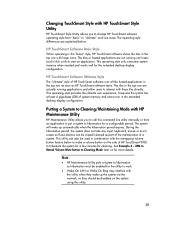
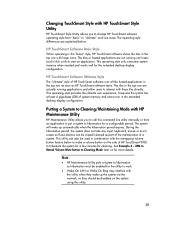
... HP TouchSmart 9100 to make a volume button on the side of system memory and cannot run in the top row as soon as part of the maintenance of a system. This operating style provides the ultimate user experience.
HP TouchSmart Software Ultimate Style
The "ultimate" style of HP TouchSmart software runs all the hosted applications in the extended desktop...
Resources for Developing Touch-Friendly Applications for HP Business Touch-Enabled Desktops - Page 29


...Data XML schema: HPSystemConfiguration.xsd version 1.0 (Please see the XML schema for HP TouchSmart 9100 must be
installed (can delete HPConfiguration.xml and reboot the system so the volume side ...to the ability of the system to enable or disable the auto-repeat functionality of an HP TouchSmart 9100: File name: HPConfiguration.xml File path:
1. Note
This feature ...
Maintenance and Service Guide: HP TouchSmart 9100 Business PC - Page 1


Maintenance and Service Guide
HP TouchSmart 9100 Business PC
Maintenance and Service Guide: HP TouchSmart 9100 Business PC - Page 7
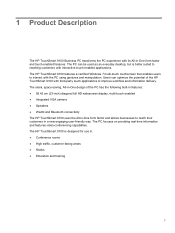
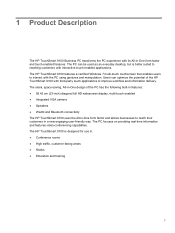
...; Speakers ● WLAN and Bluetooth connectivity The HP TouchSmart 9100 uses the All-in-One form factor and allows businesses to reach their customers in : ● Conference rooms ● High traffic, customer-facing areas ● Kiosks ● Education and training
1 1 Product Description
The HP TouchSmart 9100 Business PC transforms the PC experience with third-party touch applications to...
Maintenance and Service Guide: HP TouchSmart 9100 Business PC - Page 9
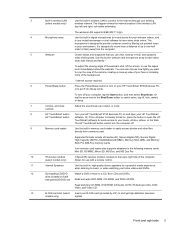
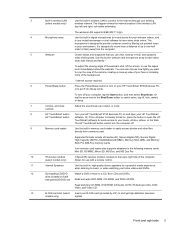
... B-CAS card (provided by filtering out ambient noise
in your environment. drive (located on and open the HP
TouchSmart software for quick access to put it into Sleep mode.
The wireless LAN...the screen, or use the adjust lever immediately behind the webcam. controls
8
HP TouchSmart button Turn your HP TouchSmart 9100 Business PC on back
side panel)CD/DVD slot Read and write DVD-RAM, CD...
Maintenance and Service Guide: HP TouchSmart 9100 Business PC - Page 13
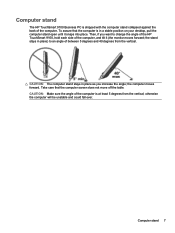
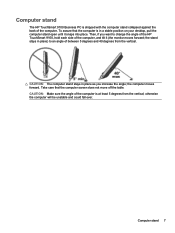
...on your desktop, pull the computer stand open until it (the monitor moves forward; the computer moves forward. the stand stays in place) to change the angle of the HP TouchSmart 9100, hold...sure the angle of the computer, and tilt it snaps into place. Computer stand
The HP TouchSmart 9100 Business PC is shipped with the computer stand collapsed against the back of between 5 degrees and 40...
Maintenance and Service Guide: HP TouchSmart 9100 Business PC - Page 56


Solution
Restart the PC to open System Information. 4. b. Solution
Insert the disc in the test log. Screen ... Reader
Cause
Clicking Stop in the Safely Remove Hardware window with the USB Mass Storage Device selected results in the drive.
The HP TouchSmart 9100 includes the following specific tests: ● Screen Health test to support the touch-enabled display
a. Cllean the bezel...
User Guide - Page 3


... of the HP TouchSmart 9100 Business PC 8 Activity LED indicator lights ...10 Connecting the Power Source ...11 Cable Management ...11 Computer Stand ...13 Computer Swivel ...13 Wireless Keyboard and Mouse 14 Synchronizing the wireless keyboard or mouse 14 Adding Hardware ...15 Determining Whether Your System Is 64-bit or 32-bit 15 Optical Disc Drive ...15...
User Guide - Page 13


Welcome 7 Lower-left side of the HP TouchSmart 9100 Business PC
Features and configurations vary by model
Connector 1 USB 2.0 2 Audio Line In 3 Headphones
Function
Connect USB devices (USB 2.0) such as printers, external hard disk drives, digital cameras, and MP3 players. This connector is not for headphones or a microphone.
Connect headphones to the port to listen to music without...
User Guide - Page 16
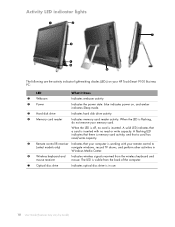
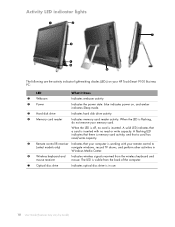
...indicator light-emitting diodes (LEDs) on , and amber indicates Sleep mode.
3 Hard disk drive
Indicates hard disk drive activity.
4 Memory card reader
Indicates memory card reader activity. When the LED ... (Features may vary by model)
The LED is flashing, do not remove your HP TouchSmart 9100 Business PC:
LED
What it Does
1 Webcam
Indicates webcam activity.
2 Power
Indicates the power...
User Guide - Page 21
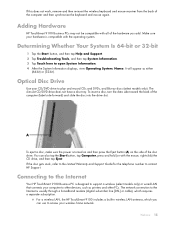
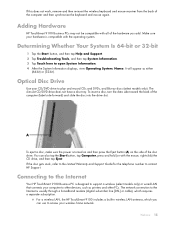
...132; For a wireless LAN, the HP TouchSmart 9100 includes a built-in wireless LAN antenna, which you add.
The network connection to the Internet
Your HP TouchSmart 9100 Business PC is turned on and then press ...It will appear as printers and other PCs. Adding Hardware
HP TouchSmart 9100 Business PCs may not be compatible with all of the disc drive. Determining Whether Your System Is 64-bit...
User Guide - Page 22


... on the taskbar, and then select Open Network and Sharing Center. A
B
C
5 Configure the HP TouchSmart 9100 to connect to a network. Click Connect to the wireless network.
Follow the manufacturer's instructions.
4 Connect your Web browser and accessing any Web site.
6 Add wireless devices to the wall using a coaxial cable.
c Test the wireless network by model...
User Guide - Page 23


... modem. 5 Connect the modem to the router. Welcome 17 If you want to add to your computer Ethernet port to the router with an Ethernet cable. c Reconnect power to any Web site. This may be provided by opening your HP TouchSmart 9100. b For each wired computer by the ISP. 3 Purchase and install a wired router...
User Guide - Page 24
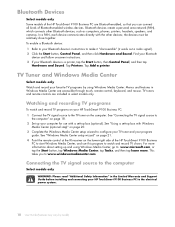
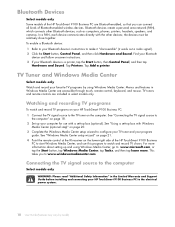
... Media Center
Select models only Watch and record your favorite TV programs by model) Tap Add a printer. See "Windows Media Center setup wizard" on page 21. 4 Point the... which connects other devices; Find your Bluetooth
device and follow onscreen instructions. 3 If your HP TouchSmart 9100 Business PC to make it "discoverable" (it sends out a radio signal). 2 Click the Start button...
User Guide - Page 40
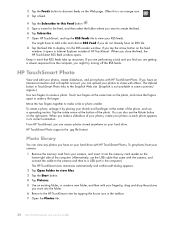
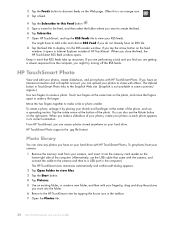
... Photos tile.
34 User Guide (Features may vary by placing your thumb and forefinger at the bottom of your photos, rotate your hard drive with HP TouchSmart Photo.
When you might have to add a tile and choose RSS Feed if you do not already have an RSS tile. 8 Tap the feed title to display it...
User Guide - Page 45
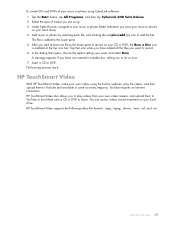
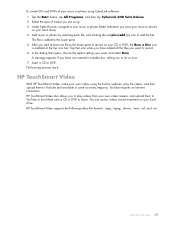
... you are using the built-in webcam, play videos from your hard drive. You can access videos stored anywhere on your hard drive). 4 Add music or photos by selecting each file, and clicking the red plus/add (+) icon to do so now. 7 Insert a CD or DVD. HP TouchSmart Video also allows you to play the videos, and then...
User Guide - Page 49


.... Use this feature like you selected.
For example, you can create text notes and voice notes using the tool you would use your hard drive.
Software Overview 43 HP TouchSmart Notes
With HP TouchSmart Notes, you can type a message and then draw something on the same note. 6 When you choose on the right. 4 Select a tool to...
Similar Questions
How To Remove Hard Drive Cover On 9100 Touchsmart
(Posted by jancami1 9 years ago)
How To Add A Second Monitor To Hp Touchsmart 9100
(Posted by smedwjaj 10 years ago)
How To Remove A Hard Drive Hp Pavilion P6000
(Posted by rafsbt 10 years ago)
How Do I Enable My Touch Screen - Hp Touchsmart 9100.
The touchscreen on my HP 9100 seems to be disabled. How do I enable it?
The touchscreen on my HP 9100 seems to be disabled. How do I enable it?
(Posted by moviemon1 12 years ago)
Installed Motherboard,hard Drive Hp A6500f Pc
Can recovey disks be used to reload operating system?
Can recovey disks be used to reload operating system?
(Posted by esoto53 12 years ago)

