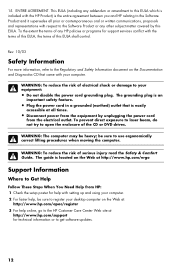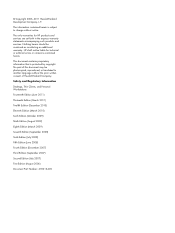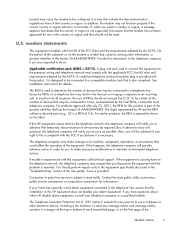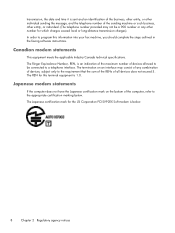HP TouchSmart 520-1000 Support Question
Find answers below for this question about HP TouchSmart 520-1000.Need a HP TouchSmart 520-1000 manual? We have 5 online manuals for this item!
Question posted by annewatson on September 4th, 2012
Deleting Old Messages
how do we delete groups of old messages. We have hundreds from our old home that we could not delete and want to get rid of them
Current Answers
Related HP TouchSmart 520-1000 Manual Pages
Similar Questions
Vga Video Card
Hi every one I Have a problem with my graphics card on my hp touchsmart and i can't find it as new s...
Hi every one I Have a problem with my graphics card on my hp touchsmart and i can't find it as new s...
(Posted by zohirbhd81 11 months ago)
Found T5730 I Want To Use As Home Computer
i found an old t5730 I want to use as a home computer using a sansui flat screen TV as a monitor but...
i found an old t5730 I want to use as a home computer using a sansui flat screen TV as a monitor but...
(Posted by Lawsonodell 7 years ago)
How Can I Get The Old Screen Out Of A Hp Touch Smart Desktop Pc 300-1000
(Posted by robbybare 9 years ago)
Hp Smart Touch Desktop Pc 300-1000 How To Replace Screen
(Posted by Dezzjul 9 years ago)
Hp Touchsmart 520.
The touchscreen facility seems to have disappeared from my screen. Any thoughts anyone?
The touchscreen facility seems to have disappeared from my screen. Any thoughts anyone?
(Posted by gfc1 10 years ago)