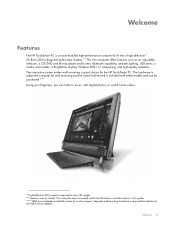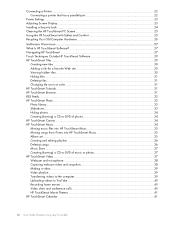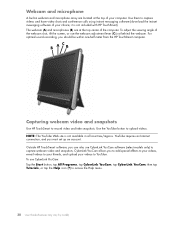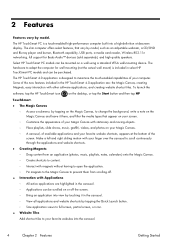HP TouchSmart 300-1025 Support Question
Find answers below for this question about HP TouchSmart 300-1025.Need a HP TouchSmart 300-1025 manual? We have 10 online manuals for this item!
Question posted by lesanalsehr on October 3rd, 2014
Hp Touchsmart Music/photo/video Application Update 300-1205
The person who posted this question about this HP product did not include a detailed explanation. Please use the "Request More Information" button to the right if more details would help you to answer this question.
Current Answers
Answer #1: Posted by Odin on October 3rd, 2014 6:54 AM
See this HP page.
Hope this is useful. Please don't forget to click the Accept This Answer button if you do accept it. My aim is to provide reliable helpful answers, not just a lot of them. See https://www.helpowl.com/profile/Odin.
Related HP TouchSmart 300-1025 Manual Pages
Similar Questions
Hp Touchsmart Iq500 Cpu Upgrade
I am trying to upgrade my HP Touchsmart IQ500, any suggestions on the most powerful CPU that it will...
I am trying to upgrade my HP Touchsmart IQ500, any suggestions on the most powerful CPU that it will...
(Posted by perez102000 2 years ago)
Where Is The Video Card Located On My Hp Touchsmart Iq500 Photos
(Posted by hmilS1 10 years ago)
On A Hp Touchsmart 1q506 Kq437aa Is The Screen And Glass Two Separate Pieces.
On a hp touch smart 1q506 kq437aa is the screen and glass two separate pieces? The glass has broken ...
On a hp touch smart 1q506 kq437aa is the screen and glass two separate pieces? The glass has broken ...
(Posted by leonjohnny7 11 years ago)
Can't Open Webcam On Hp Touchsmart Desktop Pc Iq507
device mgr. says it's working properly,ran diagnostic tests to make sure, but still can't open it,tu...
device mgr. says it's working properly,ran diagnostic tests to make sure, but still can't open it,tu...
(Posted by pmpc 11 years ago)
I Have A Hp Touchsmart Iq504
The Screen Glasse Is Broken
how much cost the screen glasses for hp iq504
how much cost the screen glasses for hp iq504
(Posted by em2072 12 years ago)