HP Tc2120 Support Question
Find answers below for this question about HP Tc2120 - Server - 256 MB RAM.Need a HP Tc2120 manual? We have 16 online manuals for this item!
Question posted by freetoapply on February 5th, 2012
Paltalk Error
I downloaded Paltalk but when I supposed to login it shows an error of TC 2120...?
Than shut down the program.
Please assist.
Current Answers
There are currently no answers that have been posted for this question.
Be the first to post an answer! Remember that you can earn up to 1,100 points for every answer you submit. The better the quality of your answer, the better chance it has to be accepted.
Be the first to post an answer! Remember that you can earn up to 1,100 points for every answer you submit. The better the quality of your answer, the better chance it has to be accepted.
Related HP Tc2120 Manual Pages
Memory technology evolution: an overview of system memory technologies, 8th Edition - Page 2


...cost, and backward compatibility. HP evaluates developing memory technologies in terms of very fast static RAM (SRAM) and is to allay some the newest memory technologies that new memory products ...implements the most reliable memory at any useful task, it waits for the notebook, desktop PC, and server markets.
2 On the other hand, memory bandwidth doubles roughly every three years. ...
Memory technology evolution: an overview of system memory technologies, 8th Edition - Page 13


... to 6.4 GB/s, lower power consumption, and improvements in desktop PCs or servers.
The 184-pin DRR-1 Registered DIMM. At 400 MHz and 800 Mb/s, DDR-2 increases memory bandwidth to 6.4 GB/s, which is.... The 240-pin connector on SDRAM DIMMs.
Backward compatibility Because of DDR-1 DIMMs for servers with very high memory capacities. To vary the cost of their different data strobes, voltage...
HP 2100S SCSI RAID - User Guide (337208-001) - Page 13
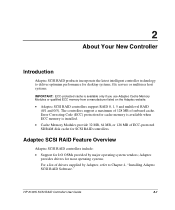
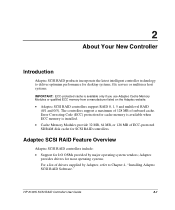
Error Correcting Code (ECC) protection for desktop systems, file servers or multiuser host systems.
IMPORTANT: ECC-protected cache is installed.
• Cache Memory Modules provide 32 MB, 64 MB, or 128 MB of onboard ... HP 2100S SCSI RAID Controller User Guide
2-1 The controllers support a maximum of 128 MB of ECC-protected SDRAM disk cache for most operating systems For a list of drivers ...
HP Server tc2120 Network Operating System - Installation Guide - Page 44


For multi-languages or other languages than the English version, click hp server tc2120 NetWare 5.1 (Non English only version) processor patch.
Remember to create a 100 MB primary DOS partition on a DOS bootable utility diskette.
Perform NetWare 5.1 Installation
The installation of NetWare 5.1 contains several phases: • Phase 1 - For NetWare 5.1 (Installing Pentium 4/...
HP Server tc2120 Network Operating System - Installation Guide - Page 51


...• Phase 3 - For NetWare 6.0 1.
Install the Support Pack
Phase 1 - HP recommends a 1000-MB boot partition. Insert your hard drive contains data or is not new, HP recommends using a utility such as... on the size of the booting storage device and available memory of the
server, the installation program will recommend an appropriate boot partition size. Press Enter to proceed.
51 ...
hp server tc2120 troubleshooting guide - Page 3
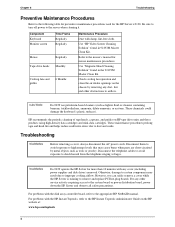
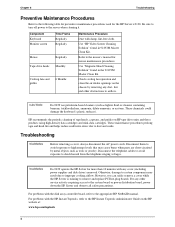
...write errors due to the server when cleaning it. Troubleshooting
WARNING
Before removing a cover, always disconnect the AC power cords. WARNING
Do NOT operate the HP Server for the HP Server tc2120. ... avoid exposure to the system board or power distribution board, power down the HP Server and observe all safety precautions. For any other obstructions to the HP Instant Toptools ...
hp server tc2120 troubleshooting guide - Page 6


...j. HP regularly posts a new version of the cables. Locate and download the latest HP Server tc2120 BIOS to the server's hard drive from the diskette to update your reseller. If the problem... all the DIMMs are an experienced user, verify the server is no error message, follow the instructions to extract to improve the server's performance.
1. This action will automatically flash the BIOS...
hp server tc2120 troubleshooting guide - Page 19


...HP DIMMS for further assistance. CAUTION
Wear an anti-static wrist guard when working inside the HP Server.
Refer to the ...the memory is probably the most unlikely reason for the HP Server tc2120 are also used by doing a CTRL-ALT-DELETE. 3. If...system error messages or beep codes, check each component associated with the failure. If the problem persists: 1. o If this particular HP Server....
serhp server tc2120 operations and maintenance guide - english - Page 2


... proprietary information that is not furnished by Hewlett-Packard. No part of this document may be liable for errors contained herein or for incidental or consequential damages in connection with the furnishing, performance, or use or reliability... is for the person who installs, administers, and troubleshoots LAN servers. Windows 95® and Windows 2000® are familiar with the hp...
serhp server tc2120 operations and maintenance guide - english - Page 4


...Configuring the hp server tc2120 43 hp 2120 Startup CD-ROM 44 Accessing the hp tc2120 Startup CD-ROM 44 Contents of the hp tc2120 Startup CD-ROM...Error Messages 55 Clearing the CMOS and Passwords 57 hp server Diagnostics for Windows Utility 58 Diagnostics for Windows Features 59 About Error Messages 59
5 Error Messages 60 Power-On Self Test (POST) Error Messages 60 Chassis Intrusion Error...
serhp server tc2120 operations and maintenance guide - english - Page 12


... button will force a power down without waiting for the NOS to gracefully shut down the Server, if the power button is pressed and held for its slower wake-up time...as described earlier, but loading the NOS and all the previously opened applications is a strong possibility of the Server. The unique feature of this information is capable of the power supply. These wake-up events can be ...
serhp server tc2120 operations and maintenance guide - english - Page 33
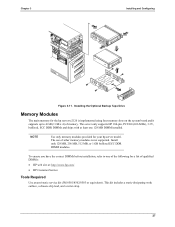
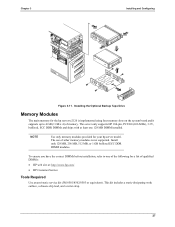
... kit includes a static-dissipating work surface, a chassis clip lead, and a wrist strap.
27
Install only 128 MB, 256 MB, 512 MB, or 1 GB buffered ECC DDR DIMM modules. NOTE
Use only memory modules provided for the hp server tc2120 is not supported. To ensure you have the correct DIMMs before installation, refer to 4 GB (1 GB x 4) of...
serhp server tc2120 operations and maintenance guide - english - Page 34


... container, touch a grounded, unpainted metal surface on its side (components showing) for installation. See Figure 3-12. Refer to discharge static electricity.
...server tc2120 uses PC2100 (266 MHz) buffered ECC DDR DIMMs, which are electrically different from the EDO and PC100 SDRAM memory modules used in previous hp server models. • DIMMs sizes supported are 128 MB, 256 MB, 512 MB...
serhp server tc2120 operations and maintenance guide - english - Page 49


... the serial cable and power cord provided between the two devices, turn on . The hp server tc2120 performs a diagnostic test when the power switch is installed from the Startup CD-ROM to diskettes. If an error condition occurs, note any error code appearing on the Startup CD-ROM. This is used to configure the...
serhp server tc2120 operations and maintenance guide - english - Page 51


... when you first set
BIOS access and error conditions that prompt the server to restart the hp server so that you fail to press F10 in the BIOS using the following documentation provided on the Startup CD-ROM: • hp server tc2120 Operations and Maintenance Guide • hp server tc2120 Regulatory Guide • Ultra3 SCSI HBA Installation...
serhp server tc2120 operations and maintenance guide - english - Page 63


... 4-2. 5. Power up the server. Chapter 4
Diagnostics
System Configuration Updated
Update DMI Information Warning!
Refer to initialize (Bus: xx Dev: yy Fun: zz ) Floppy disk(s) fail (80)
Floppy disk(s) fail (40)
This is not an error. To clear passwords, set configuration switch 4 to the ON position. It indicates that the Desktop Management Interface (DMI...
serhp server tc2120 operations and maintenance guide - english - Page 65
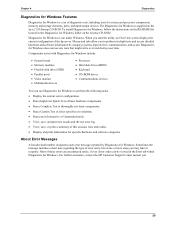
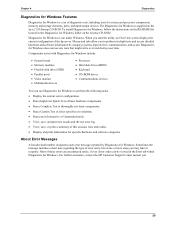
...
Error ...errors are encountered rarely, if ever.
For further assistance..., contact the HP Customer Support Center nearest you to select specific test variations. • Run tests in the Error tab within Diagnostics for Windows is supplied on ). Most of the hp server...8226; Display the current server configuration. • ...error log. • View, save,...
serhp server tc2120 operations and maintenance guide - english - Page 95
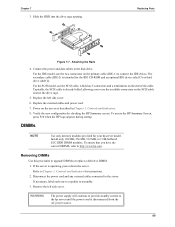
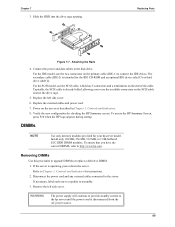
... connect the IDE drives.
The secondary cable (IDE-2) is operating, power down the server. Replace the left side cover. To access the HP Summary Screen,
press F10 when the HP logo appears during startup. Install only 128 MB, 256 MB, 512 MB, or 1 GB buffered ECC DDR DIMM modules. Disconnect the power cord and any...
serhp server tc2120 operations and maintenance guide - english - Page 117
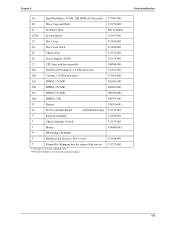
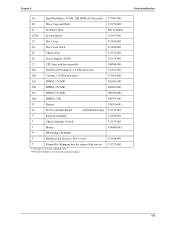
...
311183-001
28b
Celeron, 1.8 GHz processor
311182-001
29a
DIMM, 128 MB
301681-001
29b
DIMM, 256 MB
300699-001
29c
DIMM, 512 MB
300700-001
29d
DIMM, 1GB
300701-001
31
Battery
234556-001
32
SCSI...Screws, Slot Cover)
311184-001
*
Return Kit (Shipping box for return of hp server)
* This part is not on an exploded view **This Part Number is revised with each new release...
serhp server tc2120 operations and maintenance guide - english - Page 122


..., 82 replacing, 83
CD-ROM drive installing, 24
chassis fan removing, 102 replacing, 103
closing the HP Server, 12 CMOS memory
clearing, 57 connectors
LAN, 10 Mini-DIN (PS/2), 7 parallel port, 9 serial port...ROM, 43 run from CD-ROM, 62 Diagnostics for Windows utility, 62 DIMM sizes 128 MB, 28 256 MB, 28 512 MB, 28 DIMMs anti-static surface, 29 installation, 27 locations, 29 non-compatible, 27 open...
Similar Questions
Lost Software
Is there a software for HP EX470 to download ?Best regardsPoul-Erik Jensen Norway
Is there a software for HP EX470 to download ?Best regardsPoul-Erik Jensen Norway
(Posted by seilfly 2 years ago)
Hp Pavillion A 120
My computer takes ages to boot up and to do anyting: HDD 40gb, 256 Mb Ram, 2.56Ghz Pentium 4
My computer takes ages to boot up and to do anyting: HDD 40gb, 256 Mb Ram, 2.56Ghz Pentium 4
(Posted by francoguelfi2 9 years ago)
Upgrading Memory From 8 To 32gb On Hp Rx 2660 Server
Hi, Currently I am using a rx 2660 server having 8GB of memory. Now I want to upgrade it to 32GB. Wo...
Hi, Currently I am using a rx 2660 server having 8GB of memory. Now I want to upgrade it to 32GB. Wo...
(Posted by syedfurquanalam 12 years ago)

