HP T610 Support Question
Find answers below for this question about HP T610 - DesignJet Color Inkjet Printer.Need a HP T610 manual? We have 4 online manuals for this item!
Question posted by wwwfallext on September 19th, 2011
Pdl Error: Virtual Memory Full
I've got HP Designjet T610 44in HPGL2 cannot plot A1 & A0 it says "PDL Error : Virtual memory full" even if I restarted it doesn't want to. PLEASE HELP ME
Current Answers
There are currently no answers that have been posted for this question.
Be the first to post an answer! Remember that you can earn up to 1,100 points for every answer you submit. The better the quality of your answer, the better chance it has to be accepted.
Be the first to post an answer! Remember that you can earn up to 1,100 points for every answer you submit. The better the quality of your answer, the better chance it has to be accepted.
Related HP T610 Manual Pages
HP Printers - Supported Citrix Presentation Server environments - Page 1


... 4.7 for Windows in Citrix environments 12 The difference between the Citrix and HP UPDs 13 Business Inkjet printers and supported driver versions 14 HP Deskjet printers and supported driver versions 15 LIDIL HP Deskjet printers...18 Using HP ink-based All-in-One and Photosmart printers 19 HP Designjets and supported driver versions 22 Resolved issues...22 Unresolved issues ...24 Microsoft...
HP Printers - Supported Citrix Presentation Server environments - Page 3


... and functionality of memory leaks and memory allocation issues. All HP printers and their associated printer drivers listed in the HP printer family, the Citrix testing of these select printers translates to all ...printing is part of the Citrix Ready program, HP performs stress testing of LaserJet, Business Inkjet, and Deskjet printers for Citrix to verify that serve as a representative test ...
HP Printers - Supported Citrix Presentation Server environments - Page 4


....0 Win2003-x64: Not
Supported
N/A
N/A Not Supported Not Supported Not Supported
N/A
PS N/A N/A N/A N/A
N/A Win2k/XP/2003/2003- x64: 60.061.442.00 N/A N/A N/A
N/A
4
A description of HP-supported drivers in the Citrix environment
HP printer LJ 1000 LJ P1005 LJ P1006 LJ 1010/1012
LJ 1015 CLJ CM1015/
1017 mfp LJ 1018 LJ 1020 LJ 1022
LJ...
HP Printers - Supported Citrix Presentation Server environments - Page 15


...
PCL3 Ver 1.0
N/A
* Driver versions more current than the versions stated in Citrix environments for the following Business Inkjet products for Citrix environments and offers a wide range of Citrix users.
N/A
HP Deskjet printers and supported driver versions
HP recognizes the need for small inexpensive printing solutions for Citrix environments:
• For small office applications...
HP Printers - Supported Citrix Presentation Server environments - Page 26


...Deskjet D2360 XenApp Plugin for Hosted Apps, version 11.x
HP LaserJet 3020 HP Universal, PCL, PS printers & 32-bit/64-bit drivers
HP Officejet Pro K5400
HP Officejet Pro L7680 All-in-One
HP Deskjet 5440
HP Business Inkjet 1100
HP Officejet 720
HP LaserJet 3200
HP LaserJet 4000
HP Designjet 4000 PostScript
HP Color LaserJet 3000
Testing methodology for each test case.
This...
HP Printers - Supported Citrix Presentation Server environments - Page 27


... port and connecting to the print server using the HP LaserJet/Business Inkjet/Designjet/Deskjet printers and drivers listed above. Printer model tested
HP Color LaserJet 3000
HP LaserJet 4000 HP Business Inkjet 1100 HP Deskjet D2360 HP Deskjet 5440 HP Designjet 4000 PostScript
Driver version tested
HP Color LaserJet 3000 Series PCL (61.53.25.9) &
HP Color LaserJet 3000 Series PS(61.71.661.41...
HP Printers - Supported Citrix Presentation Server environments - Page 28


... that the client could print successfully. Test methodology An HP LaserJet/Business Inkjet/Designjet/Deskjet printer was attached to the client system using Jetdirect. Printer model tested
HP Deskjet D2360 HP LaserJet 3020
HP Officejet Pro K5400 HP Officejet Pro L7680 All-inOne
Driver version tested HP Deskjet D2300 Series (60.61.243.0)
HP LaserJet 3020 PCL 5e (60.5.72.21...
HP Printers - Supported Citrix Presentation Server environments - Page 29


.... Printer model tested
HP Color LaserJet 3000
HP LaserJet 4000
Driver version tested
HP Color LaserJet 3000 Series PCL (61.53.25.9) &
HP Color LaserJet 3000 Series PS(61.71.661.41)
HP LaserJet 4000 Series PCL6 (4.27.4000.0)
HP Business Inkjet 1100 HP Deskjet D2360
HP Business Inkjet 1100 Series (2.236.2.0)
HP Deskjet D2300 Series (60.61.243.0)
HP Deskjet 5440 HP Designjet 4000 PostScript
HP...
HP Printers - Supported Citrix Presentation Server environments - Page 31


..., and Macintosh OS platforms
Test methodology An HP LaserJet/Business Inkjet/Designjet/Deskjet printer was installed on the client system and drivers for the printers were downloaded from the HP Driver Support website. Autocreated client printers
Description Autocreated client printers are connected to the client system using the HP LaserJet/Business Inkjet/Deskjet printers listed above.
HP Printers - Supported Citrix Presentation Server environments - Page 32


... you might need to prevent the autocreation of the client printer was configured to disallow the autocreation of the client printer using that particular HP driver.
Test methodology An HP LaserJet/Business Inkjet/Designjet/Deskjet printer was not autocreated. Printer model tested
HP Designjet 4000 PostScript
Driver version tested
HP Designjet 4000ps PS3 (61.71.362.31)
Known issues with...
HP Printers - Supported Citrix Presentation Server environments - Page 33


... the Citrix XenApp™ Server farm and the autocreation of the client printer was able to print successfully. The client connected to the client system using the HP LaserJet/Business Inkjet/Designjet/Deskjet printers and drivers listed above. A printer driver with printer driver compatibility and HP printers and drivers
No issues were discovered when testing the Citrix XenApp™...
HP Printers - Supported Citrix Presentation Server environments - Page 34


... are available on all servers where Citrix XenApp™ Server clients need to the printer using the HP LaserJet/Business Inkjet/Designjet/Deskjet printers and drivers listed above. The printers were configured for the printer.
Printer model tested
HP Color LaserJet 3800
Driver version tested
HP Color LaserJet 3800 PS (61.071.661.41) &
HP Color LaserJet 3800 PCL6 (61.071.661.41)
34...
HP Designjet Printers - Mac OS X v10.5 "Leopard" support - Page 2


Drivers for the HP Designjet Z3100ps, HP Designjet 6100ps and HP Designjet T Series will be construed as part of Leopard OS install. Bonjour: If you have a new Mac running Mac OS X v10.5 Leopard : A. The information contained herein is subject to step B above. 2. Network connection: If your HP printer is connected via the USB port, the Leopard OS install will...
HP Designjet Printers & Mac OS X 10.6 - Page 3


... to Apple - In the Name column, select your HP Designjet printer under the following circumstances:
1. HP Designjet Printers & Mac OS X 10.6 Snow Leopard
What's Included
Mac OS X v10.6 'Snow Leopard' includes HP Designjet printer drivers plus HP utility for the HP Designjet printers listed below . The latest Mac OS X 10.6 compatible HP print drivers are :
Snow Leopard DVD - Make sure...
HP Designjet T610 Series - User's Guide - Page 12


... those used in any of information is the CD or DVD that comes with the printer.
it contains the printer's software and documentation, including introductory multimedia tutorials to help you to the printer and its documentation for service, see Contact HP Support on the nameplate. Follow these precautions at all times. ● Use the power...
HP Designjet T610 Series - User's Guide - Page 14


...) or 44 inches (1.12 m) wide depending on your printer's width. Introduction
The printer's main features
Your printer is a color inkjet printer designed for printing high-quality images on paper up to 2400 × 1200 optimized dpi, from the front panel, HP Easy Printer Care (Windows), and HP Printer Utility (Mac OS)
The printer's main components
The following front and rear views...
HP Designjet T610 Series - User's Guide - Page 28


...off printer alerts for problems that do this, press the Start button on or off
Printer alerts warn you when there is assembled and ready for instance to set color ...printer is a printer problem that you are displayed by the printer's front panel, by HP Easy Printer Care under Windows or HP Printer Utility under Mac OS, and by HP Easy Printer Care. ● Right-click the HP Easy Printer...
HP Designjet T610 Series - User's Guide - Page 68


... OS Print dialog: select the Paper Type/Quality panel, then Color.
● In some reason
● If you want to print a particular job and to see how to use the emulation mode provided by your color management is done based on a different HP Designjet printer, you can make this case your application program sends your particular...
HP Designjet T610 Series - User's Guide - Page 114
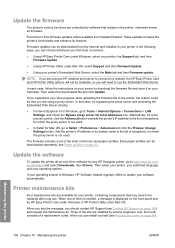
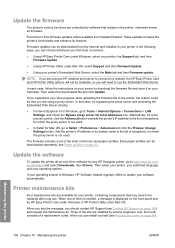
... directly.
● In Internet Explorer 6 for Windows, go to Tools > Internet Options > Connections > LAN Settings, and check the Bypass proxy server for any HP Designjet printer, go to http://www.hp.com/ go to time firmware updates will be downloaded from Hewlett-Packard. If your operating system is not used paper profiles. From time...
HP Designjet T610 Series - User's Guide - Page 122
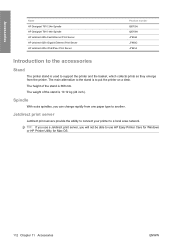
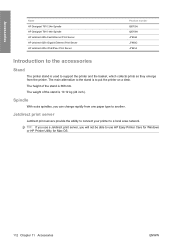
... a local area network.
Spindle
With extra spindles, you will not be able to put the printer on a desk.
Accessories
Name HP Designjet T610 24in Spindle HP Designjet T610 44in Spindle HP Jetdirect 620n Fast Ethernet Print Server HP Jetdirect 625n Gigabit Ethernet Print Server HP Jetdirect 635n IPv6/IPsec Print Server
Product number Q6700A Q6709A J7934A J7960G J7961A
Introduction to the...
Similar Questions
How To Load Paper On The Hp Designjet T610 24in Hpgl2
(Posted by habrand 9 years ago)
Hp Designjet T610 How To Clear Pdl Error : Virtual Memory Full
(Posted by jamsergio 9 years ago)
How To Erase Virtual Memory From Hp T610 Printer
(Posted by manKing 10 years ago)
Hp Deskjet Color Inkjet Printer Driver
(Posted by kkljeyamurugan1995 11 years ago)
I Am Looking For Hp Designjet T1100ps 44in Hpgl2 Driver For Window 8 Operating
(Posted by inno99945 11 years ago)

