HP T5145 Support Question
Find answers below for this question about HP T5145 - Thin Client - Tower.Need a HP T5145 manual? We have 14 online manuals for this item!
Question posted by rbaker88 on October 18th, 2011
Keeps Coming Up With Cannot Display Video Mode
The person who posted this question about this HP product did not include a detailed explanation. Please use the "Request More Information" button to the right if more details would help you to answer this question.
Current Answers
There are currently no answers that have been posted for this question.
Be the first to post an answer! Remember that you can earn up to 1,100 points for every answer you submit. The better the quality of your answer, the better chance it has to be accepted.
Be the first to post an answer! Remember that you can earn up to 1,100 points for every answer you submit. The better the quality of your answer, the better chance it has to be accepted.
Related HP T5145 Manual Pages
Hardware Reference Guide: HP t5145/t5540/t5545/t5630 Thin Clients - Page 11


...unit has VESA (Video Electronics Standards Association) holes in a horizontal orientation. CAUTION: If you will need to find the modelspecific QuickSpecs.
Locate the VESA (Video Electronics Standards Association) ... for your specific thin client model to obtain the optional side panels with VESA mounting holes.
2. Rear Panel Components 5
The rubber feet help keep the unit safely in ...
Hardware Reference Guide: HP t5145/t5540/t5545/t5630 Thin Clients - Page 28


.... NOTE: When mounting to mount the thin client in a variety of the unit. These mounting points follow the VESA (Video Electronics Standards Association) standard, which provides industry-standard ...search for Flat Displays (FDs), such as flat panel monitors, flat displays, and flat TVs. Figure C-1 HP Quick Release
22 Appendix C Mounting the Thin Client C Mounting the Thin Client
HP Quick Release...
HP Device Manager User Manual - Page 14
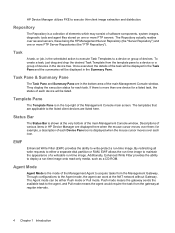
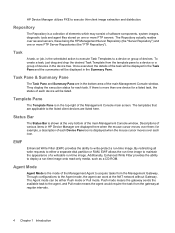
... Repository"). for a listed task, the status of the Management Console main screen. Push mode means the gateway sends the available task to execute thin-client image extraction and distribution.
They display the execution status for each device will be displayed in the top-right of each task. HP Device Manager utilizes PXE to the...
HP ThinPro Administrator's Guide (HP t5145, t5545 Thin Client) - Page 9
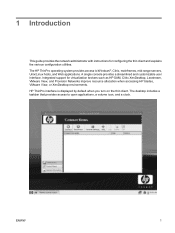
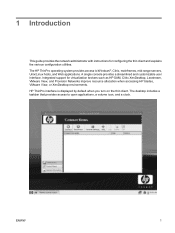
... when accessing HP blades, VMware View, or XenDesktop environments.
Integrated support for configuring the thin client and explains the various configuration utilities. HP ThinPro interface is displayed by default when you turn on the thin client. ENWW
1 The desktop includes a taskbar that provides access to Windows®, Citrix, mainframes, mid-range servers, Unix/Linux...
HP ThinPro Administrator's Guide (HP t5145, t5545 Thin Client) - Page 119
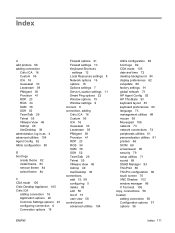
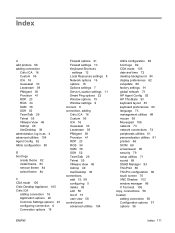
...logo
create theme 82 install theme 83 remove theme 84 select theme 84
C CDA mode 105 Citrix Desktop Appliance 105 Citrix ICA
adding connection 16 Application options 20 Common Settings options 23 configuring...panel advanced utilities 104
Altiris configuration 89 boot logo 82 CDA mode 105 date and time 72 desktop background 84 display preferences 62 ezUpdate 89 factory settings 91 global network 73 ...
TeemTalk 7.0 User Manual - Page 129


... dialog, commands will not deactivate Display Functions mode. HP 700-92/96 Emulation
Display Functions - F7
This button and the F7 key toggles the Display Functions mode on whether the emulation is selected in the File menu. The effect of activating Display Functions mode depends on or off. In Local mode, activating Display Functions mode will cause subsequently received control...
TeemTalk 7.0 User Manual - Page 138


...the Default Values button will cause the default key and button definitions to be displayed on the screen button to indicate its function. The string may contain alphanumeric characters, ...control characters, and explicit escape sequence characters entered when Display Functions mode is treated as keyboard-entered data. The first line begins with the f-key ...
TeemTalk 7.0 User Manual - Page 139


... which can consist of a maximum of 80 characters. If Auto LF mode is reached.
To enable the new definitions and display the relevant functions on the buttons, press the F10 key. When an...pressing the Esc key or the keys Ctrl + [ together when Display Functions mode is used to exit the menu. Attributes remain at the display location where they were enabled and will generate a line feed (LF...
TeemTalk 7.0 User Manual - Page 140


HP 700-92/96 Emulation
1 Display the User Key Definition screen by the characters &d and the attribute character, which for Under Line. Half-Brightness Underline Inverse Video Flashing Invisible End Attribute
@A B ... Keys and display the defined attribute labels.
124 Character Display Attributes
Press Tab to move down to the next line.
5 Press F7 to enable Display Functions mode
6 Press ...
TeemTalk 7.0 User Manual - Page 256


... Status Line
The last (25th) line on page 237 for details.
240 The Status Line This is achieved using the Status border option in Block mode.
CNTRL
Display controls mode activated. The emulation stops processing incoming data when the Ctrl + S keys are inserted at least one of a border that separates this...
HP Image Manager 5.0: Quick Setup Guide - Page 27


... on, the desktop sign-in dialog is enabled by default in Admin mode off this option, perform a client installation, then run the ControlService.exe application from the C: \Program File\HP Image Manager\client directory. Modifying the client image to 90, check the Enable remote Shutdown/ Reboot check-box, and check the Enable keep-alive check-box...
Troubleshooting Guide: HP t5630, t5545, t5145, and t5540 Thin Clients - Page 37


... portion of the system board is If no network connection. If the monitor does not display video, replace the thin client unit.
When the unit boots, the monitor should be replaced. Troubleshooting 29
Video does not display.
1. Re-image the thin client unit and power on a known working monitor and repeat testing.
3. This may be caused...
HP ThinConnect, build S2ST0070 Administrator's Guide - Page 7


... is a straightforward network access solution. The desktop includes a taskbar that provides access to manage and support efficient ICA and RDP network connections. An FTP server feature is displayed by default when you configure the thin client, users can use the Altiris client to provide remote management of thin clients and to the network resources. ENWW...
HP ThinConnect, build S2ST0070 Administrator's Guide - Page 17


...option for better display quality. ●...the encryption protocol for each level of speaking Remote Desktop Protocol. RDP is set up a remote desktop (RDP) connection.
To configure an RDP connection...keep pinging. Unlike ICA, RDP requires no server extensions. Performance ● Color Mapping: Use only when Color Depth is an open source client...mode for Smart Ping to a remote computer.
HP ThinConnect, build S2ST0070 Administrator's Guide - Page 19


...mode for Published Applications. ● Keyboard: Select the desired keyboard language. This entry allows you to enable HP ThinConnect to enable protocol compression, which places commonly used bitmaps in a file on the thin client.
Performance ● Performance: Select the type of display... Ports: Select to enable parallel port. ● Map Serial Ports: Select to keep pinging.
HP ThinConnect, build S2ST0070 Administrator's Guide - Page 28


... the Experience tab to change the following settings: ● Video ● Desktop ● Screensaver ● Boot Splash ● Login Prompt ● Volume ● Input ● Time & Date ▲ Go to Settings > Experience to test the display settings. Test Video button: Click to set the following options:
Video
● ●
● ●
Resolution: Select the appropriate...
HP ThinConnect, build S2ST0070 Administrator's Guide - Page 29


...Mode: Select the ThinConnect mode: ◦ Connection Dialog Only ◦ Connection Dialog with Taskbar ◦ Home Menu ◦ Desktop...type the amount of the image file you want to saving and rebooting the thin client. Navigate to the location of time. ● Screensaver Type: Select a screen...settings, it is displayed. 4. Background Image: Allows you to navigate to the background ...
HP ThinConnect, build S2ST0070 Administrator's Guide - Page 55


...enable the thin client to serve the image. All HP thin clients connected with an image of that allows you to see the desktop of a remote ...display a message when someone uses VNC to access the
thin client. ● User Notify Message: Type the message to display when someone uses VNC to normal thin client mode. ENWW
Settings 49 A window opens displaying the Hostname and IP address a thin client...
HP ThinConnect Administrator's Guide - Page 7
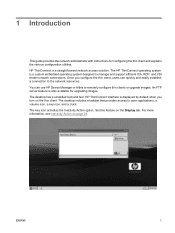
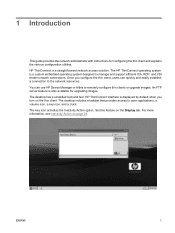
...embedded operating system designed to the network resources. The desktop includes a taskbar that provides access to remotely configure thin clients or upgrade images. The key icon activates the ...access solution. For more information, see Inactivity Action on the Display tab. Once you turn on the thin client. 1 Introduction
This guide provides the network administrator with instructions ...
HP ThinConnect Administrator's Guide - Page 60


... to see the desktop of a remote machine and control it with an image of that computer.
● Enable VNC Shadow: Select to enable the thin client to be accessed using...client mode. Click Reboot to return to view active remote control program (Virtual Network Computing). A window opens displaying the Hostname and IP address a thin client connects to when updating to access the thin client...
Similar Questions
T5145 Thin Clients Cannot Remote Desktop To Server 2008 R2
(Posted by ctvaAntigh 9 years ago)
How To Install A Video Card On A Desktop Hppavillion P6000
(Posted by jriAnton7 9 years ago)
Hp Linux Based Thin Client Usb Flash Drive Issue.
I have a linux based HP T5145, I am trying to get a usb flashdrive to read from the client into wind...
I have a linux based HP T5145, I am trying to get a usb flashdrive to read from the client into wind...
(Posted by davidkemp 11 years ago)
Pc Is Not Getting Boot.the Opening Window Is Keep Coming.plse Tell Me The Proble
(Posted by onehailstone4u 12 years ago)

